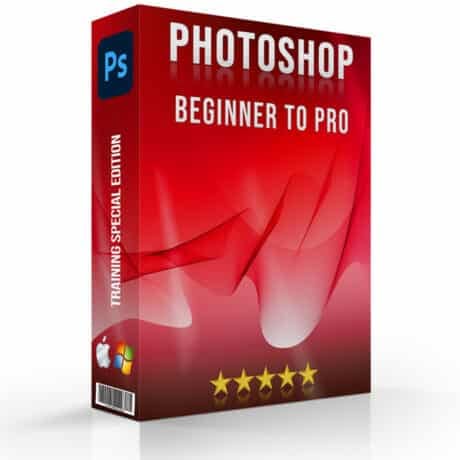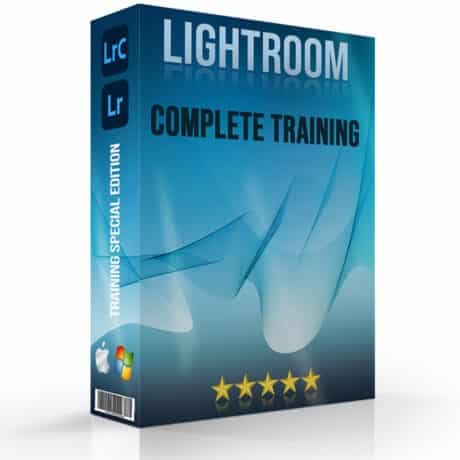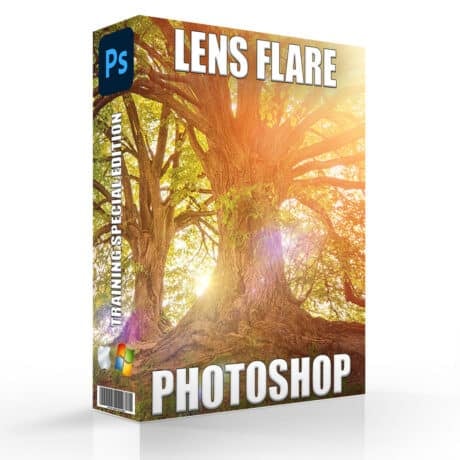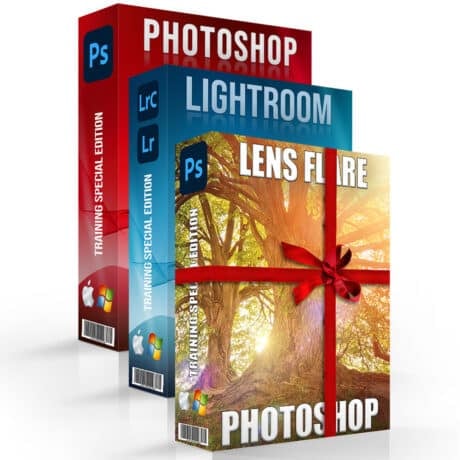… to learn the photographic vocabulary "Glossary of Photography"
In this article from Lightroom and Photoshop Tutorials you will find the complete technical vocabulary used in photography. This photo lexicon is ideal for familiarizing yourself with the photographic vocabulary. – “Glossary of Photography”
A
- Aberration – A defect in either the sharpness or shape in a photo
- Adapter ring – a ring that allows mounting either a filter or an optical complement to a lens whose diameter is different
- Adobe – Is an American multinational computer software company. It has historically focused upon the creation of multimedia and creativity software products such as Photoshop And Lightroom [Click here in order to join the Complete Adobe Photoshop Training.]
- Analog – photography allows with a film. The film is then developed onto paper
- Angle of view – the scope of the scene that can be taken by a lens. The longer the focal length, the narrower the field angle.
- Aperture – the aperture of the diaphragm is a setting allowing to vary the amount of light entering the camera. The wider the aperture, the more light will enter the camera and the brighter the photo will be. [Click here in order to read the full article on aperture and the diaphragm.]
- Aperture priority – semiautomatic measurement mode for the purpose of managing exposure by playing with the diaphragm “Glossary of Photography”
- Apochromatic – a lens with an apochromatic correction in order to correct chromatic aberrations
- APS-C: “Advanced Photo System type-C” – characterizes the size of the sensor of a device. APS-C sensor at the 3:2 shape ratio
- APS-H: “Advanced Photo System-High Definition” i.e. a sensor format between the APS-C and the full format with a multiplier of 1.3
- Artifact – an undesirable or defective item in an image
- ASA< - “American Standard Association” i.e. a measurement unit of sensitivity now called ISO
- Autofocus – a system on a camera that allows you to focus automatically

B
- Background – everything located behind your subject
- <Back light – the source of light behind the subject
- Batch processing – a function used by image processing software in order to apply the same effect to a selection of photos
- Bellows – used in macro photography, it is basically placed between the case and the lens and allows large magnifications. [Click here in order to read the full article about how to make macro photos.]
- BMP – abbreviation for bitmap – an uncompressed image format that is less and less used because it generates very large files
- Bokeh – the name given to a background blur that appears in photos with a shallow depth of field
- Bracketing – a photographic technique that involves taking several photos under different exposures. [Click here to read the full article about bracketing.]
- Bridge – a compact digital camera with no direct aim and also on which it is not possible to change the lens
- Buffer – a memory area built into the box allowing you to store photos taken in bursts before transferring them to memory “Glossary of Photography”
- Bulb – a function to make very long exposures by opening the shutter of a camera for as long as you want. [Click here to read the full article about the bulb mode.]
- Burning – an area of a photo that has been far too exposed to light. A cracked area cannot be corrected in postproduction as it does not contain enough information.
- Byte – a unit of measure that determines the weight of a digital file
C
- Calibration – a setting of the colours of a monitor so that they correspond to the exact colours of the printed photo
- Camera lens – since the lens is attached to a camera, it is basically made up of several lenses and allows the formation of real images on the sensitive surface of the camera
- Chromatic aberration – a defect often associated with poor optics characterized by visible coloured contours around areas of high contrast
- Close up lens – a filter that screws onto the front of a lens to get closer to the subject. Useful for taking macro photos without a macro lens. [Click here to read the full article about macro photos.]
- CMYB – “Cyan Magenta Yellow Black” is the acronym representing the four primary colours used in printing “Glossary of Photography”
- Collimator – a symbol in the viewfinder of a camera determining the area of focus
- Color temperature – corresponds to the dominant colour in a photo. A cold temperature corresponds to a blue hue, and a warm temperature corresponds to a yellow-orange hue. [Click here to read the full article about Color temperature.]
- Compact – a small camera very easy to use with integrated zoom and flash
- Composition – the art of organizing the elements of a photo >
- Compression – a process of reducing the size of a file by modifying the encoding of certain data [Click here to read the full article about Color temperature.]
- Contrast – the difference in luminance between the lightest and darkest values of a photo
- Curves – the curve tool in software like Lightroom allows to correct the distribution of tones in a photo
- Cut out – the name of a photo retouching technique that separates an element from the rest of the photo
D
- Darkroom – a dark room used for developing analog photos
- DC – digital camera
- Definition – the number of horizontal and vertical pixels in a photo
- Density – the opacity of a photo
- Depth of field – the zone of sharpness between the first and the last net point in a photo. Click here to read the full article about the depth of field
- Desaturation – removing the colorimetric information from a photo so that it becomes black and white
- Diaphragm – the mechanical device of a lens that regulates the amount of light on the sensor of the camera
- Diffraction – the smaller the aperture of the diaphragm, the more light will be scattered and thus diffracted
- Diffuser – either a softbox or an umbrella that diffuses the light of a flash or other lighting.
- Digitization – the process of scanning a paper document
- Distortion – a defect caused by the lens. It gives the photo a spherical effect.
- DNG< - “Digital Negative” i.e. a universal RAW format created by Adobe
- DPI – “Dots Per Inch” i.e. a unit of resolution measurement
- DSLR – “Digital Single-Lens Reflex” i.e. A reflex camera
- DX – a symbol used by Nikon for APS-C dedicated lenses
E
- EF-S – a symbol used by Canon for dedicated APS-C lenses
- EV – “Exposure Value” – a combined measurement of the aperture and the exposure speed representing the amount of light reaching the camera sensor.
- Exif – data from the image stored by the camera in the image file
- Exposure – the amount of light received by the photosensitive surface during shooting.
- (Correction) Exposure – a function to either increase or decrease the exposure of a photo
- (Time Exposure) – the time interval during which the camera shutter will be open to allow light in.
- Exposure parameters – aperture of the diaphragm, shutter speed, and ISO sensitivity of the sensor

F
- Filter – a transparent accessory placed in front of the lens to modify a photo. Filters in software – image processing that can be found in retouching software such as Lightroom or Photoshop Express
- Firmware – a program integrated into your camera that allows you to display menus and make adjustments
- Flare – an optical aberration due to a parasitic diffusion of light within a lens [Click here to join the photoshop Light Effects.]
- Flash – a device most often affixed to the top of the camera that produces artificial light for an extremely a swift period of time
- Focal length – a distance measured in mm which certainly separates the optical center of the lens from the surface of the sensor
- (Converter) Focal length – an optical lens that can be attached to the front of a lens and allows you to change the focal length of the lens “Glossary of Photography”
- Focal length splitter – an optic placed between the lens and the case allowing to double the focal length. e.g. 300mm will become 600mm.
- Focus – setting that adjusts the sharpness of a subject in a photo
- Framing – the setting of what you want to photograph in relation to the camera’s viewfinder frame
- Full frame – a sensor format that corresponds to the 24x36mm format
G
- Gamma – the contrast measurement of a photo
- GIF – “Graphic Interchange Format” – Internet-optimized image format that stores 256 colours
- Gradient filter – a neutral filter with a gradient from light to dark. It allows you to take a photo with one side of the image darker than the other.
- Grain – silver crystals that make up the photograph
- Grayscale – the transformation of each pixel from colour to gray pixel, the photo then becomes black and white
- Grid – a framework of spaced bars that are either parallel or cross each other in the viewfinder of a camera. “Glossary of Photography”
H
- HDR – “High Dynamic Range” – a technique of merging several photos taken under different exposures in order to increase the dynamic of the image [Click here to read the full article about HDR.]
- High key – an image effect where light hues dominate
- Highlight – the lightest area of an image
- Histogram – a graph representing the distribution of light and dark shades of a photo
- Hybrid – a camera between the compact and the reflex. It has the technology of a compact with the ability to change lens like on a reflex.
- Hyperfocal distance – the shortest distance at which a subject will be sharp when focusing on infinity
I
- Intervalometer< - a device for taking photos at regular intervals
- ISO – “International Standards Organisation” i.e. the ability of a digital sensor to collect light. The higher the ISO value, the more sensitive the sensor is. [Click here to read the full article about setting the ISO.]
J
- JPEG – the most common compressed image format in photography. It is basically readable by all software and small enough to be sent by email or used on the internet. [Click here to read the full article about JPEG.]
K
- Kelvin – a unit of measurement used for colour temperature, that is denoted by “K”. [Click here to read the full article about colour temperature.]
L
- Levels – a tool in photo editing software that helps to correct the distribution of hues, contrasts, and brightness in a photo
- Lighting – the source of natural or artificial light “Glossary of Photography”
- Light painting – a technique of drawing with a light source during long exposure.
- Lightroom – image processing software. [Click here to learn more about Lightroom.]
- Live view – an electronic viewfinder function for some cameras to display the viewfinder on a screen in real time
- Low angle shot – a shot directed from bottom to top
- Low key – a technique that involves underexposing a photo; the opposite of High Key
- Low resolution – the lowest resolution of a camera. The resolution of the photos greatly influences the quality of the prints.
M
- Macro photography – a technique for photographing very small elements. [Click here to read the full article about macro photos.]
- Mask – a mode used to make changes to a defined area in photo editing software
- Megapixel – a unit of measure representing 1 million pixels
- Memory card – a digital data storage device. Its storage capacity can be several gigabytes.
- Merge mode – the merge mode of a layer in photo editing software is the way it interacts with other layers.
- Motion blurring – the blurring of an image caused by camera motion during shooting [Click here to read the full article about Motion blurring.]
N
- ND Filter – the Neutral Density filter – reduces the amount of light that enters the camera.
- Noise – also called grain – a disturbing element that appears as pixels of different colours

O
- Overexposure – too much light ina photo [Click here to read the full article about How to Fix Overexposure.]
P
- Panoramic – a photo with a very long horizontal field of view. A panoramic photo can be obtained either by assembling several shots or with a wide-angle lens.
- Photography – the art or practice of taking and processing photographs
- Photoshop – an image processing software developed by Adobe [Click here in order to join the Photoshop Course Masterclass.]
- Photo studio – an installation usually composed of a background and one or more artificial lighting sources
- Pixel – the smallest part of a photo or sensor, it is also the unit to measure the size of a digital image. “Glossary of Photography”
- Pinhole – a rudimentarycamera compose of a black box with a hole serving as a lens
- PNG – a compressed image format that can display transparency
- Postprocessing – photo retouching performed in specialized software
- PSD – a native format for saving files in the Photoshop retouching software
Q
R
- RAW – a digital image format containing the raw information of the sensor. [Click here in order to read the full article about the RAW format.]
- Red eye – the undesirable effect in flash photography of people and animals appearing to have red eyes caused by a reflection from the retina when the flash gun is too near the camera lens. It is also easy to fix this effect with software such as Lightroom.
- Reflex – a camera with the possibility of changing the lens including optical sight system through the lens
- Resolution – the number of pixels per unit of length of an image
- RGB – Red Green Blue – the primary additive colours. These three colours allow the intensity of 256 colours.
- Rule of thirds – a general rule of composition according to which the key elements of the image must be placed particularly on one of the two vertical or horizontal lines equidistant to the edges of the image [Click here to read the full article about Composition rules]

S
- Saturation – the degree of intensity of colour in a photo. The higher the saturation, the brighter the colours. A totally desaturated photo is black and white.
- SD – Secure Digital – a type of memory card
- Sensitivity – the more sensitive a sensor is, the less light it will need to properly illuminate a photo “Glossary of Photography”
- Sensor – an electronic component in the camera. Its role is to transform light into digital information.
- Sensor dynamics – the ability to record light and dark tones. The stronger this dynamic, as a result, the more the sensor will be able to record very clear and very dark tones.
- Sharpness – the absence of blurring in the contours “Glossary of Photography”
- Shutter – a mechanical part placed between the lens and the sensor to vary the amount of light entering the camera due to the shutter speed. [Click here to read the full article about shutter speed.]
- Shutter release – button to open the shutter of a camera in order to take a photograph [Click here to read the full article about shutter priority]
- Speed – exposure time i.e. the time when the shutter is open to take the photo
- Shutter priority – semiautomatic measurement mode to manage exposure by playing with the shutter speed
- Spherical aberration – lack of sharpness affecting the edges of a photo because the light rays do not converge on the same plane as those passing through the center
- SRGB – or RGB (Red Green Blue) – is a computer colour space. “Glossary of Photography”
- Stabilizer – a device that allows sudden movements to be fluid
- Stitch – a parameter basically related to the quality of the lens. A good lens will certainly give a very good stitch. The more prominent the stitch of a photo, as a result, the stronger the impression of sharpness,
- Synchro flash – minimal exposure time to use a flash
T
- Telephoto lens – a lens with a long focal length, e.g. 300mm
- TIFF – a relatively large recording format which does not degrade the quality of the photo
- Timelapse – a process of making a video by taking several photos at regular time intervals
- Tripod – a three-legged stand for supporting a camera or other apparatus
U
- Underexposure – a photo with a significant lack of brightness
- USB – Universal Serial Bus – a standardized connection for connecting peripheral devices (such as cameras) to a computer
- UV (filter) – ultraviolet – a filter placed in front of the lens allowing to filter the ultraviolet rays of the sun in order to protect the lens “Glossary of Photography”

V
- Vignetting – darkening of the angles of a photo caused by poor optics. [click here to read the full article about vignetting.]
- VR – Vibration Reduction – the stabilization device of Nikon lenses
W
- WB auto – White Balance Auto or White Balance – automatic white balance adjustment. The camera will automatically choose the colorimetry to be taken according to the source of light. [Click here in order to read the full article about white balance]
- White balance – the colour balance on a digital camera, basically allows to adjust the temperature of the colours according to the ambient lighting.
- Wide angle – a lens that has a wide viewing angle and very short focal length
X
Y
Z
- Zoom – a lens that allows you to vary the focal length in order to enlarge or shrink the frame of a photo
Please, give us your opinion, and also share your experience in the comments.
Like? Share it with your friends
Facebook
Twitter
LinkedIn
Pinterest
And if you think that this article helped you, share it!
Have a nice photoshoot!
Lightroom and Photoshop Tutorials
Course
Light Effect Photoshop
5
Lightroom Course 2025
4.9
Adobe Photoshop Course 2025
4.9
Photo Editing Course
5