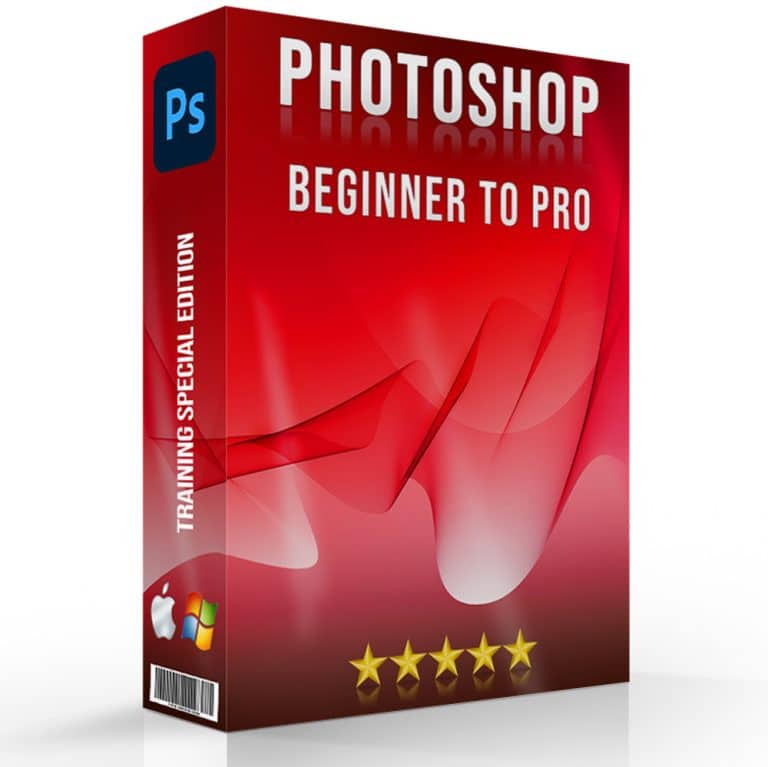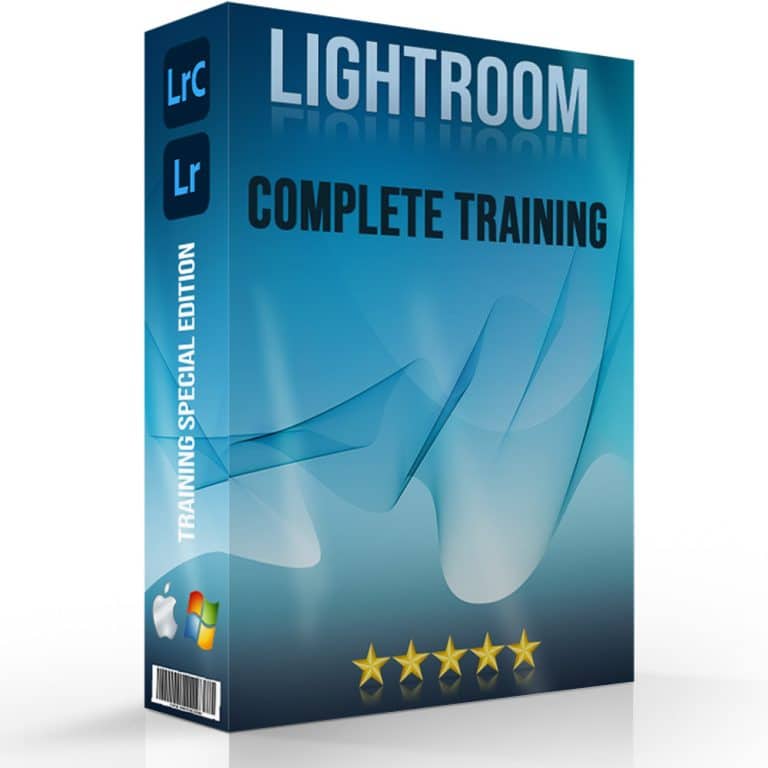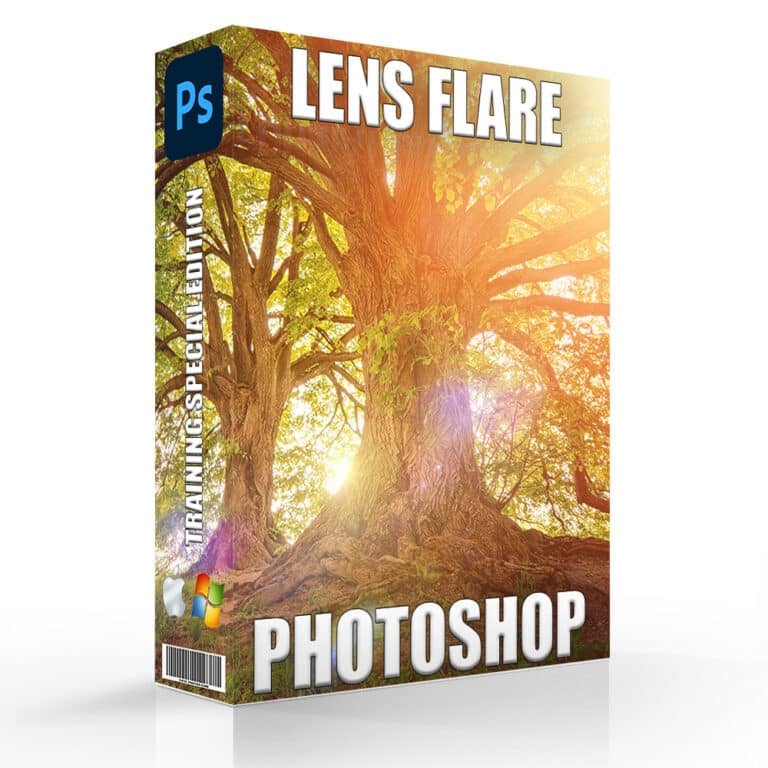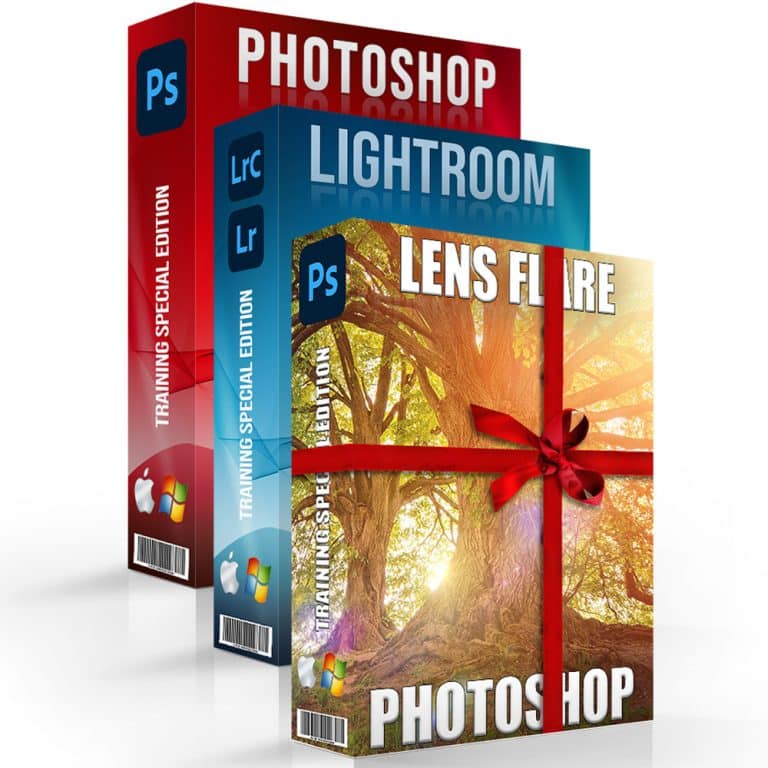Photoshop Course
Learn the World’s Best Photo Editing Program with this Photoshop Course Masterclass!
Lightroom Course
From average to outstanding! Make your photos look amazing with this Ultimate Lightroom Course!
Lens Flare Effects
Create stunning photographic effects and bring life to your photos by mastering the art of light!
Lightroom & Photoshop Course
Enhance your photography skills by mastering the two most powerful editing software programs ever!