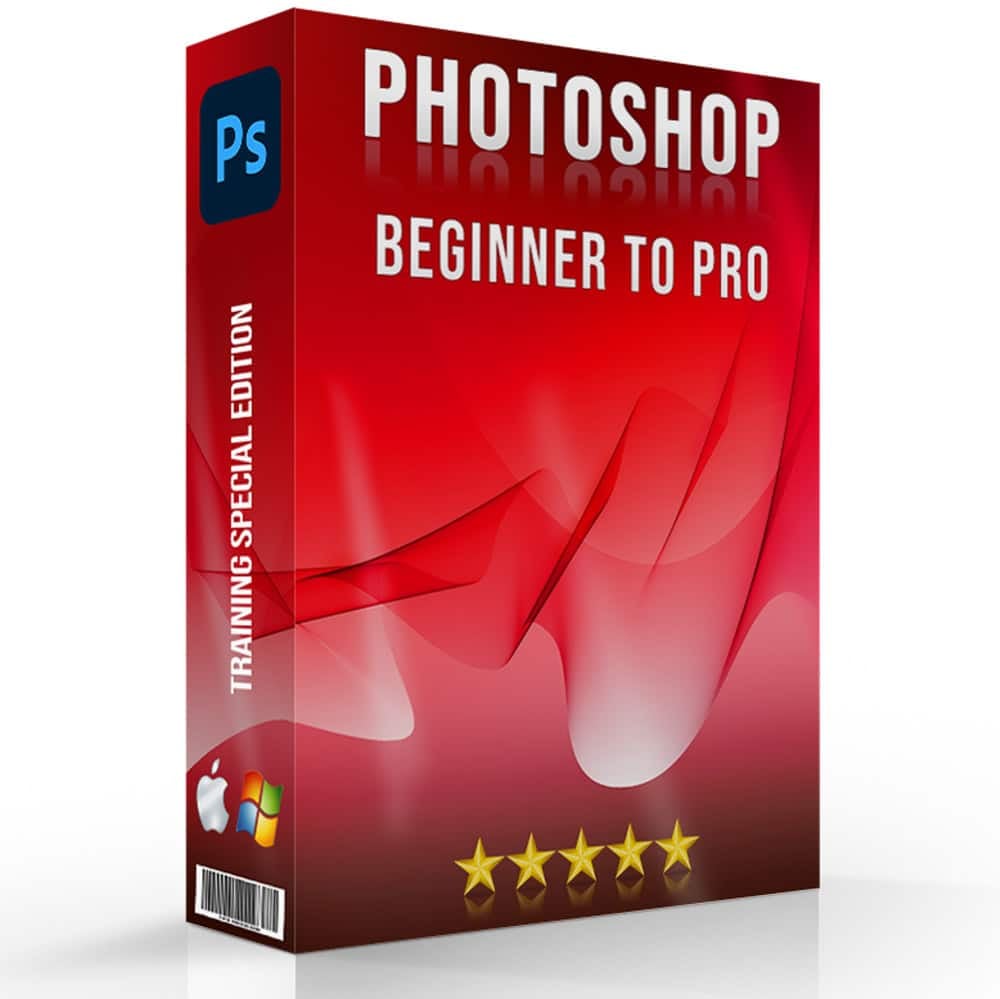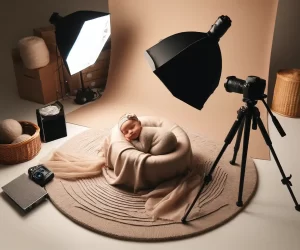Introduction to Motion Blur in Photography
Motion blur is a captivating technique in photography that adds a sense of movement and dynamism to static images. It involves intentionally capturing a subject or scene while it is in motion, resulting in a blurred effect that conveys speed, action, or fluidity. This technique is widely used across various genres of photography, including sports, wildlife, and artistic endeavors.
The concept of motion blur dates back to the early days of photography. It was first explored and utilized by pioneers such as Étienne-Jules Marey, a French scientist, and photographer, in the late 19th century. Marey developed innovative photographic techniques to study and capture motion, leading to advancements in understanding human and animal locomotion.
Table of Contents
Advantages of Motion Blur Photography
There are a number of advantages of this type of photography for photographers. You can use this approach to control various editing functions while taking awesome pictures. Here are some of the advantages you can expect from this approach.
| Advantage | Description |
|---|---|
| Conveys Movement (Movement Blur) | Adds a sense of dynamism and energy to static scenes, making them visually engaging and lively. |
| Emphasizes Action (Action Blur) | Highlights the motion of subjects, such as athletes or wildlife, capturing the intensity of the moment. |
| Enhances Dramatic Effect (Dynamic Blur) | Creates artistic and dramatic effects, adding depth and dimension to images, especially in abstract or experimental photography. |
| Suggests Speed and Velocity | Motion blur can imply rapid movement, enhancing the sense of speed in action shots or moving subjects, such as vehicles or sports activities. |
| Evokes Mood and Atmosphere | By blurring elements in the frame, motion blur can evoke a sense of mystery, tranquility, or chaos, depending on the context and artistic intent. |

Types of Motion Blur
1. Linear Motion Blur
Linear motion blur occurs when an object moves in a straight line relative to the camera’s perspective during the exposure. This type of blur results in streaks or lines that follow the path of movement, emphasizing the direction and speed of the subject’s motion. Linear action blur is commonly seen in photographs of fast-moving vehicles, such as cars on a highway or trains racing on tracks.
2. Radial Motion Blur
Radial movement blur occurs when an object rotates or moves in a circular or radial pattern during the exposure. This type of blur creates radial streaks or spirals that radiate outward from a central point, giving a sense of rotational movement. Radial motion blur is often used in photographs of spinning objects like ferris wheels, merry-go-rounds, or rotating light displays. In post-processing, photographers can enhance or manipulate radial motion blur effects using software like Lightroom.
3. Zoom Blur
Zoom blur is an innovative technique where the camera’s zoom lens is adjusted during the exposure, causing the focal length to change dynamically. This results in a blur effect that emanates from the center of the image, simulating the zooming-in or zooming-out motion. Zoom blur adds a dynamic and surreal quality to photographs, enhancing the viewer’s sense of depth and movement within the frame.
4. Panning Blur
Panning blur is achieved by tracking a moving subject with the camera while using a moderate shutter speed. This technique keeps the subject relatively sharp while blurring the background, creating a sense of speed and motion. Panning blur is commonly used in sports photography to capture athletes in action or in wildlife photography to portray animals in motion against a blurred natural backdrop.

Top 5 Functions of Motion Blur in Photography
Exploring the realm of motion blur photography unveils a dynamic world of artistic expression. Understanding the top 5 functions of motion blur photography delves into the transformative power of blury effects and filters.
These tools bring movement and emotion to still images, adding depth, drama, and a touch of magic to every shot.
| Function | Description |
|---|---|
| Conveying Movement | Motion blur in photography can convey a sense of speed and dynamism, adding energy and excitement to a scene. |
| Emphasizing Motion | It helps to emphasize the direction or path of movement, drawing the viewer’s eye along it. |
| Creating Artistic Effects | Motion blur photography can be used creatively to add a sense of abstraction or surrealism to images. |
| Enhancing Realism | In certain contexts, motion blur adds realism by accurately depicting how the human eye perceives motion. |
| Separating Subjects | By blurring the background or foreground, motion blur can isolate subjects, making them stand out more. |

Step-by-Step Guide to Using Motion Blur
Entering the captivating realm of motion blur photography opens a door to a world where stillness and movement intertwine harmoniously.
This guide presents a systematic approach to mastering the art, blending technical precision. From selecting the ideal subject to adjusting shutter speeds and aperture settings, each step is a deliberate stroke in crafting dynamic visual narratives. Join this exploration as we unravel the techniques to capture captivating motion blur moments with finesse and flair.
Capturing motion blur effect in photography adds a dynamic and captivating element to your images.
1. Set up Your Camera
Begin by choosing a camera with manual settings and a shutter priority mode. Ensure stability by using a tripod or placing your camera on a steady surface.
2. Select a Shutter Speed
Choose a low shutter speed to capture movement blur effect effectively. Typically, a speed of 1/30th of a second or moderate works well, but adjust based on the speed of your moving subject.
3. Choose the Right Aperture
Select a smaller aperture (higher f-stop number) to achieve a larger depth of field. Experiment with different apertures to control the amount of light entering the lens and the degree of blur in your images.
4. Set the ISO Sensitivity
Keep the ISO sensitivity low to minimize noise and maintain high image quality. Increase the ISO only if shooting in low light conditions but be cautious not to introduce excessive noise.
5. Focus on the Moving Subject
Use autofocus or manual focus to ensure the moving subject is sharp in your frame. Pre-focus on the anticipated path of movement for better results.
6. Frame Your Shot
Compose your shot considering the direction and speed of the movement. Leave extra space in the frame to accommodate the blur effect, ensuring your subject remains the focal point.
7. Capture the Motion
Press the shutter button gently to avoid camera shake. Follow the moving subject smoothly with the camera, especially for panning shots, to achieve a natural and fluid motion blur effect.

Mastering Motion Blur: Tips and Tricks
Mastering motion blur in photography requires a blend of technical knowledge and artistic creativity. Here are some tips and tricks to help you achieve stunning velocity blur effects in your photographs:
1. Choose the Right Shutter Speed
The key to achieving a motion blur effect is selecting the appropriate shutter speed. Experiment with moderate shutter speeds, such as 1/30th of a second or slower, to introduce movement blur into your images. Adjust the speed based on the speed of your subject and the desired level of blur.
2. Use Panning Techniques
Panning is a technique where you move your camera in sync with a moving subject. This technique allows you to capture a sharp subject with a blurred background, emphasizing the motion. Practice smooth and steady panning motions to achieve compelling speed blur effects.
3. Adjust Aperture
While motion blur is often associated with shutter speed, adjusting your aperture can also enhance the effect. Consider using a smaller aperture (higher f-stop number) to increase depth of field and incorporate motion blur into the background. This technique adds depth and dimension to your photos.
4. Experiment with Light Sources
Incorporate moving light sources into your compositions to create dynamic motion blur photography effects. Experiment with capturing light trails from vehicles, stars, or moving objects to add a sense of movement and energy to your photos. Play with long exposure settings for captivating results.
5. Combine Blur with Freeze Frames
For dynamic storytelling, consider combining movement blur with freeze frames in a single image. This technique juxtaposes elements of motion and stillness, adding visual interest and narrative depth. Use motion blur in photography to convey action and energy while preserving sharpness in key areas.

Recommended Camera Settings for Motion Blur
When delving into capturing dynamic moments in photography, understanding the art of motion blur becomes paramount. Crafting the perfect shot involves mastering recommended camera settings for motion blur, where the interplay of will and technique transforms a photo from static to dynamic. Through careful manipulation of time and the strategic use of blury filters, photographers can elevate their images, imbuing them with a sense of movement and energy that captivates the viewer’s gaze.
Here’s a table showcasing recommended camera settings for achieving different levels of movement blur effects:
| Shutter Speed | Motion Blur Effect |
|---|---|
| 1/15 sec | Moderate motion blur in photography |
| 1/30 sec | Noticeable motion blur in photography |
| 1/60 sec | Subtle motion blur photography |
| 1/125 sec | Minimal motion blur photography |
| 1/250 sec | Frozen action, no motion blur in photography |
We have awesome article regarding the Blur Gallery. Check it out right now!
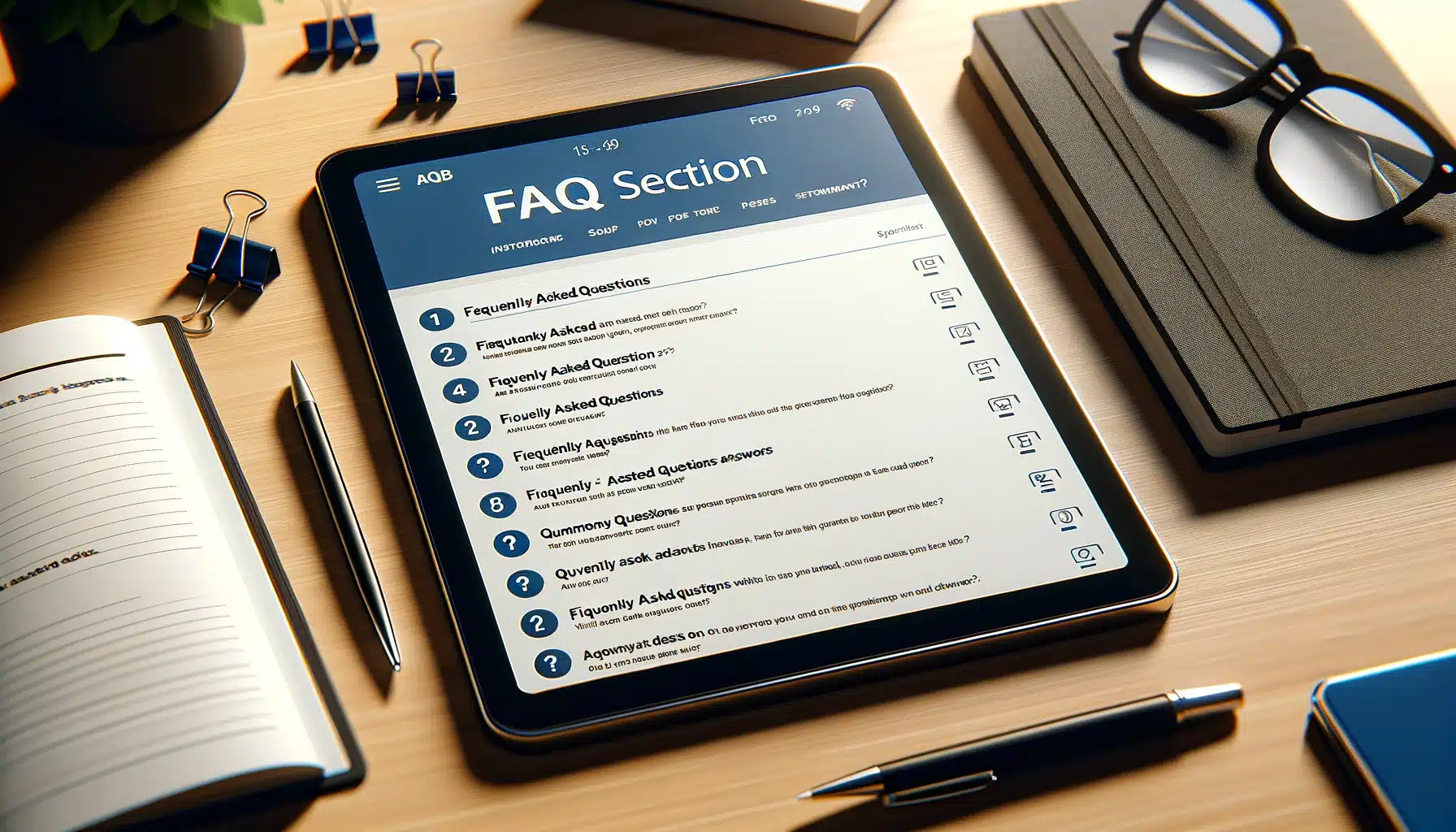
FAQS
To achieve the best motion blur effect in your photos, consider using a low shutter speed, such as 1/30th of a second or slower. Willing to experiment with different settings, including aperture and ISO, to find the optimal balance for your desired blur. Remember that action blur is often enhanced by capturing moving subjects, such as flowing water or vehicles, with a steady hand or tripod to avoid camera shake.
Using a flash with motion blur photography depends on the effect you want to achieve. In some cases, a flash can freeze movement and reduce blur, which may not be ideal for capturing motion blur in photography. However, in certain creative scenarios, using a flash with a slow shutter speed can produce unique and dramatic results, such as freezing a subject while blurring its surroundings.
Yes, there are filters specifically designed to enhance motion blur effects in photos. These filters can simulate various types of motion, such as radial blur or light trails, adding a dynamic and artistic touch to your images. It’s best to research and find filters that suit your creative vision and style of photography.
Conclusion
Mastering motion blur in photography opens up a world of creative possibilities, allowing photographers to capture dynamic moments with artistic flair.
Personally, I recall a recent photography excursion where I experimented with movement blur while photographing a rushing waterfall. By adjusting my camera settings and using a slow shutter speed, I was able to convey the powerful flow of water with captivating blur effects, creating an immersive and dramatic image.
Remember that practice, experimentation, and a willingness to push boundaries are key to achieving stunning results. Whether you’re capturing the hustle and bustle of city streets, the grace of wildlife in motion, or the tranquility of flowing water, motion blur in photography adds a dynamic element that elevates your photography to new heights. Ready to take your photography skills to the next level? Explore our comprehensive Photoshop course and Lightroom course to learn advanced techniques, enhance your editing skills, and unleash your innovative vision. Capture the beauty of motion with confidence and creativity. Let’s embark on this exciting photography adventure together!
Have a nice photoshoot!
Course
Light Effect Photoshop
Lightroom Course 2024
Adobe Photoshop Course
Photo Editing Course
Get the latest version of Photoshop & Lightroom