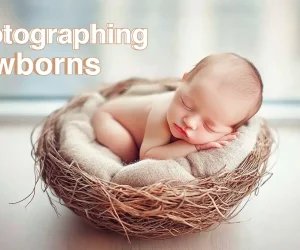Introduction to Long Exposure Phone Photography
Long exposure phone photography is a technique where the camera’s shutter stays open for an extended period, allowing more light to enter. This method captures stunning images with smooth and ethereal qualities, especially in low-light environments. For example, imagine the silky water of a waterfall or the sweeping lights of cars on a busy highway at night. These are classic results of long exposure techniques. Traditionally, this type of photography required sophisticated equipment, but today, with advancements in smartphone technology, anyone can use this technology.
One might see long exposure photos used to capture the beautiful tracks of stars across the night sky or to show the bustling movement of people in a city square, blurring them into a ghostly presence that conveys the passage of time. These images not only showcase the capabilities of modern smartphones but also inspire creativity and a new perspective on everyday scenes.

Table of Contents
Essential Equipment for Long Exposure Phone Photography

Tripod
It is vital for long exposure photography to stabilize your cellphone and prevent any movement during the long shutter times. Shaky hands can blur the image, which detracts from the sharpness long exposures can achieve.
Smartphone Mount
You need a reliable smartphone mount. This attachment securely holds your cellphone in place on the tripod. Ensure the mount you choose can adjust to different angles and orientations, allowing for flexibility in composing your photographs. This is crucial for capturing long exposure photos in various settings, from landscapes to urban scenes .
Neutral Density (ND) Filters for Extended Exposure Cellphone Photography
ND filters are used to reduce the amount of light entering the lens, enabling longer exposure times without overexposing the image. They are especially useful in bright conditions where achieving a long exposure would otherwise be impossible. ND filters for smartphones are available and can be clipped over the mobile’s camera lens.
Remote Shutter Release for Time-lapse Mobile Camerawork
A remote shutter release allows you to start and stop the exposure without touching your cellphone, avoiding any potential shake. Some smartphone cameras support using volume buttons on headphones as a remote shutter, or you can use Bluetooth-connected devices specifically designed for this purpose.
Camera Apps for Long Exposure
While some native camera apps might offer basic long exposure capabilities, third-party camera apps are often necessary to unlock the full potential of long exposure photography with your mobile. These apps provide more control over shutter speed, ISO, and focus, which are critical for fine-tuning your long exposure photographs.
These pieces of equipment are essential in transforming your smartphone into a powerful tool capable of capturing stunning long exposure photographs. Whether you’re looking to capture the smooth motion of the light tracks left by cars at night, having the right gear can significantly enhance your results.
Setting Up Your Phone for Extended Shutter Mobile Photography

Select the Right App
To start with slow shutter smartphone photography, choose a camera app that allows control over shutter speed and ISO settings. Apps like Camera+ 2 and Slow Shutter Cam are popular choices as they offer extensive manual controls and special long exposure modes. These apps are ideal for beginners and experienced photographers alike, providing tools that simulate the effects of traditional long exposure photography using just your smartphone.
Mount Your Cell on a Tripod
Ensure your smartphone is securely attached to a tripod using a smartphone mount. This step is crucial to avoid any mobility during the exposure time, which is fundamental in capturing clear and sharp long exposure photos. A stable setup is essential, as even slight movements can blur the image, which detracts from the desired long exposure effect.
Attach ND Filters
If you are shooting in bright conditions, attach a Neutral Density (ND) filter to reduce the amount of light hitting the sensor. This enables you to use slower shutter speeds without overexposing the image. ND filters are particularly useful for shooting in daylight or in bright environments where controlling light is crucial for successful long exposure shots.
Set Camera Settings
Open your chosen camera app and fix the desired slow shutter speed. If your goal is to capture smooth cloud movements, a shutter speed of several seconds might be necessary. Adjust the ISO to the lowest setting to minimize noise in the final image. Experiment with different settings to find what works best for the scene you are trying to capture.
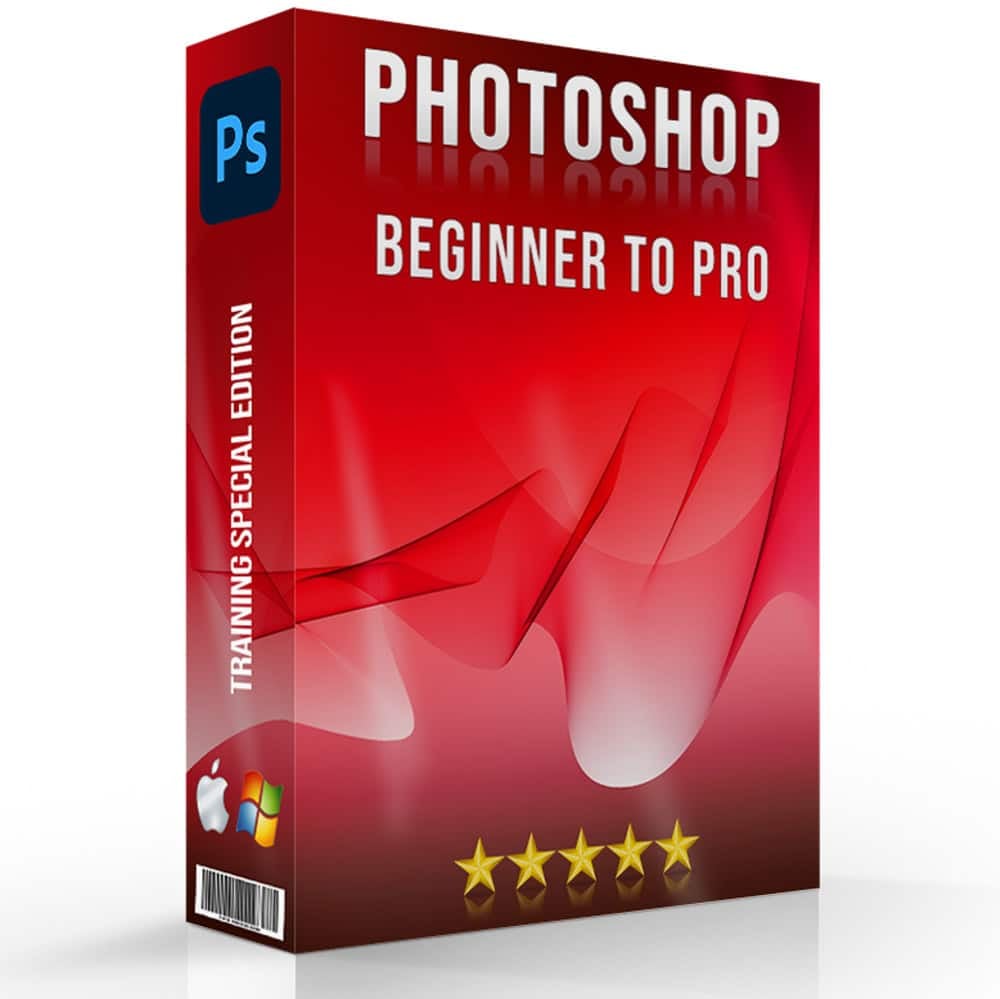
Compose and Focus
Compose your shot carefully. Use your mobile’s manual focus capability to ensure the main elements of your composition are sharp. This step is crucial for achieving professional-looking results in time-lapse mobile camerawork. Take your time to try different compositions and focus points to enhance the visual impact of your final image.
Use Remote Shutter Release
To minimize vibrations when capturing the shot, use a remote shutter release. This can be a physical remote, or you can use your headphones as a remote if your camera app supports it. Using a remote helps maintain the integrity of the exposure by preventing any accidental mobility when tapping the screen.
Editing the Images
Once you have captured your long exposure photos, you can further enhance them using photo editing software. Adobe Photoshop and Lightroom are excellent choices for fine-tuning exposure, contrast, and color balance to bring out the best in your slow shutter images. These tools offer advanced editing features that can significantly improve the quality and artistic appeal of your photos.
Advanced Techniques in Long Exposure Phone Photography

As you progress beyond the basics of long exposure photography with your smartphone, you can explore advanced techniques that enhance the artistic quality of your images. Extended exposure cellphone photography allows photographers to capture unique effects such as light tracks, star streaks, and smooth aqueous surfaces in greater detail. By manipulating exposure settings, utilizing specific apps, and employing creative compositions, you can transform ordinary scenes into stunning visual narratives. These advanced techniques often require a deeper understanding of your device’s capabilities and the external conditions affecting your shot, making experimentation and patience key components of success.
Technical Table for Advanced Long Exposure Techniques
Here’s a quick reference table outlining some advanced techniques and settings for long exposure photography with smartphones:
| Technique | Ideal Conditions | Shutter Speed | ISO Setting | Notes |
|---|---|---|---|---|
| Star Trails | Clear, dark skies | 30s to 60s | 100 to 400 | Use apps with intervalometer functions to stack multiple photographs. |
| Light Painting | Dark with controlled light sources | 10s to 30s | 100 | Move the light source manually during exposure. |
| Water Smoothing | Overcast or twilight | 5s to 15s | 100 to 200 | ND filters required to prevent overexposure. |
| Clouds Mobility | Windy, partly cloudy | 15s to 30s | 100 | Enhances cloud patterns creating a dynamic sky. |
| Night Cityscapes | After sunset, urban lighting | 10s to 30s | 100 to 400 | Captures streaks of car lights; tripod necessary. |
Common Challenges and Solutions in Long Exposure Phone Photography

Engaging in advanced long exposure techniques using an iPhone or other smartphones can sometimes introduce specific challenges, particularly when trying to create effects with active elements under varying conditions. Recognizing these hurdles and understanding how to address them is essential for achieving desired results.
Challenge: Unstable Footing During Long Duration Mobile Photography
Even slight vibrations can disrupt the clarity of long exposures. Although it’s common advice to use stabilizing equipment, in some scenarios, especially in crowded or uneven areas, setting up can be impractical.
Solution:
Opt for alternative stabilization methods. Apps often have built-in stabilization features that can help. Additionally, leaning your device against a stable structure or using adhesive mounts can provide makeshift stability. Ensure whatever method you use still aligns with your composition needs
Challenge: Overexposed Elements
When attempting long exposures during daytime, even with ND filters, some areas in the frame might become overexposed, particularly when dealing with highly reflective surfaces or scenarios where the lighting is uneven.
Solution:
Employ the HDR (High Dynamic Range) mode, if available. This mode helps balance the exposure across the scene, preserving details in both shadows and highlights. Experimenting with different ND filter strengths and adjusting the exposure compensation in your iPhone can also mitigate overexposure.
Challenge: Inconsistent Results in Auto Mode
Relying on the automatic mode for exposure and focus can lead to inconsistent results, especially when the environmental conditions change rapidly during your shooting session
Solution:
Switch to manual or pro mode. This will allow more precise control over the exposure duration and focus, giving consistent results across different takes. Learning to manually adjust these parameters can significantly enhance the quality of your long exposures.
Challenge: Moving Subjects Blurring Unintentionally
While the intention behind long exposure is often to blur dynamic elements, sometimes you may want to keep mobile subjects relatively sharp to maintain some element of realism or focus.
Solution:
Practice and experiment with panning techniques. By moving your iPhone in sync with the active subject at a controlled speed, you can maintain some sharpness of the mobile subject while the background remains blurred, creating a dynamic yet focused effect.
The Best Smartphones for Long Exposure Mobile Photography

When considering smartphones for extended shutter mobile photography and long duration mobile photography, several models stand out due to their advanced features and capabilities. These models provide a combination of high-resolution sensors, powerful processors, and software enhancements that are ideal for capturing detailed and dynamic long exposure photographs.
Google Pixel 8 Pro for Perfect Time-lapse Mobile Camerawork
The Google Pixel 8 Pro is equipped with a triple-lens setup including a wide, ultrawide, and telephoto lens, which offers versatile shooting capabilities. The Pro mode allows for manual control over various parameters, making it suitable for more controlled long-duration shoots. Its Night Sight mode is particularly effective for capturing low-light scenes clearly.
iPhone 15 Pro Max for Long Exposure Phone Photography
The iPhone 15 Pro Max continues to impress with its photographic capabilities. Although its enhancements over previous models are subtle, the device provides reliable performance in various lighting conditions. The introduction of a USB-C port also adds more versatility in connectivity with other photographic accessories.
Oppo Reno 10 Pro+ 5G
With a high-resolution telephoto camera and a large display, the Oppo Reno 10 Pro+ 5G excels in detailed captures. It supports fast charging and offers a substantial battery capacity, which is beneficial for extended photography sessions that require long duration use.
Samsung Galaxy S24 Ultra
The Samsung Galaxy S24 Ultra features a sophisticated camera system, designed to handle a variety of photographic needs including low-light and long exposure scenarios. Its sensor and software are optimized to reduce noise and improve clarity in prolonged exposure conditions, making it an ideal choice for night photography and other similar applications.
Xiaomi Mi 12 Ultra
Xiaomi’s latest offering, the Mi 12 Ultra, comes equipped with powerful camera capabilities that are perfect for advanced mobile photography. It includes features that support high-quality long exposures, such as an advanced night mode that enhances the capture of light without compromising detail.

FAQs Related to Long Exposure Phone Photography
How do I take a Long Exposure photo on my phone?
To begin taking prolonged photographs with your mobile device, you should first download a specialized application from your device’s store that permits manual adjustment of recording intervals. Once the application is installed, stabilize your device using a stand to prevent any unwanted mobility. Next, adjust the exposure duration within the app to achieve the desired blurring of active elements or enhancement of stationary details in low illumination settings.
How do I take long pictures with my mobile device?
Start by securing your device onto a stable platform to ensure there are no disruptions during the process. Use an application that allows for extended recording intervals, which can typically be set manually within the app’s settings. Regulate the interval to a longer duration to allow your device to collect more visual data, resulting in a picture that shows the effects of passing intervals, like streaking lights or smooth aqueous surfaces.
What is Long Exposure in mobile device cameras?
Long exposure in mobile device lenses refers to a technique where the lens remains active over an extended period to allow more visual data to be recorded, which is particularly useful in low illumination. This technique captures the effect of moving elements as blurs, creating a dynamic sense of action in the picture.
How to get 30 second night mode?
Achieving a 30-second night mode involves using an application capable of extending the recording interval of your device to 30 seconds, often used to capture detailed scenes in very low illumination. Before starting, ensure your device is completely stable, possibly by using a tripod. Within the app, select a 30-second interval setting and allow the device to record without interruption to collect ample visual data for a clear and detailed outcome.

Conclusion
Long exposure photography on your cellphone can truly unlock a world of creative possibilities. Personally, I’ve found that experimenting with different exposure times and subjects has led to some stunning results. Whether capturing the mobility of city lights at night or creating dreamy water effects, long exposure phone photography allows for endless exploration.
If you’re eager to take your photography skills to the next level, consider enrolling in our comprehensive Photoshop and Lightroom courses. Designed to empower you with the knowledge and techniques needed to enhance your photos, these courses cover everything from basic edits to advanced retouching and manipulation. Don’t miss out on the opportunity to master these essential tools and elevate your photography game. Visit our Photoshop course and Lightroom course to learn more and enroll today!
Have a nice photoshoot!
Learn more about