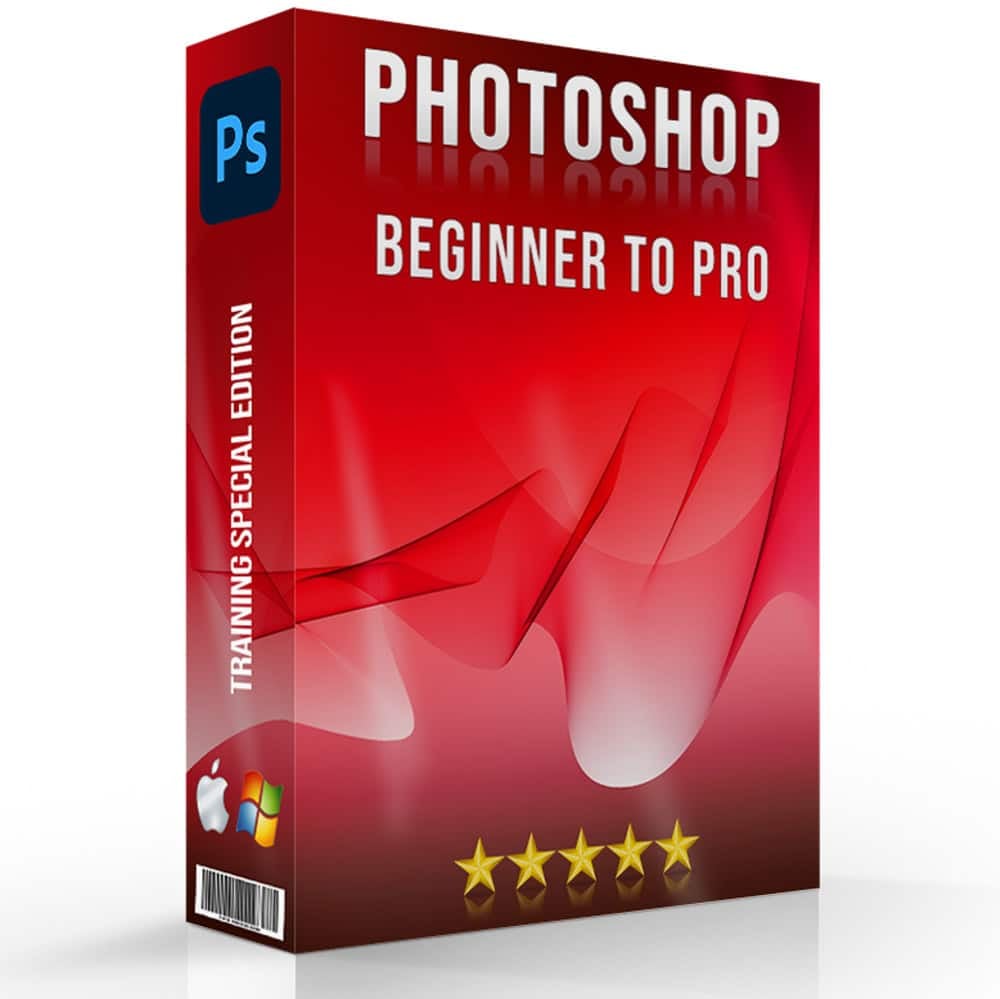Introduction to the Best Mobile Photo Editing Apps
Looking for the best mobile photo editing apps is like searching for the ultimate set of paintbrushes for your digital canvas. Image editing apps are key for anyone wanting to spice up their pictures quickly and effectively. Imagine you’ve snapped a picture of a sunset. With the right tool, you can make the colors look even more vibrant and stunning.
These apps are super handy for all kinds of picture fans, allowing you to adjust color temperature, light, and more to get just the right effect. Whether you’re fixing a small blemish or doing a full-on photo makeover, these top applications are like having a magic photo toolbox right in your pocket.
If you take a picture in dim light and it doesn’t look great, a good photo editing app can help. With a few taps, you can brighten it up, clear up the fuzziness, and reveal details that were hidden, making your snap look like it was taken in perfect light.

Table of Contents
The Best Mobile Photo Editing Apps
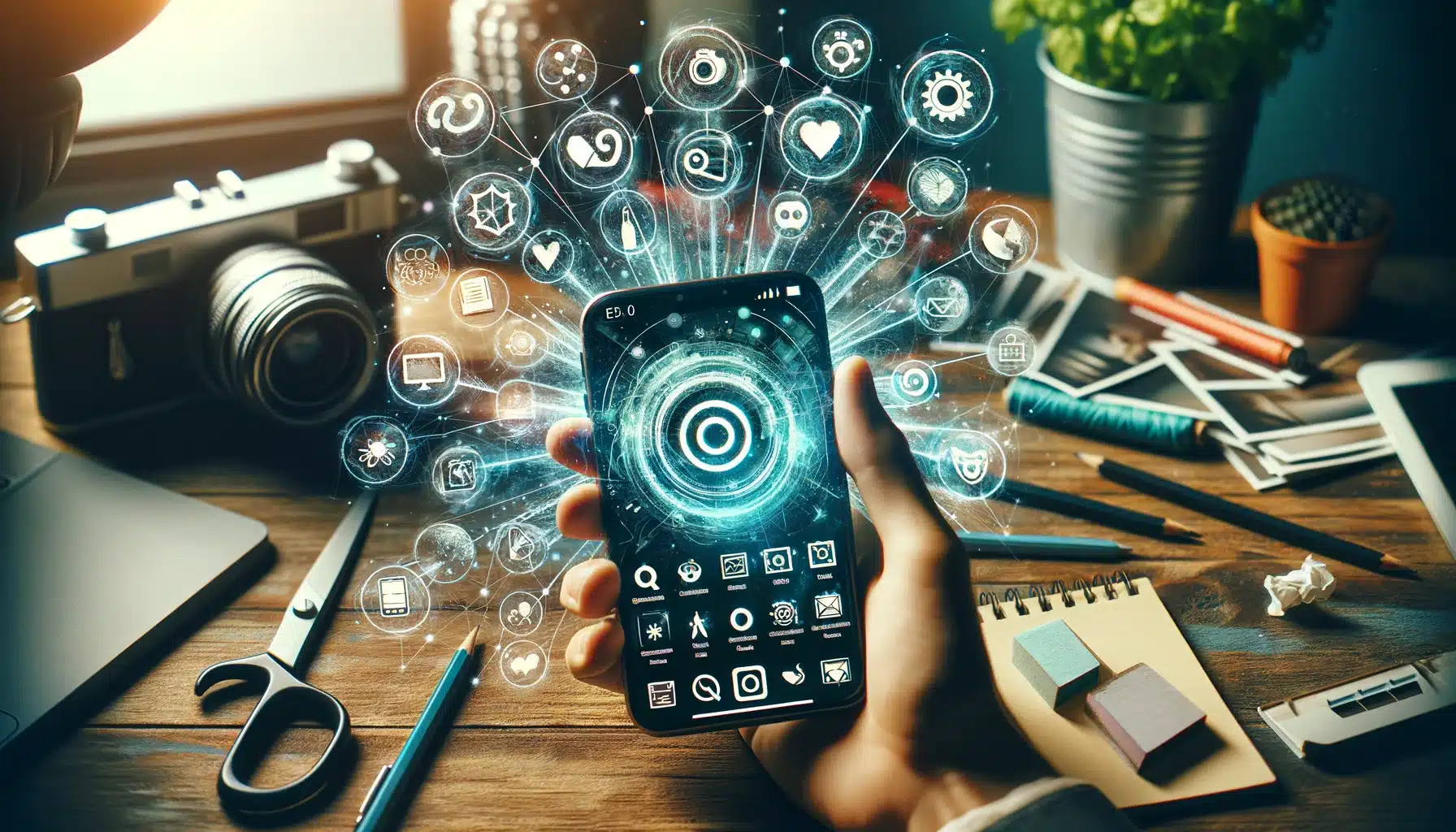
Diving into the best mobile photo editing apps is like stepping into a world where your snapshots can truly shine. These editors are more than just simple tools; they’re your gateway to making your pictures look amazing. Whether you’re just starting out or you’re a seasoned pro, finding the right phone app for photo editing can really take your photographs to the next level.
1. Adobe Lightroom Mobile
Adobe Lightroom Mobile is a gem, not just for those who use its desktop sibling. At $4.99 a month for the premium version, you get a hefty 100GB of cloud storage. What makes Lightroom stand out is its comprehensive editing toolkit and the ability to shoot in raw format on iPhones, offering more control over image adjustments like long exposure and white balance. Android folks aren’t left out; they can shoot raw, too, and Lightroom shines, especially on some Samsung phones, for tweaking those raw shots.
Even as a free phone app for photo editing, Lightroom is generous, providing loads of essential tools and filters. There’s also a community space in Lightroom where you can share your pictures and get editing ideas from others. We can say that Adobe Lightroom editor is one the finest cell phone picture editing tools all around.
2. Adobe Photoshop Express
Adobe Photoshop Express might catch your fancy if you’re into Adobe tools. Acting as a lighter counterpart to the full-blown Photoshop, it’s free, with extra features costing less than Lightroom at $2.99 a month. Photoshop Express excels in collage creation, blemish removal, and adding funky text or effects to your pictures, also supporting raw files and sporting new features like skin retouching and smoothing. This makes Photoshop Express another candidate for the best mobile photo editing apps.
3. Afterlight
Then there’s Afterlight, the phone app for photo editing that’s not only potent but also user-friendly. Its free version offers essential editing tools, but the paid version unlocks more sophisticated features like tone curve editing, unique filter exposure, and white balance. With reasonable subscription prices, Afterlight is a hit for adding a stylish flair to your images, ranking it among the best mobile photo editing apps.
4. Snapseed
Next up is Snapseed, a fantastic phone app for photo editing. Snapseed has a bunch of cool tools that can fix or improve your shots in a snap. Whether you want to brighten a dark picture, add some drama to a dull sky, or just make your selfie look perfect, Snapseed has got you covered. It’s super user-friendly, making picture editing fun and simple. Undoubtedly, Snapseed stands out as one of the best mobile photo editing apps.

5. VSCO
Then there’s VSCO, which is not just a regular phone app for photo editing; it’s a source of inspiration. This app stands out because of its cool, stylish filters and editing choices. With VSCO, making your photos with phone look professional is easy and fun. You can aim for any look you want, like old-school cool or fresh and modern. VSCO helps you get there. Plus, you can post your pictures in the app’s community, sharing them with other photography fans.
VSCO is more than filters. It offers a bunch of features like top-notch presets and tools for editing, perfect for playing with light effects. These features make sure your phone pictures turn into real eye-catchers. Talking about the cost, VSCO has a free version with some great stuff to start. But if you want all the cool features, it’s $29.99 per year for the PLUS version. This gives you everything – the full set of presets and advanced tools for both pictures and videos.
6. Canva
Lastly, we’ve got Canva, which is perfect for creating designs and editing pictures. Canva is like a treasure chest for design. It’s not just a phone app for photo editing; it’s also great for making invitations, posters, and social media posts. With its easy-to-use templates and design elements, Canva helps you create eye-catching graphics without needing to be a design expert.
| App Name | Pricing | Unique Features |
|---|---|---|
| Adobe Lightroom Mobile | $4.99/month (premium) | 100GB cloud storage, raw shooting, advanced editing tools |
| Adobe Photoshop Express | Free, $2.99/month (premium) | Collage creation, blemish removal, skin smoothing |
| Afterlight | Free, with in-app purchases | Tone curve editing, unique filters |
| Snapseed | Free | User-friendly, comprehensive editing tools |
| VSCO | Free, $29.99/year (premium) | Stylish filters, editing options, community sharing |
| Canva | Free, $54.99/year (pro) | Templates for design, social media post creation |
How to Choose the Best Mobile Photo Editing App for Your Needs?

Choosing the top smartphone image editors can feel like a big task because there are so many out there. But don’t worry! We’ll make it simple to understand, just like finding the perfect pair of shoes that fit you just right. Here’s what you need to consider to choose the leading mobile photography apps for your needs:
Understand Your Editing Needs
If you’re mostly interested in basic edits like cropping, adjusting brightness, or fixing red-eye, look for image editing apps that are user-friendly. PicsArt is a phone app for photo editing that offers simple touch-up tools.
For those who want more control, like layer editing or color grading, seek out the premier mobile photo enhancers that offer advanced features. Snapseed provides a wide range of editing accessories for detailed adjustments.
Consider the App's User Interface
The best image editing apps are the ones you can navigate easily. If it takes you hours just to figure out how to crop a picture, it might not be the right editor for you. Some editors have tutorials or guides built in, which can be extremely helpful if you’re new to picture editing.
Check Compatibility and Performance
Make sure the app works well on your device. An app might be great on one type of phone but not work properly on another. Look for reviews or test out the app to see if it runs smoothly. Lag or crashing can ruin your editing experience.
Explore Special Features
Some of the best mobile image enhancement apps offer unique photoshop filters and effects that can add a special touch to your pictures. You can use stylish filters in photoshop that can give your images a distinct look. If you like sharing your snaps on social media, look for editors that make sharing easy and maintain the quality of your images.
Read Reviews and Get Recommendations
Spend some hours reading online reviews and asking friends for their recommendations on the best mobile photo editing apps. Personal experiences from others can be very enlightening. Some of the best image editing apps are free, but they might come with limitations. Decide if it’s worth paying for the additional features of a premium version.
Comparing Free vs. Paid Top Smartphone Image Editors

When you’re choosing between free and paid photo editing apps, it can be a bit tricky. Both types have their own benefits and drawbacks. Understanding these can help you decide which kind of editor will be the best mobile photo editing app for you.
What You Get with Free Best Mobile Photo Editing Apps
- Cost: Obviously, the biggest advantage of free editors is that they don't cost anything. This is great if you're just starting out or if you only need an image editing app for simple fixes.
- Ease of Use: Many free image editing apps are designed to be user-friendly. They’re great for quick edits and corrections, making them a good choice for beginners.
- Try Before You Buy: Some of the best mobile photo editing apps offer free versions that let you try out basic features. This can be a good way to test an app before deciding to pay for more features.
However, free editors might come with ads, have fewer features, or limit how much you can edit. They might not have the advanced tools needed for more detailed editing.
What You Get with Paid Best Mobile Image Enhancement Apps
- Advanced Features: Paid image editing apps often offer more advanced features. These might include more detailed correction, selection tools, better tools for fine-tuning, and a wider range of effects and filters. These features can be important if you’re serious about photo editing.
- Ad-Free Experience: One of the benefits of paid image editing apps is that they usually don’t have ads. This means you can edit your snaps without any interruptions.
- Better Support: When you pay for image editing apps, you often get better support. This can include helpful tutorials, customer service, and regular updates to the app.
While paid best mobile photo editing apps can offer more, they can also be expensive. Not everyone needs all the advanced features that come with paid editors, especially if you’re just looking for a simple picture editing app.
Making Your Choice Regarding the Best Mobile Photo Editing Apps

Deciding between a free or paid editing app depends on your needs. If you just want to make basic edits or try out editing, a free image editing app might be all you need. But if you find yourself needing more advanced features, it might be worth paying for one of the best mobile photo editing apps available.
Remember, the best app for you is one that fits your editing needs, skills, and budget. Whether it’s free or paid, the right image editing app can help you turn your pictures into works of art.
| Feature | Free Photo Editing Apps | Paid Photo Editing Apps |
|---|---|---|
| Cost | $0 – Absolutely free | Varies – Can be a one-time fee or subscription |
| Branding & Watermarks | Might include app branding or watermarks on images | Typically allows removal of branding and offers clean, watermark-free exports |
| Collaboration Features | Basic or no collaboration features | Advanced collaboration features for team projects |
| Updates | May not be regular | Regular updates and new features |
| Professional Use | Suitable for hobbyists or casual users | Designed for professional use with advanced functionalities |
| Integration with Other Apps | May have limited integration with other apps | Seamless integration with other professional tools |
| Offline Editing | Limited or no offline editing capabilities | Often supports full offline editing capabilities |
Tips for Professional-Level Image Editing on Phone

Our phones are more than just devices for calling or texting. They are powerful tools that let us capture and polish pictures like pros, right from our palms. Whether you’re using an iPhone or an Android, there are loads of apps and tricks to help you create amazing photos and videos. Here’s how you can get started on turning your phone snaps into Instagram-worthy posts:
1. Understand Your Camera
The first step is to get to know your phone’s camera. Both iPhones and Android devices come with cameras that can take pretty awesome shots. Play around with the settings to see what works best. Remember, the better your original picture, the less editing you’ll need to do later.
2. Choosing the Right Apps
Next up, now pick the right editor. Both the Google Play Store and the Apple App Store have tons of editors. Look for apps with high ratings and good reviews. Some are free, while others might cost a little but offer more features. Make sure to download them from reliable sources to keep your device safe.
3. Editing Like a Pro
Now, let’s talk editing. One of the first things many people want to do is change the background of their photo. Look for an editor that lets you easily select and replace the background. This is amazing for creating eye-catching images for your social media.
Another common editing task is improving lighting and color. These editors on your phone can help you adjust brightness, contrast, and saturation to make your images pop. Don’t be afraid to experiment with different settings to see what looks best.
4. Mastering Video Editing
Not just shots, but videos can also be edited on your phone to look professional. Whether you’re creating content for YouTube, Instagram, or just for fun, there are simple video editors available. These editors let you cut, trim, and add effects to your videos without needing a computer.
5. The Pros and Cons
While editing on your phone is super convenient, it’s not without its downsides. The small screen can make detailed editing tricky, and some professional features might be missing. However, for most of us looking to spruce up our photos for social media, our phones are more than enough.
6. Share Your Creations
Once you’ve edited your photo or video, it’s time to show it off. Instagram is a fantastic platform for sharing your creations. But don’t stop there; consider other platforms too. Google Photos is a ideal place to store and share high-quality images, especially if you want to keep them backed up.
Mistakes To Avoid While Using the Best Mobile Photo Editing Apps

When you’re working to make your snapshots look their best using your smartphone, it’s easy to fall into some common traps.
- Overdoing the Tweaks: One of the biggest slip-ups is going overboard with adjustments. It’s tempting to push all the sliders to the max, but this often leads to pictures that look unnatural. Instead, make small changes and check if the image still looks real. Remember, sometimes less is more.
- Ignoring the Original Quality: Starting with a good-quality snapshot is key. If the original is blurry or too dark, even the best tweaking tools might not fix it. Always aim to capture the best shot right from your camera. This means good lighting and a clear focus are your best friends.
- Forgetting to Save Originals: Always keep a copy of the original snapshot. Sometimes, after editing, you might decide you don't like the changes. If you haven’t saved the original, there’s no going back. Saving a copy before you start tweaking gives you a safety net.
- Using Too Many Tools: It's fun to explore different tools and features, but using too many on one image can lead to a cluttered look. Stick to a few key adjustments like brightness, contrast, and maybe a filter. This way, your image stays clean and focused.
- Not Learning the Tools: Each editor’s tool or software has its own set of features. Spend some hours learning what each feature does and how to use it effectively. Knowing your tools inside out will help you make better decisions when tweaking your snapshots.

FAQs: Finest Phone Picture Editing Tools
Is there a free picture editor available for Android phones?
Yes, there are several free picture editors available for Android phones. Google’s own Snapseed is a highly recommended choice, offering professional-grade editing elements at no cost. It is user-friendly and supports a range of editing functions suitable for both beginners and advanced users.
What advantages do premium editors offer over free versions on iOS?
Premium picture editors on iOS often offer advanced features not available in free versions, such as an ad-free editor, access to exclusive filters and effects, higher output quality, and more in-depth elements. They may also provide cloud storage options and better customer support.
What are the key features of editing software for iOS devices?
The key features to look for in editing software for iOS devices include a user-friendly interface, a wide range of editing tools (like filters, stickers, and text options), high-resolution support, and integration with Apple’s ecosystem. Apps like PicsArt and Adobe Lightroom are popular choices that offer these features.
What 5 things you should consider in editing apps?
When choosing an editing app, think about how easy it is to use. You don’t want to struggle with complicated features, especially if you’re just starting out. Also, consider what tools the app offers. It’s good to have a variety of options like filters, cropping, and adjusting colors. Check if the app works well on your phone or tablet, and if there are tutorials or guides available to help you learn how to use it. Lastly, think about whether you want to pay for extra features or if you’re happy with what the free version offers.
How to prevents ads in editing apps?
Ads can be annoying when you’re trying to focus on editing your photos. To get rid of them, you might need to pay for a premium version of the app or make in-app purchases. Some apps have settings where you can turn off ads or choose an ad-free mode. This way, you can enjoy editing your photos without any interruptions.
How to use photo editing apps as a beginner?
If you’re new to photo editing, it’s best to start with simple tools and features. Look for apps that have easy-to-understand interfaces and basic editing options like cropping, adjusting brightness, and adding filters. These apps often provide step-by-step tutorials or guides to help you learn how to use them. As you get more comfortable, you can explore more advanced features and techniques.
In how many ways Apps are better than editing software?
Mobile editing apps offer several advantages over traditional editing software. Firstly, they’re super convenient because you can edit your photos anytime, anywhere, right from your phone or tablet. They’re also easier to use, with intuitive interfaces designed for touchscreens. Many apps are free or very affordable, making them accessible to everyone. Plus, you can easily share your edited photos directly from your device to social media platforms like Instagram or Facebook.
Conclusion
Choosing the right editor can transform your photography. For instance, I remember the first occasion I used a top-rated editing app; my pictures went from average to eye-catching. I started with a free version, which was great for learning the basics. But as I got more into it, upgrading to a paid app made a huge difference in the quality of my edits.
Remember, whether you’re a beginner or looking to polish your skills, there’s always room to grow. If you’re eager to dive deeper and really master the art of editing, consider enrolling in a course. Check out these fantastic resources for Photoshop and Lightroom training. These courses can help you elevate your editing skills from good to great. So why wait? Start exploring and enhancing your photo editing journey today!
Have a nice photoshoot!