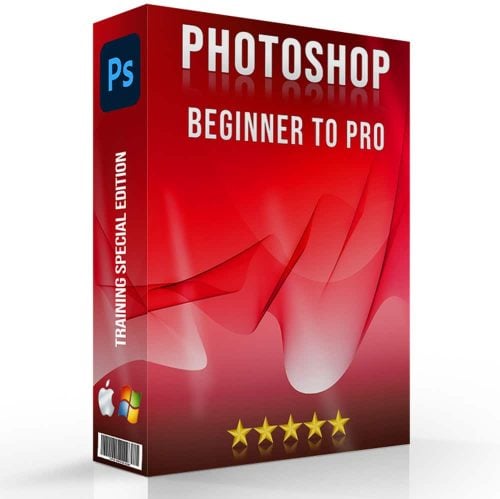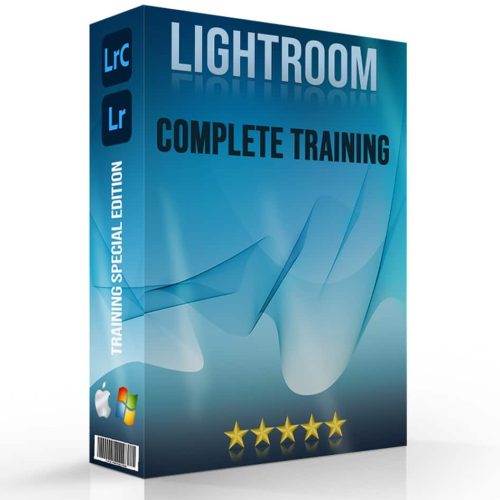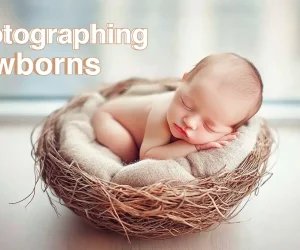Dive into the world of aerial artistry with our comprehensive guide on tips for drone photography. This burgeoning field opens a panorama of possibilities, allowing photographers to capture the earth’s majesty from a bird’s-eye view. Whether you’re a hobbyist or a professional looking to elevate your photographic journey, mastering drone photography can add a new dimension to your portfolio.
Our guide will navigate you through the intricacies of drone cameras, flight controls, and artistic techniques, ensuring your aerial images stand out. Prepare to unleash the potential of your drone and transform the skies into your canvas as we guide you step by step into the thrilling world of drone photography.
Table of Contents
Mastering the Drone : A Comparative Overview
| Aspect | Overview |
|---|---|
| Understanding Your Drone’s Camera and Settings | Learn about key camera settings like ISO, shutter speed, aperture, white balance, and picture profile/color mode to enhance image quality. |
| Flight and Safety Precautions | Conduct pre-flight checks, practice basic maneuvers, and understand no-fly zones to ensure safety and compliance. |
| Essential Add-Ons for Enhanced Photography | Utilize accessories like ND filters, extra batteries, and carrying cases to improve the photography experience. |
| Creative Techniques and Composition | Explore different angles and composition techniques to capture unique and visually interesting shots. |
| Advanced Flying Techniques | Develop skills in advanced flying maneuvers such as orbiting, revealing, and tilt-revealing to create dynamic footage. |
| Editing and Post-Processing | Use color correction, cropping, and HDR processing to refine images and bring out their best qualities. |
| Staying Current with Regulations | Stay informed about FAA guidelines and local laws to ensure legal and safe drone operation. |
This table provides a structured overview of key aspects to consider for mastering drone photography, from understanding camera settings to staying compliant with regulations. Let’s explore each aspect in detail to enhance your skills and elevate your aerial photography endeavors.
Understanding Your Drone's Camera and Settings
- ISO: Adjusts the camera's sensitivity to light, with lower ISO for bright conditions and higher for low light.
- Shutter Speed: Determines the exposure time, affecting motion capture and blur.
- Aperture: Controls the lens opening size, impacting light entry and depth of field.
- White Balance: Ensures color accuracy across different lighting conditions.
- Picture Profile/Color Mode: Affects color, contrast, and saturation, crucial for post-processing
Flight and Safety Precautions
Mastering the drone also means being adept at flying and understanding safety measures:
- Pre-flight Checklist: Includes checking battery levels, GPS signal, and ensuring the drone is damage-free.
- Practicing Basic Maneuvers: Like takeoff, landing, and hovering to gain control and confidence.
- Awareness of No-fly Zones: Using geofencing features to avoid restricted areas.
Essential Add-Ons for Enhanced Photography
Consider these add-ons to improve your drone photography experience:
- Neutral Density (ND) Filters: Reduce glare and allow for slower shutter speeds, creating smoother footage.
- Extra Batteries: To extend flight time and capture more shots.
- Carrying Cases: Protect your drone and accessories during transport.
Creative Techniques and Composition
- Exploring Different Angles: Bird's-eye view, oblique angle, and low altitude to capture unique shots.
- Composition Techniques: Utilizing leading lines, shadows, and colors to enhance visual interest.
Advanced Flying Techniques
Improve your drone photography with advanced flying methods:
- Orbit: Circling a point of interest for captivating footage.
- The Reveal: Ascending from behind an obstacle to unveil the landscape.
- The Tilt-Reveal: Tilting the camera to gradually expose the scene.
Editing and Post-Processing
Transform your raw camera footage into striking images through:
- Color Correction: Adjusting hues to reflect the scene's true colors.
- Cropping and HDR Processing: Focusing on subjects and balancing exposure to highlight details.
Staying Current with Regulations
Ensure compliance and safe operation by:
- Following FAA Guidelines: Adhering to height restrictions, distance from airports, and maintaining line of sight.
- Understanding Local Laws: Being knowledgeable about no-fly zones and other legal requirements.
By embracing these aspects, you can master drone photography, turning ordinary scenes into extraordinary aerial masterpieces.
Tips for Drone Photography: Essential Photography Equipment

Drone and Camera Quality
The core of drone photography equipment is, unsurprisingly, the drone itself, accompanied by a high-quality camera. The camera should meet your specific needs in terms of resolution, aperture, and other features. The choice of drone affects flight time and range, both of which are crucial for capturing shots from diverse vantage points. Features like obstacle avoidance are also important to prevent accidents during flight.
Batteries and Power Management
To ensure extended shooting sessions, carrying extra batteries is essential. A reliable charger is also vital for on-the-go charging, and investing in a high-capacity micro SD card is necessary for storing high-resolution images and videos.
Controllers and Smart Devices
A smartphone is often used as the control screen for most drones and is critical for numerous flight-related functions, including requesting airspace clearance. Even if you’re using a separate controller, having a smartphone with the necessary apps installed is crucial for effective drone operation.
Apps for Enhanced Flying Experience
Apps are indispensable tools in drone photography. The manufacturer’s control app, like DJI Fly, is essential for various drone functions including calibration and firmware updates. Other apps like Litchi offer alternate flight controls and additional functionalities like autonomous flight modes, which are crucial for mapping missions or when needing more control over camera movements.
Flight Preparation and Safety Equipment
A pre-flight checklist is vital to ensure you’re ready to fly safely. It should include checks on the fly zone, weather conditions, surroundings, battery levels, camera settings, propeller and motor conditions, and the readiness of your control devices. This comprehensive checklist ensures both the safety of the drone operation and the quality of the photography work.
Lighting and Filtration
For those interested in nighttime drone photography, lights are a necessary accessory. They must be bright enough to be visible for miles and comply with any local authority regulations for night flights. Filters, such as neutral density (ND) filters, are also crucial for managing exposure and reducing glare during daytime flights.
By equipping yourself with these essential tools and accessories, you are setting the stage for successful and versatile drone photography experiences.
Tips for Drone Photography: Pre-Flight Preparation

Photo edited in Lightroom.
Pre-flight preparation is vital in ensuring a safe and productive drone photography session. Proper preparation encompasses a range of activities from equipment checks to legal compliance.
Day Before Flight
- Weather Check: Constantly monitor the weather conditions. Changes in weather, like rain or wind, can impact your flight and camera equipment.
- Charge Devices: Ensure that all your devices, including drone batteries, remote controller, and mobile devices, are fully charged.
- Update Firmware and Apps: Keep your drone’s software and any related apps up to date to avoid glitches during flight.
- Inspect Drone: Check your drone for any signs of damage or wear that might affect its performance.
- Legal and Airspace Check: Verify that you are compliant with local regulations and understand any airspace restrictions in your flight area.
Immediate Pre-Flight
- Survey the Area: Look for potential hazards in the vicinity where you plan to fly, such as buildings, trees, and power lines.
- Setup Takeoff/Landing Zone: Ensure the area is flat, free of debris, and safe for takeoff and landing.
- Final Equipment Check: Confirm that the drone's propellers, batteries, and gimbal are correctly installed and functioning.
- Controller and Communications Check: Ensure that the drone controller is connected and communicating effectively with the drone.
At Takeoff
- Functionality Tests: Before ascending, test the drone’s movements, camera operation, and stability to confirm everything operates as expected.
- Environmental Recheck: Assess wind speeds and other environmental conditions to ensure they are still safe for flight.
Read more: Learn about new born photography
Advanced Techniques and Tips for Drone Photography

Camera Settings Mastery for Done Photography
To elevate your drone photography, delve into the camera settings:
- Shoot in RAW to gain more data for versatile editing.
- Low ISO minimizes noise, enhancing image clarity.
- Shutter Speed adjustment can freeze action or create motion blur, offering artistic control.
- White Balance tuning ensures color accuracy in varied lighting conditions.
Creative Composition for Drone Photography
Composition in drone photography can turn a good shot into a great one:
- Apply the rule of thirds for balanced images.
- Utilize leading lines to guide the viewer’s eye.
- Explore patterns and textures for intriguing visuals.
- Incorporate foreground elements to add depth to your shots.
Learn how to use manual mode for an even better understanding of photography!
Flight Technique Proficiency for Drone Photography
Advanced flight maneuvers can significantly impact the dynamism of your imagery:
- Practice smooth movements for stable footage.
- Orbit around subjects for captivating perspectives.
- Low and slow flights reveal intricate details.
- Leverage obstacle avoidance technology to safeguard your drone.
Post-Processing Enhancements for Drone Photography
Transform your aerial shots in post-processing with:
- Exposure adjustments to balance light and shadow.
- Color corrections for natural hues.
- Sharpening to delineate details while avoiding over-enhancement.
- Noise reduction to clean up the image.
Advanced Cinematography Tips for Drone Photography
For filmmakers and enthusiasts, explore:
- Parallax effect to create depth with lateral drone movement.
- Dolly zoom for a dramatic change in perspective.
- Lighting control, optimizing natural light and exposure for time-specific shots like sunrise, sunset, and night photography.
By mastering these advanced drone photography techniques, from nuanced camera settings to sophisticated flight maneuvers and post-processing skills, you can produce stunning, professional-quality aerial imagery.
Read more: Learn about real estate photography
Tips for Drone Photography: Post-Processing Photographs

Essential Edits for Impactful Images
Post-processing is where you can truly refine and enhance your drone photographs, turning good shots into great ones. Here’s how to start:
- Exposure and Contrast Adjustments: Balance brightness and darkness to reveal hidden details in shadows and highlights, adding depth and dimension to your photos.
- Color Balance and White Adjustment: Correct color casts and achieve natural-looking colors suited to the lighting conditions of your shots.
- Sharpening: Enhance details subtly to make the image pop without introducing noise or artifacts.
Tips for Drone Photography Regarding Using Editing Tools
Explore advanced editing techniques to elevate your drone photography:
- HDR Imaging: Combine multiple exposures to capture a greater dynamic range, bringing out rich details in both bright and dark areas.
- Time-lapse Creation: Compress time and motion into a stunning sequence, showcasing changes in the environment or movement across the landscape.
- Composite Imagery: Blend different shots or elements to create complex, dynamic compositions with balanced lighting and enhanced details.
Adobe Lightroom and Photoshop for Drone Images
Most professional drone photographers prefer Adobe Lightroom for its comprehensive, user-friendly editing tools. It’s ideal for batch editing and basic adjustments.
Photoshop, however, offers advanced capabilities like spot healing, content-aware fill, and precise retouching or compositing, giving you control over every aspect of your image:
- Batch Editing and Synchronization: Apply edits from one photo across multiple images for consistent style and tone.
- Advanced Retouching: Remove unwanted elements, perfect the details, and explore creative compositing and effects.
Post-Flight Image Assessment
After your drone flight, it’s vital to assess the images carefully:
- Check for Flaws: Inspect for any unexpected issues like lens flare, artifacts, or distortions.
- Evaluate Overall Quality: Ensure the photos meet your standards of sharpness, exposure, and composition before beginning detailed editing work.
By incorporating these post-processing steps, you can significantly enhance the quality and impact of your drone photographs, turning them into professional-grade imagery that stands out in any portfolio.
Pro Tip: Learn how to use Photoshop and the essential tools in Photoshop
Common Challenges in Drone Photography

Technical Difficulties
Drone photographers often face technical issues, such as:
- Battery Life: Typically, drones offer 20-30 minutes of flight time. Carrying extra batteries and monitoring their levels during flight is crucial.
- Signal Interference: In urban environments, electronic devices can interfere with the drone’s signal, necessitating a strong connection at all times.
- Equipment Malfunctions: To avoid sudden failures, regular maintenance and firmware updates, along with pre-flight checks, are essential.
Environmental Factors
The natural environment presents its own set of challenges:
- Weather Conditions: Adverse weather like wind, rain, and snow can hinder flight stability and image quality. Pilots should check forecasts and avoid flying in poor conditions.
- Wildlife Interactions: Birds may perceive drones as threats, necessitating cautious handling if they approach.
- Magnetic Interference: High magnetic activity can disrupt the drone’s compass, requiring calibration in neutral settings before flights.
Regulatory and Legal Issues
Understanding and adhering to legal constraints is vital:
- Flight Restrictions: Be aware of altitude limits, no-fly zones, and other regulatory constraints.
- Licensing and Certification: For commercial operations, the appropriate licenses and certifications are mandatory.
- Privacy Considerations: Ensure you don’t infringe on privacy by capturing images of private properties or individuals without consent.
Mastery and Learning
Mastering drone photography entails:
- Consistent Practice: Regular flying in varied environments enhances skills and confidence.
- Continuous Learning: Keeping abreast of evolving drone technology and photography methods is crucial.
- Community Engagement: Sharing work within drone photography communities can provide valuable feedback and learning opportunities.
Ethical Considerations
Ethical practices are fundamental in drone photography:
- Environmental Respect: Minimize disturbance to wildlife and sensitive habitats.
- Cultural Sensitivity: Be respectful and considerate when capturing cultural events or landmarks.
- Safety First: Prioritizing safety, avoid flying over crowds or in ways that could pose risks to people or the environment.
By understanding and preparing for these challenges, drone photographers can enhance their skills and contribute positively to the field, ensuring both legal compliance and ethical responsibility in their aerial endeavors.
FAQs on Drone Photography
How can I be a better drone photographer?
To improve in drone photography, focus on learning your drone’s capabilities and camera settings thoroughly. Practice regularly in different environments to enhance your control and compositional skills. Stay updated with the latest drone technologies and photographic techniques, and review your footage critically to learn from your successes and mistakes.
What are the best settings for drone photography?
The best settings for drone photography usually involve shooting in RAW format for maximum editing flexibility, using a low ISO to reduce noise, and adjusting shutter speed according to the lighting conditions. A good starting point is to set your ISO as low as possible, shutter speed double your frame rate, and adjust aperture (if possible) to control depth of field.
What skills do you need for drone photography?
Key skills for drone photography include technical proficiency with your drone, a strong understanding of photography principles like composition and lighting, and the ability to plan and execute shoots effectively. Additionally, editing skills to enhance your images post-flight are crucial, along with staying informed about flying regulations and safety protocols.
How do you shoot a drone in photography?
Shooting with a drone involves planning your shoot, understanding the weather conditions, and knowing your drone’s limitations. Start by setting up your drone’s camera with the desired settings, then use the drone’s mobility to find unique angles and perspectives. Capture both high and wide shots to maximize coverage and creativity, and experiment with movement to create dynamic footage.
Wrapping Up Tips for Drone Photography
In my journey as a drone photographer, I’ve experienced firsthand the transformative power of mastering drone technology. I remember a project capturing the serene beauty of a coastal area at sunset. Utilizing the skills and techniques I’ve discussed, like adjusting the drone’s camera settings to the golden hour’s lighting and employing advanced flying maneuvers to capture the stunning landscape from various angles, resulted in one of my most rewarding shoots. The ability to harness the drone’s capabilities fully brought my creative vision to life, delivering breathtaking aerial footage that truly stood out.
For those looking to elevate their drone photography skills, I highly recommend our comprehensive courses. Dive deeper into the art and science of drone photography with our specialized Photoshop Course and Lightroom Course from our Lightroom and Photoshop tutorials, designed to refine your editing skills and enhance your aerial imagery. Don’t miss the opportunity to transform your aerial photography and create stunning, professional-grade visuals. Join us now and start your journey to becoming a master drone photographer!
If the “Tips for Drone Photography” article has helped you, then Like and Share it with your friends!
Have a nice photoshoot!
Read more about: Photography Techniques