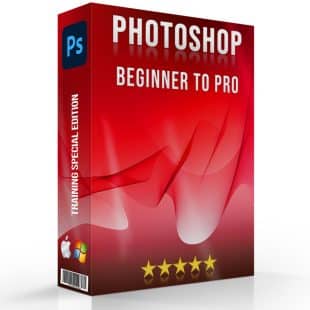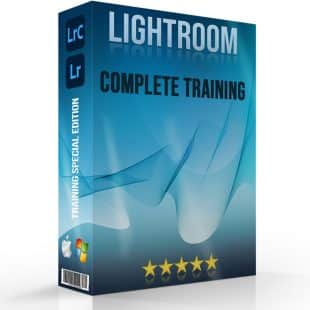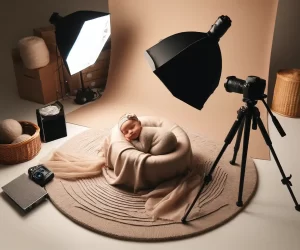In the intricate world of digital media, the concept of an Image File stands as a cornerstone. Thus, embodying the essence of visual data storage and representation. These files are the digital canvases on which our visual content is painted, ranging from breathtaking photographs to intricate graphic designs. The importance of understanding Different Image File Types cannot be overstated. Each type serves unique purposes and offers distinct advantages.
From the compressed and web-friendly JPEG format to the high -fidelity and editable TIFF files, the right file format is pivotal for maintaining the balance between image standard and file efficiency.
Whether you’re a seasoned photographer, a budding graphic designer, or simply someone looking to enhance your website’s visuals, a deep dive into the realm of image files will equip you with the knowledge to select the most appropriate format for your projects. This exploration will ensure your images are not only visually stunning but also optimized for your specific needs, be it for print, web, or archival purposes.
Table of Contents
Understanding the Basics: Common Image Formats
Introduction to Image Formats
In the world of digital imaging, understanding common image formats is essential. These different image file types include JPEG, PNG, GIF, TIFF, BMP, and more. Each format has its unique properties, uses, and benefits, catering to different needs and scenarios.
JPEG (Joint Photographic Experts Group)
- Usage: Widely used for digital photography and online images due to its balance of standard and file dimension.
- Features: Offers lossy compression, reducing file dimension but also image standard, which can be adjusted according to needs.
- Optimal for: Web images, photography, and any application where file dimension is a concern.
PNG (Portable Network Graphics)
- Usage: Ideal for web graphics, such as logos or images with transparency.
- Features: Provides lossless compression, maintaining image standard while supporting transparency.
- Optimal for: Graphics with transparent backgrounds, web images requiring Top standard.
GIF (Graphics Interchange Format)
- Usage: Used in professional photography and publishing for its top standard and support for multiple layers and pages.
- Features: Can be lossless or lossy, retaining top image standard and detail.
- Optimal for: High-resolution printing, professional photography, and image archiving.
BMP (Bitmap)
- Usage: Less common due to large file sizes and lack of compression.
- Features: Uncompressed format, retaining full image data but resulting in large files.
- Optimal for: Local storage and applications where image standard is more important than file size.
Vector vs. Raster Formats
- Vector images (like SVG, EPS, AI) are scalable without losing standard, using mathematical equations to represent images.
- Raster images (like JPEG, PNG, GIF) are pixel-based and can lose standard when resized.
Choosing the Right one Among Different Image File Types
Selecting the right image format depends on the intended use, such as web publishing, printing, or archiving. Factors like file dimension, image standard, Clarity support, and compatibility with different platforms and devices play a crucial role in this decision.
By understanding these common image formats, you can make informed choices that suit your specific needs. Whether it is for personal use, professional projects, or web development.
Different Image File Types: JPEG vs. PNG
Discover the differences between JPEG and PNG formats in this detailed comparison. Explore the unique characteristics of each format and determine which best suits your needs.
| Aspect | JPEG | PNG |
|---|---|---|
| Compression | Lossy, which decreases visual detail for a smaller footprint | Lossless, retains full visual detail, resulting in a larger footprint |
| Visual Fidelity | Can degrade with compression and editing | Maintains original fidelity through edits and compression |
| Background Support | No support for clear backgrounds | Supports clear backgrounds for greater design flexibility |
| File Footprint | Generally smaller, more efficient for web use | Larger, due to lossless compression |
| Editing Capabilities | Suitable for limited editing due to potential quality loss | Better for extensive editing as quality remains consistent |
| Color Depth | Up to 16.7 million colors but may lose some detail with compression | Up to 16.7 million colors with no detail loss in compression |
This table provides a clear distinction between JPEG and PNG formats. Thus, focusing on their compression methods, impact on visual fidelity, background support, file footprint, editing capabilities, and color depth. Let’s discuss in detail:
JPEG: Efficiency and Speed for Web Use
JPEG, an acronym for Joint Photographic Experts Group, is highly favored for its ability to compress image dimensions significantly. This format is ideal for online content where smaller file sizes and faster loading times are crucial, making it a common choice for websites and social media platforms.
Here’s why it stands out:
- Efficient Compression: Reduces file size substantially, facilitating quicker webpage loading and saving storage space.
- Speed: Ideal for fast online sharing and loading, enhancing user experience and SEO due to faster page speeds.
- Broad Compatibility: Universally supported across all devices and image editing tools, making it extremely versatile.
- Low Post-Production Requirement: Often requires less editing, as it automatically adjusts certain image parameters like white balance and contrast.
PNG: Superior Standard and Transparency
PNG, short for Portable Network Graphics, is known for its lossless compression, meaning it retains all original data and standard, regardless of how many times the image is edited or saved. This format is helpful in adding shapes in Photoshop and shines in the following areas:
- Top-Standard Images: Maintains original image standard perfectly, even after multiple edits, ensuring pristine and clear visuals.
- Supports Transparency: Ideal for graphics like logos or web designs that require transparent backgrounds, allowing for seamless integration over various backdrops.
- Sharp Graphics: Ensures crisp edges and detailed representation, perfect for intricate designs or when image clarity is paramount.
Making the Right Choice
- For Web Performance: JPEG is often the better choice due to its smaller file dimension and faster loading times, which is beneficial for SEO and user experience on websites.
- For top-Standard Images and Editing: PNG is the go-to format if you need to preserve image standard, especially for detailed graphics or when Clarity is required.
- For Storage and Archiving: JPEG might be more suitable due to its smaller size, but if image standard and editability are priorities, PNG is preferable despite the larger file size.
In conclusion, JPEG is generally Optimal for web use where efficiency is key, while PNG is ideal for top-standard images and specific applications like transparent graphics. Understanding these distinctions will help you choose the most suitable format for your needs, balancing between image standard, performance, and functionality.
Different Image File Types: RAW, DNG, and Beyond

Understanding RAW
RAW files are the purest form of image data captured by digital cameras, often referred to as digital negatives. These files contain all the information recorded by the camera’s sensor, providing the highest level of detail and color range. Each camera manufacturer has its own RAW format, like Canon’s CR2/CR3, Nikon’s NEF, or Fuji’s RAF, leading to a plethora of RAW types in the digital photography world.
- Maximum Detail Retention: Preserves all image data for superior editing flexibility.
- Manufacturer Specific: Formats vary between camera brands, requiring compatible software for processing.
Exploring DNG (Digital Negative)
DNG, developed by Adobe, is a universal RAW file format that aims to standardize the raw image data. It is an open, lossless format that retains all image information while often being smaller in file dimension than proprietary RAW files.
- Standardized Format: Ensures compatibility across different software and devices.
- Efficient Storage: Generally smaller in file size than native RAW files without losing standard.
- Inclusive of Metadata: Can store extensive metadata within the file, simplifying file management.
RAW vs. DNG: Key Considerations
- File Dimension and Standard: RAW files offer the highest standard but are larger. DNG files, while slightly smaller, maintain standard through efficient compression.
- Editing and Processing: DNG integrates more seamlessly into workflows, particularly those centered around Adobe products, and can offer faster processing times.
- Compatibility and Longevity: RAW formats are tied to specific camera brands and models, whereas DNG's universal nature promotes broader compatibility and future-proof archiving.
Beyond RAW and DNG
Advancements in image formats continue to evolve, with newer formats like HEIF (High Efficiency Image File Format) offering even more efficient compression than JPEG with higher standard retention. As technology progresses, the landscape of image formats will continue to expand, providing photographers and digital artists with ever-improving tools to capture and create stunning visual content.
In summary, the choice between RAW and DNG depends on individual needs, such as compatibility requirements, storage constraints, and workflow preferences. Understanding the nuances of each format allows photographers to make informed decisions to best suit their artistic and technical demands.
Pro Tip: Learn about different types of lenses and the images they produce.
Optimizing Images for Web and Print

In the realm of print media, optimizing images is a crucial step to ensure they serve their intended purpose effectively. This optimization process involves choosing the right file formats for web use, such as JPG, PNG, and WebP, to balance visual clarity with file dimension for faster loading times. For print, high resolution and proper sizing are paramount to maintain the integrity of the visuals.
Additionally, techniques like using SVGs for scalable graphics, implementing descriptive alt text for SEO, and employing image compression tools are vital to enhance online performance and user experience. Let’s explore in detail:
Web Optimization
- Select the Appropriate Format: JPG, PNG, and WebP are frequent selections for online visuals. JPG suits photographic content, PNG aids in clear background visuals, and WebP delivers detailed visuals with smaller file dimensions.
- Dimension Reduction: Apply compression techniques to decrease the visual dimension, aiming for a JPG compression ratio of 70-90% to maintain a good balance.
- SVG Utilization: Employ SVGs for logos and simple graphics to enhance scalability, which can improve load times and SEO in browsers.
- Descriptive Alt Text: Enhance SEO and accessibility with meaningful alt text for each visual, aiding in better content description and indexing.
- Adaptive Visuals: Ensure images are responsive, adjusting well to various screen dimensions to enhance user experience across different devices.
Print Optimization
- Elevated Resolution: For print materials, aim for a resolution of around 300 DPI to ensure the visuals retain their clarity and intricate details.
- Proper Dimensions: Match the visual dimensions with the print output size to maintain fidelity; for example, a 3x5 inch print should ideally be 900x1500 pixels.
- Maintaining Visual Fidelity: Employ formats like TIFF or superior JPG to keep the visual fidelity intact for print.
Additional Tips
- Image Compression: Use tools like ImageOptim, TinyPNG, and JPEGmini for compressing visuals without significant fidelity loss, optimizing for web performance.
- Distinctive Naming: Craft unique names for your images to boost SEO and simplify file organization, making it easier to manage and retrieve.
- Optimization Tools: Leverage WordPress plugins or image editing software to streamline the visual optimization process, enhancing the overall workflow and consistency across web and print mediums.
In this approach, by strategically choosing visual formats, managing file dimensions, and applying responsive design principles, images can be effectively optimized for both online and print use, enhancing the user interaction and maintaining visual integrity across mediums.
Different Image File Types: Bit Depth, Compression, and Metadata

Understanding Bit Depth
Bit depth, or color depth, determines the number of colors or shades in an image. It represents the number of bits used for each color component of a pixel. An 8-bit image can display 256 colors per channel, while a 16-bit image can display over 65,000 shades per channel. Higher bit depth allows for more subtle color transitions and richer details, enhancing the image’s overall standard and making it crucial for big-resolution projects or color-critical work.
The Impact of Compression
Compression reduces the file dimension of an image by removing some Information. There are two primary types of compression: lossy and lossless. Lossy compression, like JPEG, significantly reduces file dimension but at the cost of image standard, as it permanently removes some Information. Lossless compression, used in formats like PNG and RAW, retains all the original Information, making it ideal for editing and archiving. The choice between these compression types depends on the intended use of the image, balancing between file dimension and standard preservation.
Metadata in Digital Imaging
Metadata is the information embedded in an image file that includes details like the camera settings, the date and time the photo was taken, and copyright information. While metadata is crucial for organizing and managing photos, excessive metadata can increase file dimension unnecessarily. Tools and practices are available to optimize metadata, removing non-essential elements without impacting the visual standard of the image. This optimization is essential for web use, where smaller file sizes contribute to faster loading times.
Choosing the Right Format and Settings
Selecting the appropriate image format and settings is essential for balancing image standard, file dimension, and performance. Factors to consider include the image’s final use (web or print), the required color accuracy, and the amount of editing and manipulation planned. For web images, formats like JPG and WebP are preferred for their balance of standard and compression, while formats like TIFF and PNG are better for print and archival purposes due to their lossless compression and higher color fidelity.
By understanding these technical aspects of digital imaging, creators can make informed decisions to ensure their images are optimized for their specific needs, whether for web publication, print, or archival storage.
Choosing the Right Image Format for Your Needs

JPEG: The Universal Format for Photos and Web
- Optimal for: General photography, online images, and printing.
- Advantages: Widely supported, efficient compression, suitable for web and print.
- Limitations: Lossy compression can degrade quality with extensive editing.
- Ideal Use: Web content, social media, and print where detailed editing is not required.
PNG: Clarity with Transparency
- Optimal for: Web graphics requiring Clarity and detailed illustrations.
- Advantages: Lossless compression, supports transparency.
- Limitations: Larger file dimension compared to JPEG.
- Ideal Use: Web design elements like logos, icons, and graphics with sharp edges or text.
SVG: Scalable Vector Graphics for Design Flexibility
- Optimal for: Logos, icons, and scalable illustrations.
- Advantages: Infinitely scalable without quality loss, small file sizes.
- Limitations: Not suitable for complex images or photographs.
- Ideal Use: Responsive web design elements that need to scale without losing clarity.
TIFF: Top-Quality Images for Professional Use
- Optimal for: High-resolution printing and archiving.
- Advantages: Lossless quality, supports detailed editing and layers.
- Limitations: Very large file sizes, not web-friendly.
- Ideal Use: Professional printing, publishing, and archival storage.
RAW: Maximum Quality and Editability
- Optimal for: Professional photography where control and quality are paramount.
- Advantages: Highest quality, preserves all camera sensor data.
- Limitations: Requires post-processing, large file sizes.
- Ideal Use: Photography projects needing extensive editing or color correction.
GIF: For Simple Animations and Graphics
- Optimal for: Simple animations and low-color images.
- Advantages: Supports animations, small file sizes for simple graphics.
- Limitations: Limited color palette, not suitable for top-quality images.
- Ideal Use: Web graphics, memes, and basic animations.
WebP: A Modern Format for Efficient Web Usage
- Optimal for: Efficient web images offering good quality and compression.
- Advantages: Better compression than JPEG and PNG, supports Clarity and animation.
- Limitations: Not universally supported by all browsers.
- Ideal Use: Web images where quality and smaller file dimension are needed.
AVIF: The Future of Image Compression
- Optimal for: Top-quality web photos with superior compression.
- Advantages: High compression efficiency, supports HDR and wide color gamut..
- Limitations: Slower encoding times, not yet universally supported.
- Ideal Use: Advanced web imaging needs where quality and compression are critical.
In conclusion, selecting the right photo format depends on the specific needs of your project, balancing factors like photo quality, file dimension, and usage context. Understanding the strengths and limitations of each format allows you to make informed decisions, ensuring your images are optimized for their intended use.
Frequently Asked Questions about Different Image File Types
What are the 4 types of image formats?
The four principal types of image formats are JPEG, PNG, GIF, and TIFF. JPG is optimal for photos due to its efficient compression method, PNG excels for graphics needing clear backgrounds and pristine visuals, GIF is the go-to for straightforward animations and designs, and TIFF is preferred for archival and print due to its comprehensive detail retention.
What are the three types of picture files?
Three prevalent types of picture files are JPEG, PNG, and GIF. JPG is commonly utilized for its compact file footprint and decent clarity, making it ideal for standard web imagery and photo storage. PNG is chosen for its non-degrading compression and ability to handle see-through backgrounds, perfect for intricate web design elements. GIF is favored for animated visuals and simple graphics due to its color limit and compact nature.
What is better JPEG or PNG?
Deciding between JPEG and PNG hinges on the specific requirements of the task. JPG is superior for photo content and scenarios where a reduced file footprint is essential, as it employs a compression method that lessens the file extent. PNG is superior for scenarios demanding optimal visual fidelity and background clarity, as it preserves the visual integrity throughout edits and saves.
What are the 4 types of file format?
The four types of file formats typically refer to the way information is stored and organized, covering categories like textual, graphical, auditory, and video content. Specifically for image files, these categories can be broken down into raster (JPG, PNG, GIF), vector (SVG, EPS), raw (RAW, DNG), and metaformats (TIFF, PDF) that combine both raster and vector photo information.
Final Thoughts about Different Image File Types
In my experience as a photographer, choosing the right image format has been crucial to my workflow. For instance, when working on a recent wildlife photography project, I utilized RAW files to capture the intricate details and vibrant colors of the natural world, ensuring no precious detail was lost. Post-shooting, converting these RAW files to PNG helped me retain the standard for editing, while for web publication, I opted for JPEG to balance standard and load time, ensuring my portfolio loaded swiftly on viewers’ screens. This critical choice of formats directly influenced the visual impact and accessibility of my work.
For those eager to dive deeper into the nuances of image editing and management, I highly recommend exploring our comprehensive Photoshop and Lightroom courses. These tutorials are designed to enhance your skills, whether you’re refining your photography or preparing images for the web. Join us at our Photoshop Course and Lightroom Course to embark on a journey of visual mastery, ensuring your images stand out in both clarity and standard.
If the “Different Image File Types” article has helped you, then Like and Share it with your friends!
Have a nice photoshoot!
Read more about: Photography Techniques
Course
Light Effect Photoshop
Lightroom Course 2024
Adobe Photoshop Course
Photo Editing Course
Get the latest version of Photoshop & Lightroom