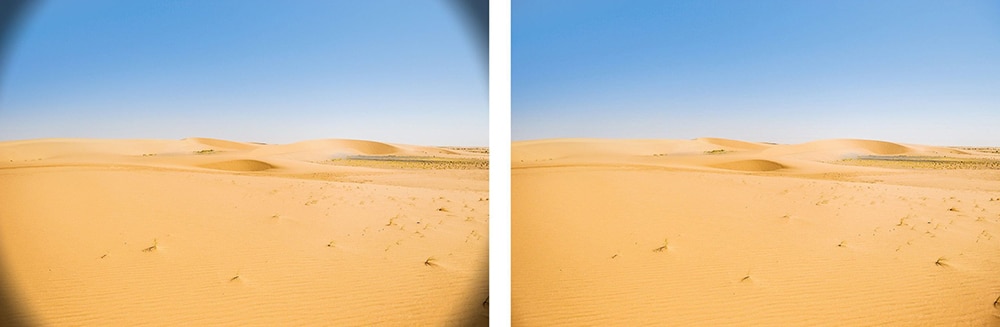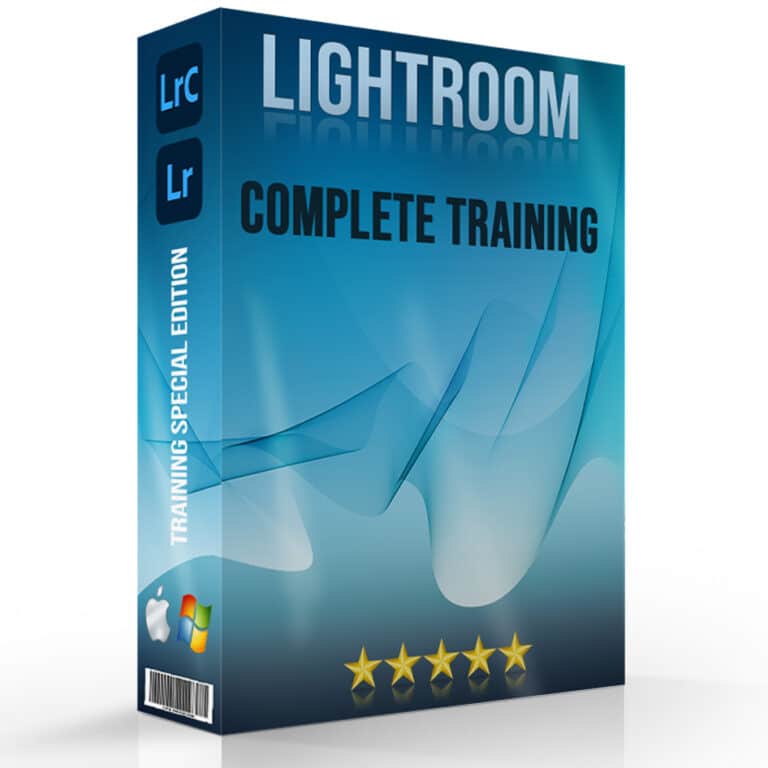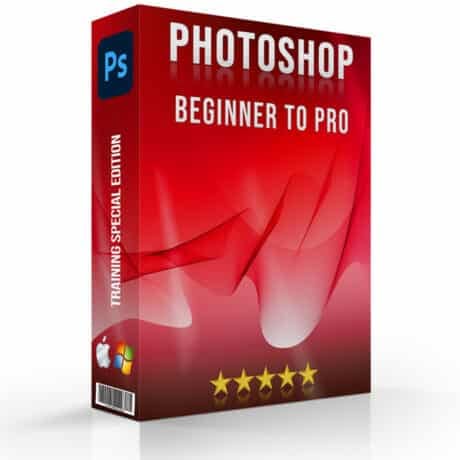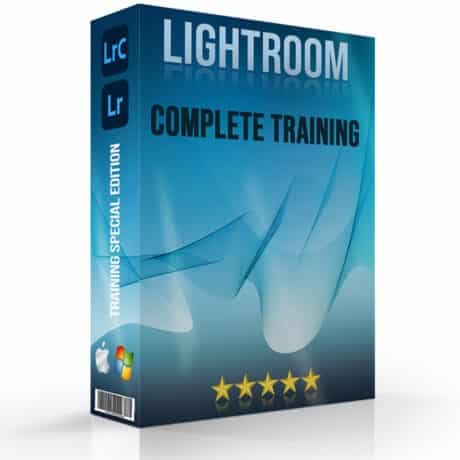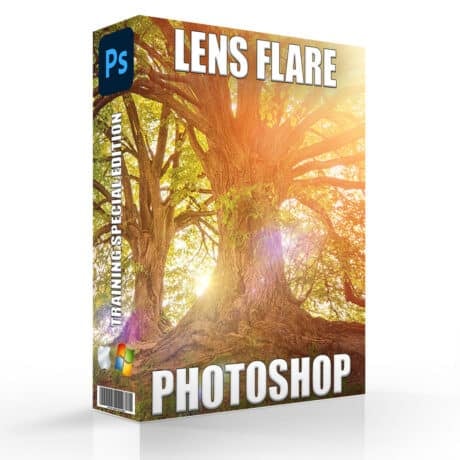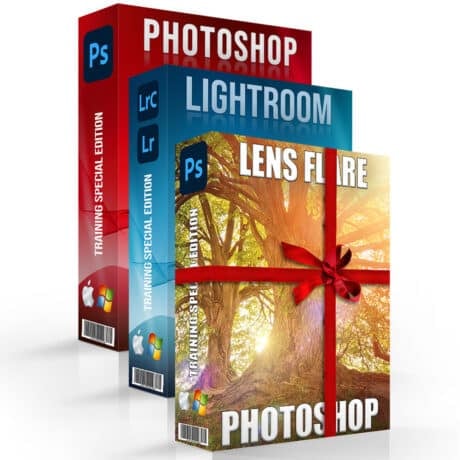What is vignetting?
In this tutorial, we will learn what vignetting is in photography.
Vignetting is the progressive darkening of the angles towards the boundary of a photograph. These dark areas appear most often because of a medium-quality lens. Vignetting may also depend on the focal length you used during the photo shoot. Most lenses that enable vignetting are either wide-angle or telephoto lenses. Vignetting is more likely to occur when you fully open the aperture. It may also be that your lens is not adapted to your sensor format.
Types of vignetting:
- Natural: The light that reaches different locations hits the sensor at varying angles, which causes vignetting. This type is generally most common in wide-angle lenses
- Optical: Light that is blocked by the lens barrel also causes vignetting. The design of the lens greatly influences optical vignetting, and it has a higher probability if you are shooting at wider apertures.
- Mechanical: This is when light is blocked by external objects and accessories, such as filters, secondary lenses, etc.
Photo edited in Lightroom.
How to avoid it
The simplest way to avoid it is not to open the aperture too much. Vignetting should completely disappear if you close the aperture by a few notches. You can also use a higher quality lens, but here’s a cheaper solution: There are many software programs that both easily and quickly correct vignetting: Lightroom and Photoshop are two of them. Besides, you can easily find Lightroom and Photoshop Tutorials.
Artistic vignetting
Many photographers use vignetting as an artistic effect for the purpose of drawing attention to a subject in the center of the image and highlighting it. This effect is very easily achievable in Lightroom or in Photoshop.
Contrary to what many beginner photographers think, it is essential to use software such as Lightroom or Lightroom Classic, so you can save time while processing and filing your photos. Lightroom training is available on the lightroom-photoshop-tutorials.com website in case you want to master the Lightroom software and manage effects like vignetting, i.e., darkening the angles. You will also have access to 67 detailed videos for becoming an expert in Lightroom… “The Ultimate Lightroom Course”.
Conclusion
The darkening of the angles can occur in four ways:
- Naturally due to the angle between the camera lens and the light hitting it.
- Mechanically due to something being between your sensor and the source of light.
- If the lens does not adapt to the photograph you are taking, and
- Intentional for artistic effects.
Vignetting can be either avoided or added by using various software, such as Photoshop or Lightroom. Don’t be afraid to use it in order to improve the quality of your photos and for more professional rendering.
If this article has helped you, then Like and Share it with your friends
Facebook
Twitter
LinkedIn
Pinterest
Have a nice photoshoot!
Lightroom and Photoshop Tutorials
Course
Light Effect Photoshop
5
Lightroom Course 2024
4.9
Adobe Photoshop Course
4.9
Photo Editing Course
5
Get the latest version of Photoshop & Lightroom