Description
- 67 video tutorials
- Downloadable source files
- Full lifetime access
- Free lifetime updates
- HD quality
- 30-day money-back guarantee
- VIP support 24/7
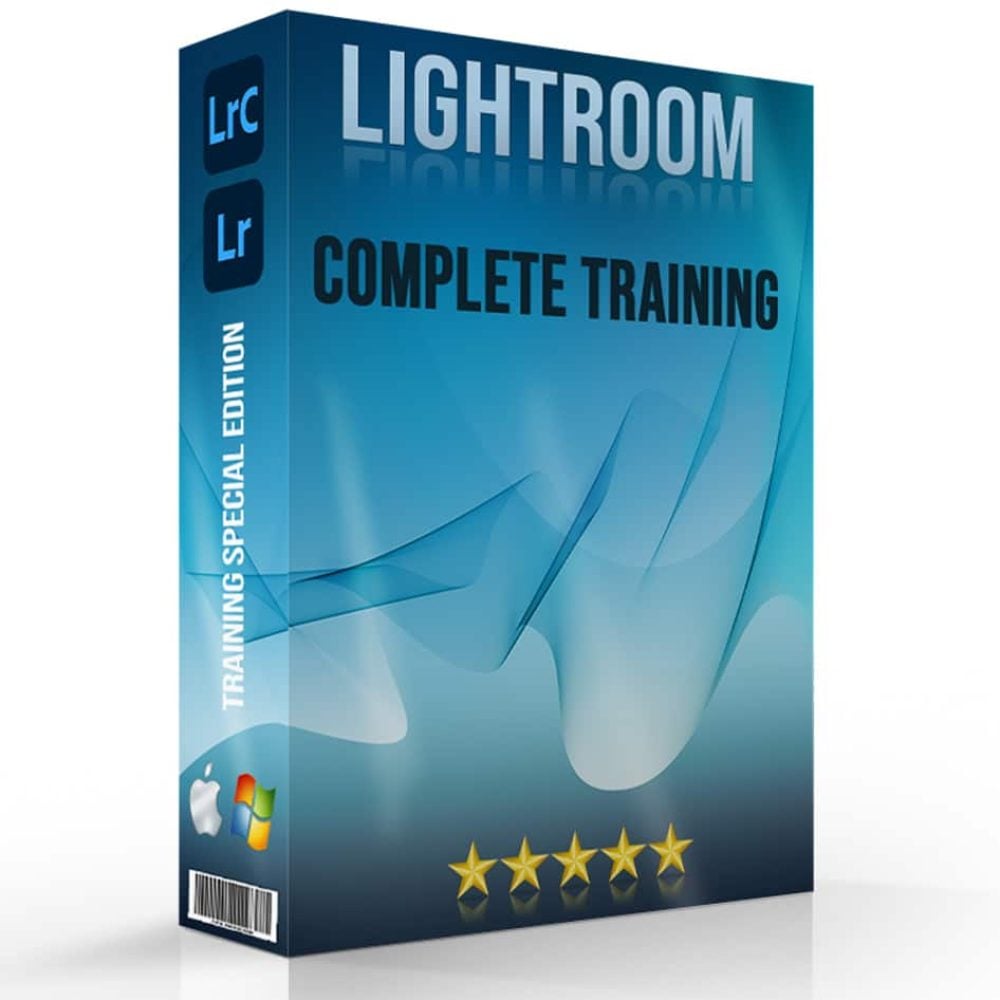
- Here are just a few fantastic perks of this Adobe Lightroom Classic training
- Comprehensive Adobe Lightroom Classic training made by professional photographers, covered through 67 video tutorials
- Complete, detailed, and full of tips and tricks from leading photographers.
- Designed for enthusiasts and hobbyists as well as professional photographers who want to master all the functionalities of the world's most powerful and popular editing software. It is also a great tool for bloggers, marketing and PR professionals, web page designers, small businesses, etc.
- A fantastic gift idea for a loved one who is a photography enthusiast!
- What is Lightroom ?
Adobe Photoshop Lightroom, often abbreviated to Lightroom, is a world-famous program software. It is powerful, versatile, and designed to quickly classify, sort, and edit large quantities of photographs.
It takes just 60 seconds to join thousands of satisfied students. Use today’s discount and join us now!
- Our 30-day 100% risk-free money-back guarantee!
Your purchase is guaranteed without risk for 30 days.
If you are not entirely satisfied, we will refund you the full fee without asking questions!

- Adobe Lightroom Training 2025 - Description
Our unique approach in this Adobe Lightroom training is what sets us apart! Not only do we make sure our training is the most complete, we also ensure that you get the best practical knowledge to make your photos outstanding.
We guarantee that this Lightroom training is kept up to date. Therefore, as soon as there are updates made to the software, we add new tutorials explaining the changes and new tools. That’s why we give you lifetime access to this training.
The best Lightroom Training is yours in 60 seconds!

1 TIME PURCHASE
-
67 video tutorials
-
Source files included
-
Bonus training included
-
Full lifetime access
-
Free lifetime updates
-
VIP support 24/7
3 PAYMENTS OF
-
67 video tutorials
-
Source files included
-
Bonus training included
-
Full lifetime access
-
Free lifetime updates
-
VIP support 24/7
5 PAYMENTS OF
-
67 video tutorials
-
Source files included
-
Bonus training included
-
Full lifetime access
-
Free lifetime updates
-
VIP support 24/7
30-Day Money-Back Guarantee!
Trusted by Top Professional Photographers
Outstanding course in my opinion!
I loved every second of it! I had some challenges understanding Lightroom in the past but not anymore. Thank you ⭐️⭐️⭐️⭐️⭐️
Highly recommended!
I'm a beginner and find the explanations clear so far. Awesome class! And also great instructor! Many thanks for this course
This is a very comprehensive course
There is so much information to remember. 👏 👏 👏 Wonderful job! Many thanks
Awesome course!!!!
Every detail of the software is covered, with numerous examples and as well as clear explanations. Before I went into this course, I did not knew much about Lightroom. Whereas now I feel quite confident to start practicing what I have learnt and improve my skills.

Absolutely above expectations!
The course was much more than I expected, very detailed. I have done courses in the past where I find myself zoning out due to the instructor not having much enthusiasm, it was not the case with this course.
Only connected customers who bought this course can leave a review.
- What happens after I hit the "TAKE THIS COURSE" button?

You will be redirected to a fully secure payment form where you can pay by either credit card or through PayPal. It is certainly one of the safest (and most used) Internet payment methods in the world.
Once you have made a purchase, you will receive an email with the details of your order and direct access to the “Adobe Lightroom course” – Complete training
Our 100% Secure SSL Encryption:
Lightroom-photoshop-tutorials.com entire website is certified as a 100% Secure SSL Connection.
We use the best SSL certificate so you will be able to buy safely and securely. We also we use the most trusted payment processors in the world – Paypal & Stripe Payments.

- 100% Money-Back Guarantee!

30-Day 100% Money-Back Guarantee on this Adobe Lightroom Classic Training
Lightroom-Photoshop–Tutorials is committed to 100% customer satisfaction. If, within 30 days of purchase, you are not completely satisfied with our courses and the prompt support that comes with it, simply contact us and we will offer you a full refund without asking any questions!
It’s not the trade but the relationship that matters most to us!
- FAQ – Frequently Asked Questions
Which version of Lightroom is this training compatible with?
This training is compatible with Lightroom Classic 2025 as well as previous versions such as Lightroom Classic CC or Lightroom 6.
In what format is this training delivered? DVD? Internet link?
The Adobe Lightroom Classic Training 2024 is available 100% online. All content is continuously updated – and you get lifetime access. This means that if you want to go back to the training 1 or 2 years later, you will have access to all the new Lightroom tutorials explaining all the new features and tools. Such lifetime access would not be possible in a DVD format.
What payment methods do you accept?
You can use PayPal or any credit card to pay for the Adobe Lightroom Training Course.
Is the training in English?
Yes, the whole training is in English.
Will I have access to the source files?
Of course. All the exercise files that you will need to complete the training are downloadable from the first Lightroom tutorial.
What level of knowledge is required to complete the training?
No previous knowledge is required.
Is there any time limit for completion of the training?
There is no time limit. You can progress at your own pace and return to the tutorials as many times as you wish.
Can I view the training from a desktop or on an iPad?
Yes, you can access the training on any device – PC, Mac, tablet, smartphone, etc… wherever is convenient for you!
Will I get help if I have a question?
Yes, indeed! We are here to help you. If you have a question, just simply send us an e-mail with your question and we will get back to you as quickly as possible.
I forgot my password!
You can create a new password via the following link: Forgot Password
- The Adobe Lightroom Classic Training 2025 - Content
Lightroom Classic 2025 Training: Software Overview
- 00 – Welcome to the Lightroom Classic 2025 Training
- 01 – Download the exercise files
- 02 – Lightroom cc or Classic cc
- 03 – The lightroom interface
- 04 – Add a copyright to your photo’s metadata
- 05 – What is a lightroom catalog
Import Photos/Videos
- 06 – How to import photos in the Lightroom catalog from your hard drive
- 07 – How to import images to Lightroom from your memory card
- 08 – Arranging images by date
- 09 – Add to collection
- 10 – How to rename photos during import
- 11 – Building smart previews
- 12 – How to specifically import videos into Lightroom
- 13 – Editing videos
The Library Tab
- 14 – Visualizing pictures specifically with the grid view
- 15 – Visualizing pictures specifically with the loop view
- 16 – Visualizing and rating pictures with the compare view
- 17 – Following: Visualizing pictures with the survey view
- 18 – Visualizing pictures with the portrait view on Lightroom
- 19 – The rating filter: Applying a filter based on rating
- 20 – The library filter: In order to manage
- 21 – Organizing your pictures further into collections
- 22 – Smart collections
- 23 – Deleting pictures from the catalog and from the hard drive
- 24 – The metadata
- 15 – Adding keywords
- 26 – The keyword list
- 27 – How to make a backup in Lightroom
- 27 – Locating lost pictures
- 29 – Renaming and moving photos and folders
The Map Tab
- 30 – How to use the map tab in Lightroom
Lightroom and Photoshop Together
- 31 – Editing a JPEG in Photoshop
- 32 – Editing your RAW picture while in photoshop
- 33 – Opening an image as a smart object while in photoshop
- 34 – How to open images specifically as layers in Photoshop
Export Pictures
- 35 – How to export photos with Lightroom
- 36 – Sending pictures by email with Lightroom
- 37 – Publishing pictures on both Flickr and Adobe Stock
The Develop Tab
- 38 – Adjusting the white balance while editing
- 39 – How to correct exposure
- 40 – How basic cursors affects the histogram
- 41 – How to obtain a nice black & white
- 42 – How to synchronize your settings to all of your pictures at once
- 43 – How to crop your pictures
- 44 – How to use virtual copies
- 45 – History – snapshots & reset
- 46 – The spot removal tool
- 47 – How to take away the bags under your eyes
- 48 – How to correct red eyes while editing
- 49 – Using the graduated filter to avoid overexposing
- 50 – Radial filter
- 51 – The dehaze tool
- 52 – The tone curve for brightness and contrast
- 53 – How to use the HSL setting
- 54 – Split toning
- 55 – How to significantly improve the sharpness of a picture
- 56 – Reducing the numeric noise of a picture
- 57 – Removing distortion and chromatic aberration and improving perspective
- 58 – How to give your picture an “aged” affect by adding grain
- 59 – Lighting and vignetting
- 60 – How to create a panoramic picture while in Lightroom
- 61 – How to use the HDR merge
- 62 – How to create an HDR panorama while editing
The Book Tab
- 63 – The book tab & photo album layout
The Web Tab
- 64 – How to create a web gallery
The Slideshow Tab
- 65 – Using the slideshow tab to create a slideshow
The Printing Tab
- 66 – How to use, create and configure your photos with the print tab
Photoshop Training by Lightroom and Photoshop Tutorials
Like? Share it with your friends!


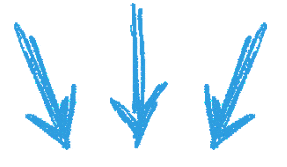

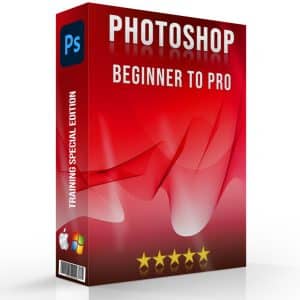
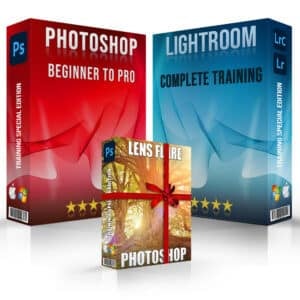
Georges Dahlande –
OUTSTANDING COURSE!
I loved every second of it! I had some challenges understanding Lightroom and Photoshop in the past but not anymore. Thank you so munch
Meryl Winstanley –
This is a very comprehensive course. There is so much information to remember.. Wonderful job! Many thanks
John Garcia –
I was a complete beginner to Lightroom, I spent a long time deciding which course to go for, and I am so glad I picked this one. The teaching was so precise, thorough and most of all engaging. Now I feel I know enough to be proficient enough to start using Lightroom to manage all my photos. Thank you !
Derek Othman –
Absolutely above expectations! The course was much more than I expected, very detailed. I have done courses in the past where I find myself zoning out due to the instructor not having much enthusiasm, it was not the case with this course.
William Domet –
Highly recommended! I’m a beginner and find the explanations clear so far. Awesome class! Great instructor! Many thanks for this course
Georgia Waterhouse (verified owner) –
Awesome course!!! Every detail of the software is covered, with numerous examples and clear explanations. I went into this course not knowing much at all about Lightroom. I now feel confident to start practicing what I have learnt and improve my skills.