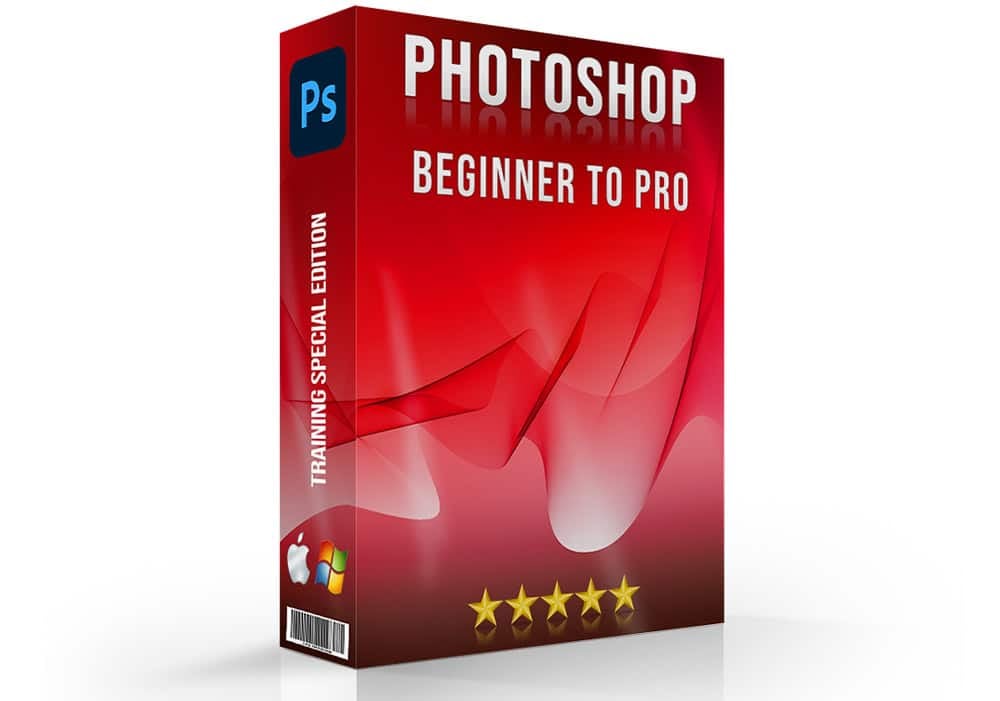Introduction to Adobe Photoshop New Features
Welcome to the world of creativity and learning skills with Adobe Photoshop! The latest update has brought in exciting Adobe Photoshop new features that are set to revolutionize the way we approach digital art and design. First off, these updates are more than just minor tweaks; they represent a significant leap forward, enhancing the software’s capabilities and offering users an array of powerful tools.
Starting with Adobe Photoshop new features, you can now experience advanced editing like never before. The integration of cutting-edge technology, such as Generative AI, has opened up new possibilities for creative expression and efficiency in workflows.
Moreover, these features are designed to be user-friendly, ensuring that both new and seasoned Photoshop users can easily adapt and make the most out of the enhancements.

Table of Contents
Fresh and Fantastic Adobe Photoshop Upgrades

In the latest Adobe Photoshop, you’ll find some truly amazing options and updates. These enhancements are designed to make your design journey smoother and more creative.
Generative AI: Your Creative Companion
One of the standout additions is the Generative AI feature. Imagine you want to fill a part of your image with a specific texture or pattern. Instead of manually searching for or creating the texture, Generative AI can generate it for you right within Photoshop! It’s like having a smart assistant who understands exactly what you need for your project.
User Interface: Sleek and Streamlined
The new features in Photoshop are sleeker and more user-friendly. Tools and menus are organized intuitively, making it easier for you to find what you need quickly. This is especially helpful for beginners who are just getting their feet wet in the world of digital editing. New features in Photoshop are packed with innovative features that cater to both new and experienced people.
Navigating the Enhanced User Interface

Let’s explore how to navigate the updated and user-friendly interface of Photoshop, packed with new and exciting features.
1. Getting Acquainted with the Layout
The first thing you’ll notice in new features in Photoshop is the streamlined layout. Adobe Photoshop new features have brought a cleaner and more organized workspace, allowing you to access the most used tools easily. It’s designed to reduce clutter and make the creative process smoother and more intuitive.
2. Effortlessly Find and Use Tools
Thanks to Adobe Photoshop recent enhancements, finding and using options is a breeze. The updated toolbar groups related tools together, making it quicker to switch between them during a project. This means less time hunting for the right tool and more time bringing your creative visions to life.
The updated interface not only groups similar elements together but also integrates advanced functionalities directly within the tool’s options. For example, the brush tool now comes with a variety of presets that are visible and adjustable in a new sidebar, allowing for immediate, on-the-fly changes to brush settings.
3. Customization for Efficiency
Customization is a big part of new features in Photoshop. You can now adjust the interface to suit your workflow. Whether you prefer dark mode for late-night editing sessions or need larger icons for better visibility, Photoshop has got you covered.
This level of personalization ensures that Photoshop works for you, not the other way around. Engaging with the enhanced interface of Adobe Photoshop allows for a smoother, more intuitive design experience.
Advanced Editing with Generative AI in Photoshop
Adobe Photoshop’s integration of AI-powered tools is transforming the landscape of digital image editing, making complex tasks more manageable and intuitive. These tools, part of the New Adobe Photoshop Tools, leverage artificial intelligence to streamline workflows, enhance creativity, and improve the accuracy of edits.
The Magic of Generative AI
Adobe Photoshop’s Generative AI is like having a magic wand for your creative projects. It uses smart technology to understand and execute complex editing tasks with simple commands.
For instance, if you need to fill a blank area in your image, Generative AI can analyze the surrounding elements and create a matching texture or pattern to fill the space seamlessly.
Step-by-Step Simplicity
When you select a portion of your image that needs editing, Generative AI offers suggestions based on the content and context of the image. You can then choose the best match and watch as it seamlessly integrates the changes into your artwork. It’s not just about adding or modifying elements; Generative AI can also suggest color adjustments, filters, and effects that harmonize with the entire composition.
Incorporating the Latest Additions in Adobe Photoshop
The Latest Additions in Adobe Photoshop integrate Generative AI elements that are groundbreaking. For example, the ‘Generative Fill’ feature can automatically suggest and apply sophisticated edits across different layers of an image, maintaining the natural look and feel of the original work. This feature is particularly useful for complex compositions where maintaining consistency in textures, lighting, and perspective is crucial.
Smart Selection and Editing
One of the groundbreaking features is the AI-driven selection tool. This tool can accurately distinguish between various elements in an image, such as foreground and background, or different objects, making the selection process much faster and more precise.
For example, if you need to select a person from a busy background to adjust the focus or apply effects, the AI tool does so with astonishing accuracy, saving time and effort.
AI-Driven Color Correction
Color correction with AI tools in Photoshop also stands out. These tools can automatically adjust colors to achieve a natural look, balance lighting and shadows, and enhance the overall mood of the image. The AI assesses the image’s color palette and makes adjustments that would typically require a skilled editor and multiple steps to achieve.
User-Friendly for All
What’s fantastic about this advanced editing is its accessibility. Whether you are a professional designer or a hobbyist, Generative AI in Photoshop makes advanced editing tasks simpler and faster. With intuitive controls and real-time previews, you can experiment with different outcomes before finalizing your edits. It also ensures that the end result is exactly what you envisioned.
| Feature | Impact |
|---|---|
| 3D Enhancements | Revolutionized three-dimensional artwork creation |
| Live Brushes | Mimicked real-life painting techniques |
| Cloud Documents | Streamlined project access across devices |
| Advanced Healing | Improved object removal and texture blending |
| AI Auto-Adjust | Automated photo corrections based on content |
Leveraging Photoshop’s Cloud Capabilities: Syncing and Sharing

Advance Streamline: Multi-Device Experience
The new features in Photoshop enhance the multi-device experience, allowing you to switch devices seamlessly while maintaining workflow continuity. Cloud synchronization now supports custom settings and preferences, meaning your workspace and tool setups can follow you from device to device. You do not need to bring different devices for one simple task. It enables you to handle work smoothly on multiple devices.
Advanced Collaboration Features: Cloud Capabilities
Photoshop’s cloud capabilities now include advanced collaboration features such as shared libraries and real-time editing. These allow teams to work together on projects from anywhere in the world, with changes updated and synced instantly across all connected devices. It is best for office use as it allows your team to work efficiently without wasting time.
Robust Cloud Storage Solutions: Easy Backup
With enhanced cloud storage solutions, you can now access extended storage capacities and improved file management systems. This includes smart organization features powered by AI, which categorize and tag images automatically, making file retrieval faster and more intuitive. Incorporating the Adobe Photoshop Latest Updates, these cloud capabilities simplify file management.
Comparison: Old vs. New Adobe Photoshop Features
The Adobe Photoshop Upgrades have transformed the software into a more powerful, user-friendly, and innovative tool, catering to the needs of today’s diverse and dynamic creative professionals.
1. Enhanced Performance and Efficiency
The journey from the older versions of Adobe Photoshop to the last edition showcases monumental improvements in performance and efficiency. Initially, users faced challenges with slow rendering times, especially when dealing with high-resolution images or complex layers.
However, the Adobe Photoshop Upgrades have dramatically optimized processing speeds. This enhancement is particularly evident in tasks like batch processing, real-time editing, and rendering of 3D graphics, where the software now utilizes advanced algorithms and hardware acceleration to deliver swift and smooth performance.
2. User Interface Evolution
The following advancements have been made to enhance the user-friendly experience:
- Static and Complex layout: Adobe Photoshop's user interface has undergone significant transformation, evolving from a more static and complex layout to a streamlined, customizable, and intuitive design. In the past, people often navigated through nested menus to find the tools they needed, which could be time-consuming and less efficient.
- Modular interface: With the new updates, Photoshop offers a modular interface where you can easily tailor the workspace to their preferences. It enhances accessibility and reduces the learning curve for new members. Tool icons, panels, and options are now more visually intuitive, with hover-over descriptions and adjustable sizes to aid visibility and quick access.
3. Revolution in Toolset Capabilities
New features in Photoshop are saving a lot of time that was wasted in manual doings. Now below is the real-time advancement:
- Manual task handling: The toolset in Adobe Photoshop has seen revolutionary changes, moving from primarily manual operations to sophisticated, AI-powered automation. Older versions required a lot of manual input for tasks like object selection, retouching, and masking.
- Content-aware fill: The latest version introduces smart elements that leverage AI to perform these tasks with higher precision and less user intervention. Features like Content-Aware Fill and Select Subject have become more advanced, enabling you to make quick edits that previously would have taken several steps and much more time to achieve.
4. Cloud Integration and Collaboration
Initially, Adobe Photoshop’s cloud functionality was limited to basic storage and backup. Now, it has expanded into a fully integrated system for collaboration and syncing. The new features in Photoshop offer robust cloud capabilities, allowing you to work on projects across different devices seamlessly and in real-time. This integration has been a game-changer for remote teams and freelancers, providing a platform for live collaboration, feedback, and version control, all within the Photoshop environment.
5. AI Integration and Advanced Features
AI integration in Adobe Photoshop has transitioned from rudimentary applications to a core component of the software’s functionality. Early AI implementations in Photoshop were basic and somewhat experimental. Now, AI is deeply embedded in the fabric of Photoshop, powering features like Generative Fill, Neural Filters, and enhanced auto-corrections.
- Neural Filters: These filters are not just about applying effects; they can drastically alter the mood, style, or even age of subjects within photos. With the ability to simulate various lighting conditions, transform facial expressions, and even age or de-age subjects, Neural Filters push the boundaries of conventional photo editing.
- Object Selection: This tool has evolved to recognize intricate patterns and shapes, making it easier to isolate and modify subjects in busy backgrounds. The improved Object Selection is especially beneficial for complex projects, where precision is key, allowing editors to manipulate images with a level of detail and control that was previously unattainable.
This shift has not only streamlined workflows but also opened up new creative possibilities, allowing you to execute complex edits and effects that were not possible or would have been incredibly time-consuming in previous versions.
Adobe Photoshop Pricing and Plans

Adobe Photoshop’s pricing and plans are designed to accommodate a range of consumers. Whether you will share text, photo, or video, there’s a suitable option available. Each plan often includes cloud storage, facilitating the storage and share various layer-rich content.
These subscriptions empower you to edit, layer, and enhance their creative works efficiently. It’s essential to compare the plans to find one that aligns with your needs for creating, sharing, and managing text, photo, and video effectively. It can turn your boring graphics into eye-catching graphics within minutes.
| Plan Type | Price Per Month | Features |
|---|---|---|
| Ps Photoshop | $22.99 | Access to Photoshop, 100GB cloud storage. generative credits are 500. |
| Ps Lr Photoshop | $19.99 | Photoshop + Illustrator, 1 TB storage, generative credits are 500. |
| Creative Cloud all apps | $59.99 | All Adobe apps, 100GB cloud storage, priority support, and collaboration tools for sharing text, photos, and videos. Generative credits are 1000. |
Mastering New Features in Photoshop

To learn about the new feature in Photoshop, explore the options within the help menu, a great way to learn about each feature. These options are designed to enhance your understanding and use of the software’s capabilities.
Adobe Photoshop Latest Updates with AI
To truly create innovative photos, dive into the AI features like the enhanced filter options. Using the beta version of the app can give you a sneak peek at upcoming functionalities, particularly useful on desktop platforms. The panel layout in these versions is designed to help you learn the nuances of AI tools. It can help graphic designers to do their graphics more efficiently.
Adobe Photoshop Recent Enhancements and Editing Capabilities
Master the use of new blur effects to add depth to your images, and explore the free tools available for Windows users. The ability to remove distractions from your photos with precision will elevate the quality of your work. You can benefit from this feature as it will allow you to do editing in a more advanced mode and easily. This can save you time that was way too long before this advanced feature.
To edit your objects in Photoshop, simply click on the layer you wish to modify, then click on the tools panel to choose the edit function you need. Whether you’re adjusting colors or reshaping objects, a few clicks and edits can transform your photo entirely.
Pro Tip: Learn how to use Photoshop actions for an even smoother workflow.
Integrate Web and Cloud Services
Leverage the web integration features to create and share your work seamlessly. The Photoshop app, especially on desktop, has been optimized for better cloud interaction, making your project accessible and editable across devices. Regularly update your panel configurations to streamline your workflow and learn Adobe Photoshop new features as they’re rolled out. This has made the meeting process easy and fast.
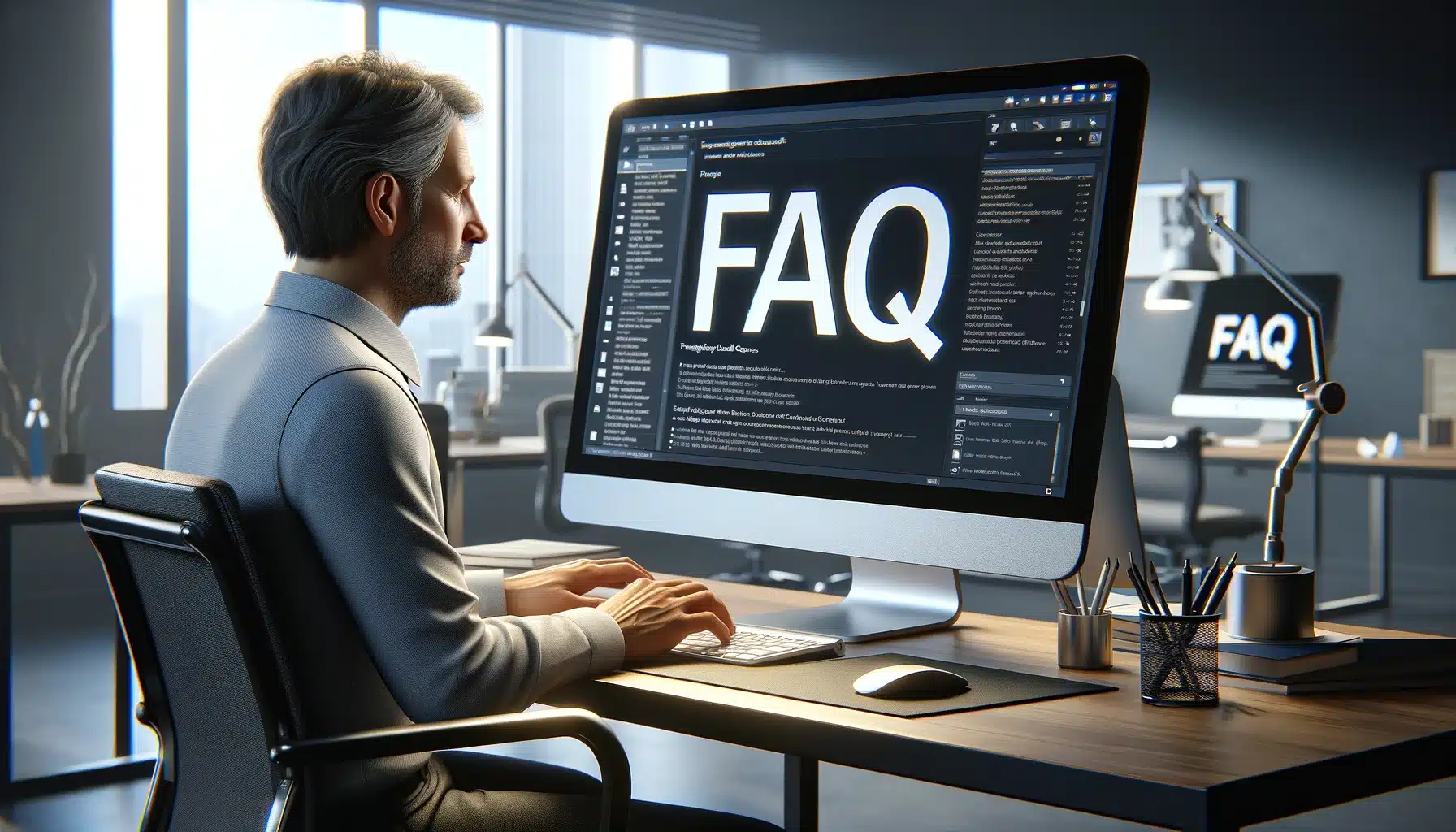
FAQs Related to New features in Photoshop
What's new on Adobe Photoshop?
Adobe Photoshop has introduced several innovative features, particularly in the realm of generative AI. Notably, the new Generative Fill feature allows you to create or modify images using text prompts in over 100 languages, effectively matching the lighting and perspective for seamless integrations.
What are the new features of Photoshop?
Photoshop has made significant advancements with its Generative AI capabilities. Features like Generative Fill and Generative Expand leverage Adobe’s Firefly AI to enhance and create content within images. These tools enable you to expand the canvas or fill in areas naturally, even allowing for the alteration of aspect ratios without the traditional manual editing workload.
What are the new features in Adobe?
Adobe Photoshop offers features such as layers and masks for non-destructive editing, and content-aware fill for intelligent retouching. These features are designed to improve editing efficiency and flexibility, allowing you to achieve precise and creative outcomes with their projects.
What is Adobe Photoshop and its features?
Adobe Photoshop is a leading software in digital image manipulation and graphic design. It’s known for a robust set of features that allow for everything from simple photo editing to complex digital painting and 3D modeling. Key features include layer-based editing, a variety of selection tools, advanced compositing capabilities, and powerful AI enhancements that have been progressively integrated into recent updates to expand creative possibilities and streamline workflows.
Conclusion
Reflecting on my journey with Adobe Photoshop, I vividly recall the days spent meticulously editing images layer by layer. The advent of AI-powered tools, especially the Generative Fill, revolutionized my workflow, enabling me to achieve complex edits in a fraction of the time. This personal experience underscores the value of staying updated with the latest software advancements. For those keen to master these innovations, our comprehensive Photoshop and Lightroom courses are the perfect starting point.
Have a nice photoshoot!