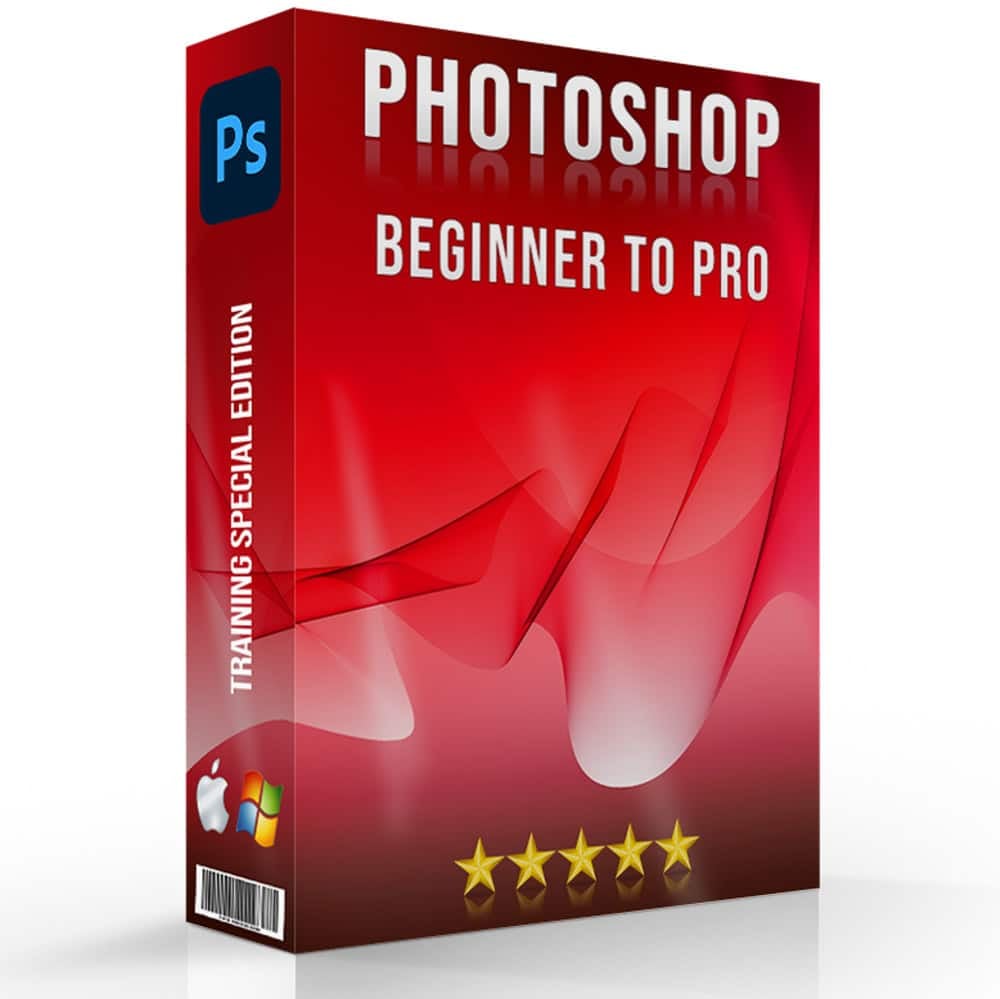Introduction to the Best Photo Editing Software
Welcome to the dynamic world of image editing software! In today’s digital age, the art of photography transcends beyond just capturing moments; it extends into the realm of creative post-processing. This introduction will take you through the essential elements of best photo editing, setting the stage for an exciting journey into transforming your photographs into masterpieces.
Table of Contents
Understanding the Basics: What Does the best Photo Editing Software Do?
More Than Just Filters:
While filters are a popular and quick way to alter images, photo editing software encompasses a far broader range of tools and capabilities. From basic adjustments like brightness and contrast to more complex manipulations like object removal or compositing, these tools allow for a granular level of control over the final image.
Photo editing software as a tools of the Trade:
Key features commonly found in image editing software include cropping, which can alter the composition; color correction, essential for setting the right mood and atmosphere; and layering, which allows for complex edits and effects. Understanding these tools is crucial for anyone looking to enhance their imaging skills.
Why Image Editing Matters: The Impact on Modern Photography
Bringing Photos to Life
Editing can elevate a photograph from good to great. It’s not just about correcting flaws, but about enhancing the strengths of a photo. Effective editing can bring out the details, adjust the colors, and add a dimension of emotion or drama, thereby transforming an ordinary snapshot into a compelling image.
Tools of the Trade:
Key features commonly found in photo editing software include cropping, which can alter the composition; color correction, essential for setting the right mood and atmosphere; and layering, which allows for complex edits and effects. Understanding these tools is crucial for anyone looking to enhance their photography skills.
Professional vs. Personal Use of photo Editing:
The approach to photo editing can differ significantly between professional photographers and hobbyists. Professionals might seek precision and subtlety, adhering to industry standards and client expectations. Hobbyists, on the other hand, have the freedom to experiment and might prioritize personal expression and creativity.

How to Choose The Best Photo Editing Software?
When selecting the best photo editing software, several factors must be considered to ensure that the tool you choose perfectly aligns with your needs and skills. Whether you’re a professional photographer or a hobbyist, these considerations will guide you in finding an editor that enhances your workflow and creative expression.
Ease of Use
Consider how easy it is to learn and use the software. An intuitive interface and user-friendly features are essential, especially if you’re a beginner. The ease of performing common tasks like color adjustment, text addition, or background removal should be a top priority.
Software Version and Updates
Check if the software is regularly updated and what version is currently available. A regularly updated app indicates ongoing support and improvement, ensuring you have access to the latest tools and features.
Compatibility and Integration
Ensure the software is compatible with your operating system and other apps or tools you use. Seamless integration with other software can significantly streamline your editing process.


Subscription Plans and Pricing
Examine the subscription plans or pricing options available. Some software offers a one-time purchase, while others operate on a subscription model. Choose a plan that aligns with your budget and usage requirements.
Online Accessibility for Editing Software
Consider if the software offers online access or cloud-based services. This feature is particularly useful for those who need to edit or access their work on different devices or collaborate with others remotely.
Advanced Editing Capabilities
Evaluate the advanced editing capabilities of the software. Look for features like precise color correction, detailed text editing, and the ability to easily remove or alter backgrounds.
Click-and-Edit Functionality
For those who prefer a more straightforward approach, check if the software offers ‘click-and-edit’ functionality. This feature allows for quick edits with minimal effort, ideal for rapid enhancements.
| Features | Importance for Professionals | Importance for Amateurs |
|---|---|---|
| Advanced Layering and Masking | High | Medium |
| Batch Editing Capabilities | High | Low |
| AI-Powered Editing Tools | Medium | High |
| Cross-Device Synchronization | Medium | High |
| Extensive Plugin Support | High | Medium |
Adobe Photoshop: The Industry Standard in Photo Editing
Introduction to Photo Editing With Photoshop
Adobe Photoshop is not just a software; it’s a byword for image editing itself. A powerhouse in the world of digital graphics, Photoshop has set the gold standard for photo manipulation and creative visual expression. Its versatility and depth make it a go-to tool for professionals in photography, graphic design, and digital art.
Amazing Feature of Adobe Photoshop for Image Editing
Layers and Masking:
- Layers in Photoshop are like transparent sheets on which you can paint or add photos. This allows you to work on individual elements without affecting the rest of the image.
- Masking is akin to placing a stencil over a layer, controlling which parts are visible. This is especially useful for blending images or making selective adjustments without permanently altering your work.
You can Learn Photoshop essentials skills, we have compiled a detailed article on Smart Objects in Photoshop I’m sure you would love to give it a read.
Advanced Retouching:
- The Healing Brush, Clone Stamp, and Patch Tool are Photoshop's magic wands. They let you fix imperfections, duplicate parts of your images, or repair damages seamlessly.
- Whether it’s removing an unwanted object or fixing a scratch in an old photo, these tools offer a level of precision that can make any image look flawless.
Sophisticated Compositing:
- Photoshop's compositing capabilities let you merge multiple images into one. You can blend different exposures, create double exposures, or even build entirely new worlds from your imagination.
- This feature is ideal for creating advertising visuals, artistic images, or just experimenting with creative ideas.

3D Design Capability:
- Not just for 2D images, Photoshop also delves into the 3D realm. It offers tools for working with 3D models and textures, allowing you to create complex 3D artworks.
- This is particularly valuable for graphic designers who want to integrate 3D elements into their work or create mockups of objects and scenes.
Customizable Brushes:
- The vast library of brushes in Photoshop caters to every digital painting need, from fine lines to textured brush strokes.
- Plus, you can create your own custom brushes, giving artists limitless possibilities to express their creativity in digital form.
Smart Objects:
- Smart Objects preserve the original characteristics of images or designs, so you can resize, rotate, or warp them without losing quality.
- This is particularly useful when working with logos or interface designs, where maintaining quality and consistency is crucial.
Action and Automation:
- Actions in Photoshop are like shortcuts for repetitive tasks. You can record a series of steps and apply them to other images, saving a significant amount of time.
- This feature is a game-changer for professional photographers or designers who need to process large batches of images consistently.
Extensive Plugin Support:
- Photoshop's functionality can be greatly enhanced with third-party plugins. These plugins can add new features, improve workflow, or introduce novel ways to edit images.
- From adding artistic effects to streamlining editing processes, plugins are a way to customize Photoshop to your specific needs and preferences.
Other Useful Information of this Photo Editing Software
- Regular Updates
- Cross-Platform Compatibility
- Extensive Learning Resources
- Integration with Other Adobe Products
Adobe Photoshop, with its robust features and professional-grade capabilities, is an essential tool for anyone serious about photo editing. Its comprehensive toolset caters to a broad spectrum of creative needs, from basic image editing to complex digital artistry. If you want to read more about it, navigate through available articles on Adobe.


Adobe Lightroom: Focused Efficiency for Photographers in Image Editing
Introduction to Adobe Lightroom
Adobe Lightroom differentiates itself from its sibling, Adobe Photoshop, by focusing primarily on photography. While Photoshop is a comprehensive tool for in-depth image manipulation and graphic design, Lightroom streamlines the workflow specifically for photographers. It’s designed to efficiently handle large photo libraries, providing robust tools for sorting, editing, and exporting photographs. Lightroom’s interface is more intuitive for photographers, emphasizing quick access to essential photo editing tools.
Key Features of Adobe Lightroom Photo Editing Software
Streamlined Interface
Adobe Lightroom boasts a streamlined interface that is specifically designed for efficient photo editing and organization. This user-friendly design makes it easy for photographers to navigate through their photo libraries and access editing tools quickly. The interface is intuitive, allowing both beginners and professionals to enhance their photos without the complexity often associated with advanced editing software.
Non-Destructive Editing
One of the key features of Lightroom is its non-destructive editing capability. This means that any edits you make to a photo are saved as a separate layer from the original file. It’s ideal for photographers who want to maintain the integrity of their original shots while exploring creative editing options.
Advanced Organizational Tools
Lightroom excels in its organizational capabilities. It offers advanced tools to sort, tag, and manage large libraries of photos. This feature is particularly beneficial for professionals who handle thousands of images and need an efficient way to keep their portfolios organized.

Presets and Profiles
The software provides an extensive range of presets and profiles, enabling users to apply quick and consistent edits across multiple images. These presets can dramatically speed up the editing process, especially when working with batches of photos that require a uniform look. They are also customizable, allowing photographers to create their own unique styles and apply them with just a click.
Integrated Cloud Storage
Lightroom includes integrated cloud storage, which is a significant advantage for photographers who work across multiple devices. This feature ensures that all edits and photos are synchronized across different platforms, allowing seamless access to your work whether you’re on your desktop, tablet, or smartphone. This connectivity is invaluable for photographers who are constantly on the move and need to edit or showcase their work remotely.
Selective Editing Tools
The software offers advanced selective editing tools, like gradient filters and brush adjustments, which provide photographers with precise control over the editing process. These tools are especially useful for making localized adjustments to specific areas of an image, such as enhancing the sky in a landscape photo or adjusting the exposure on a subject’s face. This level of control makes Lightroom a powerful tool for fine-tuning images to achieve the desired effect.
Other Useful Information
Lightroom is available in two versions: Lightroom (cloud-based) and Lightroom Classic (desktop-focused). Lightroom offers an accessible platform for photographers who require a streamlined process for managing and editing large volumes of images. Its cloud synchronization feature is especially beneficial for photographers who work across multiple devices and need their work to be readily accessible and up-to-date wherever they go.
GIMP: A Powerful and Free Best Photo Editing Solution
Introduction to GIMP
GIMP, which stands for GNU Image Manipulation Program, is a standout choice in the realm of free photo editing software. Renowned for its zero-cost offering, GIMP provides a comprehensive suite of tools that rival many paid options. It’s a favorite among those looking for the best free photo editing tool without compromising on capabilities.
Key Features of GIMP
- Robust Editing Toolkit: Offers a range of photo editing tools comparable to premium software.
- Customizable Interface: Tailor the layout to fit your workflow.
- Extensive File Format Support: Compatible with various file types including RAW formats.
- Plugin and Extension Support: Enhance functionality with a wide array of add-ons.
- Advanced Features for Free: Includes capabilities like layer masks, bezier curves, and filters.
Expert Review and Specifications
GIMP has consistently received positive reviews for its extensive features and flexibility. Experts often cite its customizable interface and the depth of its toolset as key advantages. It caters to both beginners and advanced users, offering a learning curve that scales with the user’s expertise.
Platform Compatibility
GIMP is a versatile free photo editor available on multiple platforms including Windows, macOS, and Linux. This wide compatibility makes it accessible to a diverse range of users, regardless of their operating system.
GIMP stands as a testament to the power and accessibility of free photo editing tools. It challenges the notion that high-quality photo editing requires expensive software, making it an invaluable resource for photographers, designers, and digital artists who are seeking a cost-effective yet potent editing solution.
We have compiled a detailed article on Photoshop comparison with Gimp, give it a read.

Skylum Luminar: AI-Powered Editing for Spectacular Results
Introduction to Skylum Luminar
Skylum Luminar has rapidly gained recognition in the photo editing software market, especially for its AI-driven capabilities. It differentiates itself by offering innovative features that leverage artificial intelligence, making complex photo editing tasks simpler and more intuitive. Luminar is ideal for both amateur and professional photographers looking for a tool that brings modern technology into photo editing.
Key Features of Skylum Luminar
- AI Enhancements: Utilizes artificial intelligence for automatic image improvements.
- Sky Replacement Technology: Easily change skies in photos for dramatic effect.
- Portrait Enhancement Tools: AI-powered tools to enhance portraits with minimal effort.
- Creative Filters: Unique filters and effects to add artistic flair to photos.
Other Useful Information
Luminar stands out for its user-friendly interface, which appeals to beginners and professionals alike. The software is available on both Windows and macOS platforms, ensuring a broad user base. With its AI-driven tools, Luminar reduces the time and effort required for complex editing tasks, making it a popular choice among photographers who value efficiency and creativity.
Corel PaintShop Pro: Versatile Editing at an Affordable Price
Introduction to Corel PaintShop Pro
Corel PaintShop Pro offers a compelling balance of features and affordability, positioning it as a versatile option for photo editing. This software is well-suited for users who seek a comprehensive toolset akin to what Adobe offers but at a more accessible price point. It combines powerful editing capabilities with graphic design tools, making it a one-stop shop for various creative needs.
Key Features of Corel PaintShop Pro
- Extensive Editing Tools: A broad range of editing options from basic adjustments to advanced photo manipulation.
- Graphic Design Capabilities: Includes tools for graphic design, making it more than just a photo editor.
- User-Friendly Interface: Designed for ease of use without sacrificing advanced functionalities.
- Creative Content: Comes packed with brushes, textures, and royalty-free backgrounds.
- RAW Support: Offers comprehensive RAW file editing.
Other Useful Information
Corel PaintShop Pro is a Windows-exclusive software, catering to a specific segment of users. Its one-time purchase model, as opposed to a subscription, makes it an attractive option for users who prefer a straightforward pricing structure. The software is frequently updated, ensuring it stays current with the latest trends and user needs.
With this overview of Skylum Luminar and Corel PaintShop Pro, we have covered a diverse range of photo editing software, each with its unique strengths and target audiences. If you are satisfied with this section, I can proceed to the final parts of the article or make any necessary adjustments.

Fotor Vs. Pixlr – Explore the Differences
Pixlr: The Easy-to-Use Editor for Quick Edits
Pixlr, acclaimed as one of the best online photo editors, provides an easy and accessible platform for those who need quick edits on the go. Whether you’re using a Windows PC or a Mac, Pixlr’s web-based version ensures that high-quality editing tools are just a click away. Its user-friendly interface makes it easy to remove backgrounds, tweak colors, or add text to your images without the complexity often associated with advanced editors.
Fotor: The Comprehensive App for Creative Flexibility
Fotor, on the other hand, is renowned for its comprehensive features that appeal to users seeking a more in-depth editing experience. Available as both an online platform and an app, Fotor offers a seamless editing process, from basic adjustments to handling RAW files. Its subscription plan is attractively priced, making it an excellent option for those who require a balance of power and affordability. Fotor’s range of tools, including the ability to edit text and color, ensures that every creative idea can be brought to life effortlessly.
Both Pixlr and Fotor provide a unique perspective on photo editing, catering to the diverse needs of the digital age. Whether you’re a casual user or a professional, these tools offer the flexibility and features to elevate your editing workflow.

A Beginner's Guide to the Top Photo Editing Software
Navigating the world of photo editing software can be a transformative journey for beginners aiming to elevate their digital images. The key tools in this creative quest—Photoshop, Lightroom, Skylum Luminar, GIMP, Fotor, Pixlr, and Coral Painshop Pro—each offer unique features that cater to various editing needs, from basic adjustments to advanced image manipulation. Each software version, be it Adobe’s latest offerings or Pixlr’s user-friendly editor, is engineered to facilitate an intuitive learning curve, ensuring that beginners can embark on their editing journey with confidence.
To foster a faster understanding and proficiency in these editing platforms, beginners are encouraged to start with foundational tasks, such as simple photo adjustments and understanding the basics of image layers. Practice is paramount; by experimenting with different features, users can discover the vast potential of their chosen editor. Tutorials, especially those tailored for the best practices in Photoshop and Lightroom, can significantly shorten the learning curve, providing step-by-step guidance through the intricacies of each software. Moreover, leveraging the raw editing capabilities of these tools allows for a deeper exploration into photo enhancement, encouraging users to experiment with different edits to find what best suits their creative vision.
Conclusion: Embracing the Best Editing Software for Your Creative Vision
Choosing the best photo editing software isn’t merely a matter of features – it’s about how well it fits with your creative process and goals. Whether you’re adding text to images, adjusting color tones, or managing large photo libraries, the right tool can elevate your work from good to exceptional. And in this digital age, where online resources are abundant, it’s essential to have a plan that includes a reliable subscription for constant updates and support.
For those keen to master these powerful tools, our Photoshop Course and Lightroom Course offer comprehensive training. These courses make complex image editing techniques accessible with just a click, ensuring that your journey in photo editing is not only about learning but also about experiencing the joy of creating. So, join us online and begin transforming your creative ideas into stunning realities with the best photo editing software
Course
Light Effect Photoshop
Lightroom Course 2024
Adobe Photoshop Course
Photo Editing Course
Get the latest version of Photoshop & Lightroom