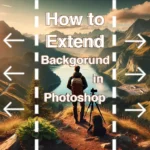Capturing the perfect moment often begins with the sound of a camera shutter. Do you want to transform ordinary shots into extraordinary art?
Imagine the thrill of capturing a breathtaking sunset or the emotion of a candid portrait with just a click. I’m here to help you unlock those possibilities and fuel your passion for photography basics.
Let’s dive into the world of digital photography and explore the techniques and tools that can elevate your work to new heights.
Join me on this journey to harness the full potential of your camera and create images that truly connect with viewers.
Table of Contents
Understanding Camera Shutter
A camera shutter plays a significant role in photography by controlling the amount of light that reaches the sensor. In this section, we’ll explore its function and how it impacts your images.
Understanding what a camera shutter is will help you make better decisions while capturing moments.
What is a Camera Shutter?
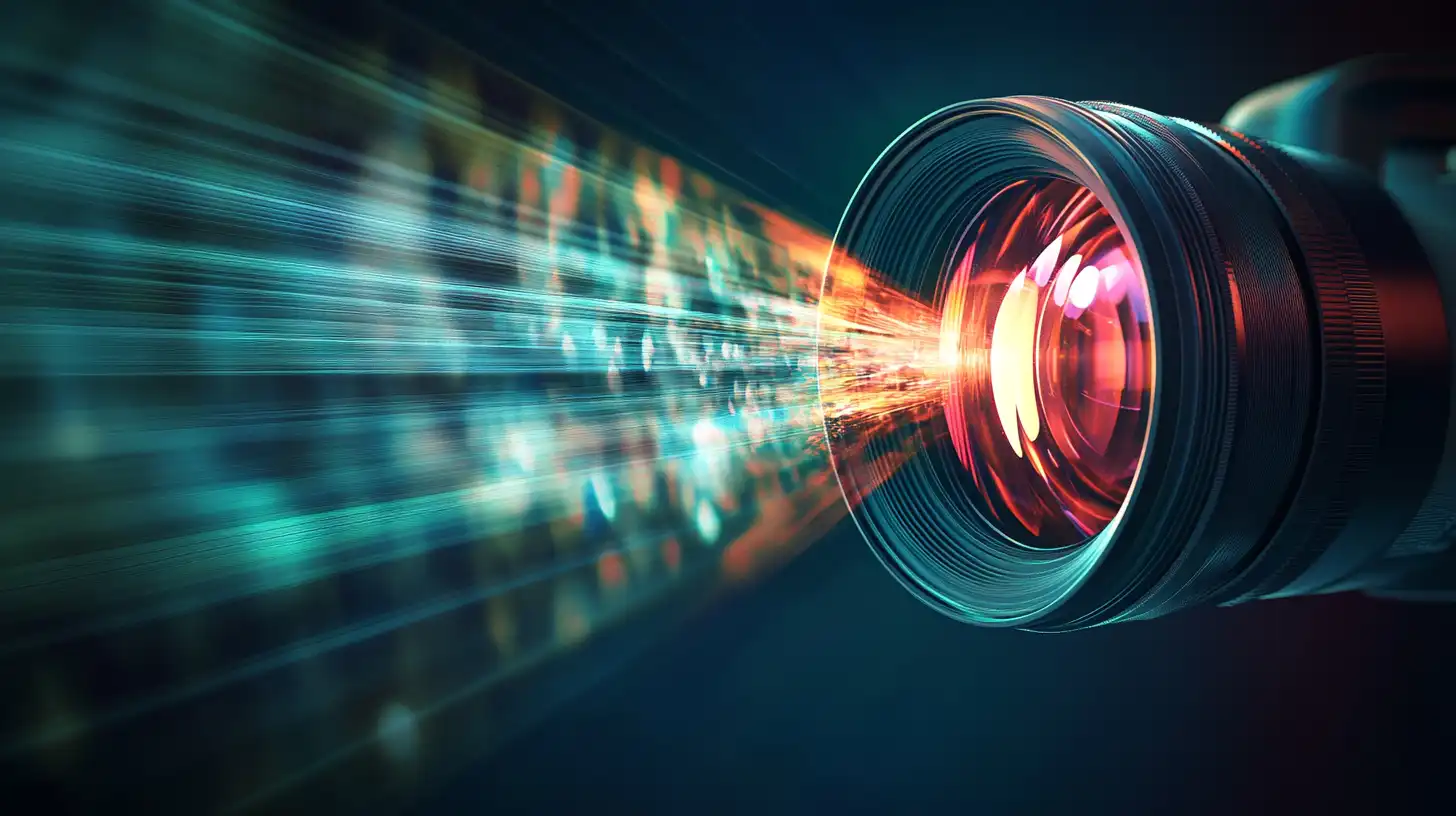
The camera shutter plays an important role in photography. It is the component of your camera that opens and closes to regulate the amount of light reaching the sensor, similar to a curtain that determines how long light will paint your picture.
This process of opening and closing can create different effects depending on the duration it remains open, impacting the exposure triangle.
How Does a Camera Shutter Work?
When you press the shutter button, the shutter opens for a specific amount of time. This can be a fast shutter speed, which is ideal for capturing quick motion, or a slower speed for softer, blurrier images.
For instance, if you want to photograph a running cheetah, you will need a fast shutter speed to freeze its motion. Conversely, capturing stars in the night sky requires a long exposure time for exposures longer to achieve a long exposure effect.
Shutter Speed Range
Here are the main points regarding shutter speed options and types of shutters.
- Shutter speeds range from fractions of a second to several seconds.
- Most cameras provide controls for these speeds.
- Many cameras offer both mechanical and electronic shutters:
- Mechanical Shutter: Physically opens and closes.
- Electronic Shutter: This sensor is used to capture images without physical movement.
Understanding Shutter Speeds
Understanding shutter speeds is significant:
- With faster speeds, you reduce camera shake but might need more light.
- With slower speeds, you can capture low-light scenes smoothly, but beware of too much-blurred motion.
Adjusting your shutter priority settings ensures you get the desired effect, whether it’s clear action photography or dreamy long exposures.
Pro Tip: For beginners, practice with different shutter speeds to see how they affect your photos.
You might find using a tripod helpful, especially when working with slower speeds, to avoid camera shake and ensure crisp images.
Also, if you’re working with RAW files, consider using Lightroom NEF for optimal editing flexibility.
Additionally, learning how to use lens correction in Lightroom can enhance your photos by correcting any distortions caused by your lens choice.
Types of Camera Shutters
Different types of camera shutters play a significant role in photography. In this section, we’ll focus on the mechanical shutter, a traditional component known for its reliability and performance in capturing images.
Mechanical Shutter

This classic shutter operates like a reliable old car in your garage. When you hit the shutter button, it physically opens, allowing light to hit the sensor for the time you set. These shutters are common in older DSLR cameras and some mirrorless cameras.
They offer a wide range of shutter speeds, from slow to very fast. Using a fast shutter speed with this shutter often avoids issues like camera shake, which can ruin an otherwise perfectly captured image.
Understanding the difference between different digital cameras can help in choosing the right one for your photography style.
Focal Plane Shutter

The focal plane shutter works behind your lens, like the opening and closing doors of an elevator inside the camera body.
It manages light to the sensor efficiently. Positioned right next to the sensor, it can achieve faster shutter speeds than a traditional shutter.
It’s particularly useful in high-speed action photography, ensuring photos are crisp and clear without unwanted motion blur.
You can control its behavior using various camera settings, adding versatility to how you capture moments. For those interested in learning photography articles, understanding focal plane shutters is important.
Electronic Shutter

This shutter is prevalent in many modern cameras, especially mirrorless models. Unlike others, it doesn’t make a click sound because it skips physical movement completely. It swiftly turns camera data into images by controlling readouts directly from the sensor.
With electronic shutters, you get extraordinary speed, capturing fast-moving subjects effortlessly while maintaining top-notch image quality.
They’re perfect for avoiding camera shake, especially in settings demanding longer exposures, and offer silent operation, ideal for stealthy wildlife captures or snapping sleeping baby photos.
Pro Tip: If you’re struggling with motion blur in your photos, try increasing the shutter speed. It might just be the trick needed to transform those blurry lines into sharp images!
Exploring Shutter Speed
Understanding shutter speed is important for capturing images effectively. In this section, we’ll define what shutter speed is and how it impacts your photography.
What is Shutter Speed?
Shutter speed is the magic metric that controls how long your camera’s shutter stays open to let light hit the sensor, creating an image.
Think of it like blinking: a quick blink means less light hits the eye; keep it open longer, and you see more. Faster speeds mean your shutter quickly opens and closes, while slower speeds require more patience.
Importance of Shutter Speed in Photography
Shutter speed is important for capturing sharp photos. Here are some examples:
- To capture your nephew's soccer game without blurring him into a streak, use a fast shutter speed.
- For a silky waterfall effect, opt for a slow shutter speed.
- Photographing the night sky? Hold the shutter release longer for the stars to shine through.
Understanding shutter speed helps balance exposure alongside aperture and ISO, ensuring your images look exactly as intended. This balance is part of what photographers refer to as the “Exposure Triangle,” a fundamental concept in photography.
How to Adjust Shutter Speed
Feeling adventurous? Take control of your camera’s shutter speed:
- Turn the dial to "Shutter Priority" mode.
Decide how fast or slow it should go:
- For action-packed photos, use faster speeds.
- For artistic, blurred effects, choose a slow shutter speed.
- In low light, remember that slower speeds might require a tripod to avoid motion blur.
- Using mirrorless cameras? Adjusting speeds is as simple as a few button presses.
Pro Tip: Pair your shutter speed choices with the right lens and aperture settings to unlock a world of creative possibilities in your photography.
For those looking to refine their skills further, a Lightroom shutter speed adjustment can enhance your editing process. Additionally, check out a shutter speed photography guide for more tips on effectively using this setting.
If you’re new to this, you might want to explore what is shutter priority mode? to gain a better understanding of how to take control of your exposure settings.
If you’re unsure which lens to use, consider reading up on how to choose which camera lens to buy to enhance your photography skills.
Mastering Shutter Speeds
Understanding shutter settings transforms photography skills. A fast shutter speed freezes moments, while a slow shutter speed invites motion blur, unveiling creative possibilities few explore.
When to Use Slow Shutter Speeds
Using slow shutter speeds can open up creative possibilities in your photography. In this section, we will explore how these settings can help you create dream-like imagery that captures motion beautifully.
Creating Dream-Like Imagery
Slow shutter speeds are perfect for creating dream-like imagery. Ever seen a waterfall look like silk? That’s the magic of a slow speed. By keeping the shutter open, moving subjects blur beautifully, giving an impression of motion.
Creative Effects with Long Shutter Settings
With a relatively slow shutter speed, imagination takes flight. Picture spinning glowing rings in a dark room capturing firework trails or those mesmerizing light trails cars leave behind at night. Perfecting the technique can turn simple scenes into artistic wonders.
Tips for Shooting with Long Shutter Settings
Here are some useful tips for shooting with long shutter settings to help you improve your technique and achieve better image quality.
- Always use a tripod to reduce blur from shaking hands.
- Experiment during dusk or dawn for best exposure.
- Use the lens opening to control how much light hits the sensor.
When to Use Fast Shutter Speeds
Fast shutter speeds are perfect for freezing motion and capturing sharp details in dynamic scenes.
This section will highlight how to effectively use fast shutter speeds to enhance your action photography.
Capturing Crisp Action Shots
Fast shutter settings prevent blur and capture crisp images of quickly moving subjects. Perfect for action shots, like a dog catching a frisbee mid-air.
Most cameras allow you to set a fast shutter speed with ease. Worry not if there’s ample light; otherwise, crank up that ISO to compensate.
Creative Effects with Fast Shutter Speeds
Capturing the world in motion requires skill. The fastest shutter speed immortalizes fleeting scenes. Imagine pausing a droplet just before it splashes.
Fascinating, right? These moments command attention, transforming ephemeral events into artful snapshots.
Tips for Shooting with Fast Shutter Speeds
Use these tips to maximize your results with fast shutter speeds.
- Avoid low-light venues unless you're game for grainy results.
- Widen the aperture to let more light in.
- Experiment with diverse lens for desired perspectives.
Experimentation and Style
Photography basics suggest experimenting frequently. Observe how different shutter settings alter your photos.
Slow shutters for softness, fast shutters for clarity, so find what fits your style. It reshapes how you depict stories.
Pro Tip: Combine your knowledge of camera settings and lens choices. Explore how light, speed, and shutter settings interact to highlight the essence of your scenes. Dive into creativity, one click at a time!
For further enhancement of your photography, consider learning about the difference between Photoshop and Lightroom to refine your images post-capture.
Additionally, understanding what is ISO sensitivity can help you adjust your camera settings effectively for different lighting conditions.
Mechanical Shutter vs. Electronic Shutter
Understanding the differences between mechanical and electronic shutters helps in choosing the right option for your photography needs. Here are the pros and cons and a comparison to help you decide which shutter best suits your style and needs.
| Aspect | Overview |
|---|---|
| Reliability | Mechanical shutters are highly reliable, offering fast shutter speeds ideal for action shots. |
| Silent Operation | Electronic shutters operate silently, which is beneficial for wildlife photography to avoid startling animals. |
| Noise | Mechanical shutters produce a clicking sound, which can be intrusive in quiet environments. |
| Handling Fast-Moving Subjects | Electronic shutters may struggle with fast-moving subjects, sometimes causing distortion in images. |
| Wear and Tear | Mechanical shutters involve moving parts that can wear out over time. |
| Versatility | Electronic shutters offer versatility in digital settings but may not suit all photographic styles. |
| Best for Specific Photography Types | Mechanical shutters are ideal for landscapes and portraits, while electronic shutters excel in nature photography due to their silent operation. |
Pros and Cons of Mechanical Shutters
Mechanical shutters are like those good old reliable cars. You press the button, they click open, then snap shut. When it opens, light hits your camera’s sensor. Simple, right?
- Reliability: Their reliability shines through fast shutter speed, perfect for action shots.
- Downside: That iconic click can be a downside. In quiet settings, it's as welcome as a snoring guest during a grand concert.
- Wear and Tear: With moving parts, it wears out over time.
Pros and Cons of Electronic Shutters
These shutters operate quietly since they have no moving parts. When you press the button, your camera captures the image instantly.
- Silent Operation: This is especially great for wildlife photography; you won’t scare off that rare bird with noisy clicks.
- Challenge: They might not handle fast-moving subjects well. Sometimes, you end up with a photo that looks like it was taken in a house of fun mirrors.
- Versatility: Want crisp edges on every shot? Measure up your options! Digital shutter speed can be used to dance with many techniques, but know when it waltzes and when it tap dances.
Choosing the Right Shutter for Your Photography
Now, dear reader, deciding between these two is like picking between cake and pie. Both are delicious, but it depends on the occasion.
- Physical Shutter: If you’re into landscapes or portraits, perhaps lean towards the classic shutter. Its ability to manage exposure consistently serves well.
- Digital Shutter: Nature photography enthusiast? Glide into the world of electronic shutters for serene and spontaneous shooting.
Shutter speed plays a huge role here, so choose what fits your lens and purpose. The goal is to align your choice with the style of your shot, whether you are trying to capture your cat in mid-leap or create calm, sweeping images of nature.
Pro Tip: Experiment with different settings in both Lightroom and Photoshop. They help refine and correct any issues that even the best shutter choices might encounter.
For instance, using the content-aware fill in Photoshop can help remove unwanted elements from your photos, while Lightroom shortcuts can speed up your editing process.
Shutter Count and Camera Maintenance
Monitoring your camera’s shutter count is important for maintaining its health and longevity. Let’s explore what shutter count means and why it matters for your photography gear.
Understanding Shutter Count
Maintaining your camera is important, especially if you’re diving into the world of photography basics. One main aspect is understanding shutter count.
Now, what’s that? Simply put, it refers to the number of times the shutter opens and closes the camera equivalent of miles driven on a car.
Just as you’d worry about a car’s lifespan, keeping an eye on shutter count helps gauge your camera’s health.
Finding Your Shutter Count
It’s worth noting that the shutter count doesn’t show up on your camera screen like a countdown timer, which many photographers would find helpful. Instead, you typically need specialized software or apps to access this information.
Importance of Shutter Count
Why care so much about this? Well, each camera model has a ‘rated‘ shutter life. The lower the count, the longer it’s likely to last without needing repairs or part replacements. It’s kind of like playing a cat-and-mouse game with wear and tear.
Extending Your Camera's Life
So, how can you extend your camera’s life? Be gentle with your photography pal. Regular check-ups and cleaning, especially focusing on the lens and sensor areas, ensure a happy, healthy shutter.
Remember, clean lenses make for brighter images and less post-processing, even in Photoshop and Lightroom.
If you’re wondering how to clean a camera lens effectively, there are plenty of tutorials available to guide you through the process.
Maintenance Tips
Follow these maintenance tips to keep your camera performing well and extend its lifespan:
- Regular check-ups and cleaning
- Focus on lens and sensor areas
- Embrace editing tools like Photoshop and Lightroom for minor imperfections
Pro Tip: Keep the shutter speed in mind during maintenance discussions. Fast or slow shutter usage can equally impact your count.
Aim for balanced use, and avoid overdoing one or the other. By managing your speed wisely, you’ll enhance your photography lifespan.
Additionally, if you’re interested in taking full control of your camera, learning how to use manual mode can greatly improve your photography skills and help you make the most of your gear.
Enhancing Your Skills
Curious about how you can up your game using Photoshop and Lightroom even more? Consider diving into tailored tutorials designed just for beginners!
For those looking to refine their editing skills, learning Photoshop shortcuts can significantly speed up your workflow and improve efficiency.
Frequently Asked Questions (FAQs)

What is the shutter on a camera?
- The shutter in a camera is a mechanism that controls the duration of light exposure to the camera sensor or film.
Why do cameras need a shutter?
- Shutters are important for controlling how long the camera's sensor or film is exposed to light, which helps in capturing images at the right exposure.
What is the camera sound called?
- The sound you hear when taking a picture is commonly referred to as the "shutter sound."
How do I check my camera shutter count?
- To check your camera's shutter count, you can usually find this information in the camera's menu settings or by using specific software that reads this data from an image file.
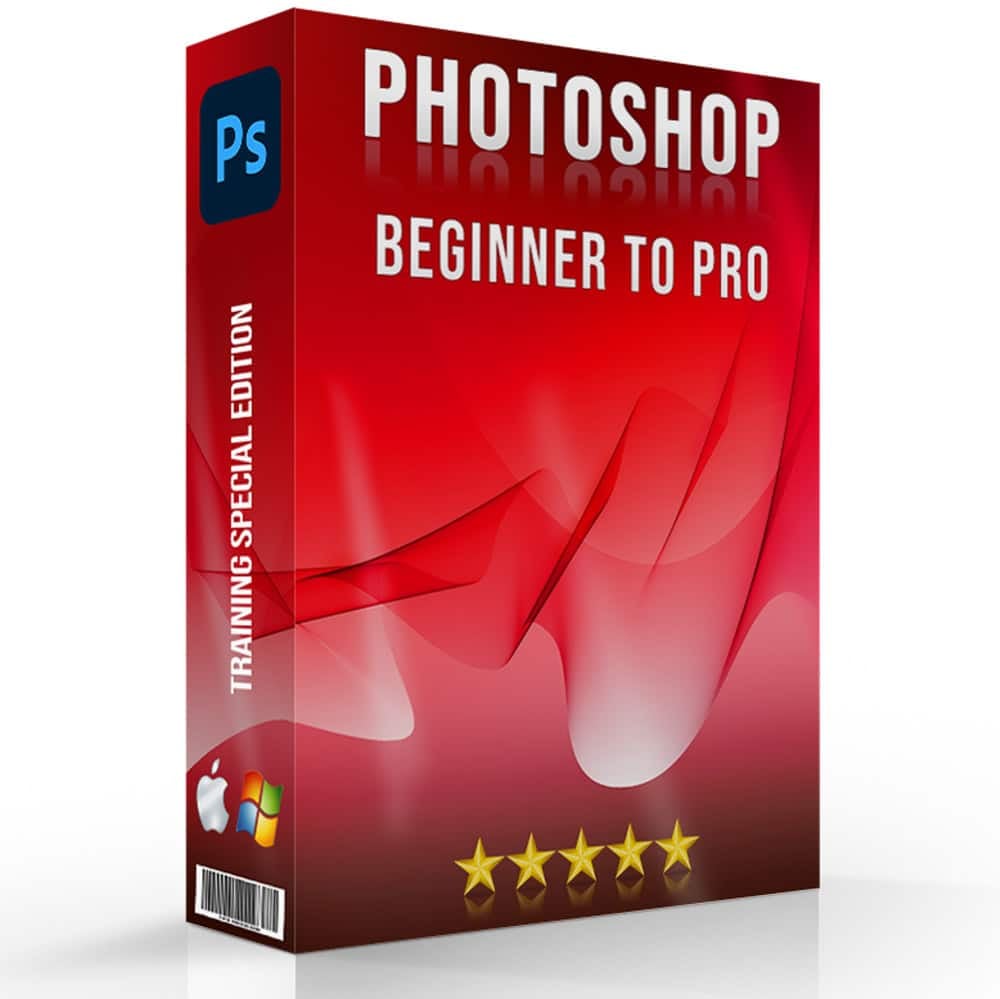
Conclusion
In my journey as a photographer, mastering the camera shutter has been a game-changer.
Understanding how to control the shutter speed has allowed me to capture moments with precision, whether it’s freezing a fleeting moment or creating a sense of motion.
This foundational skill in photography has not only enhanced my creative expression but also elevated the quality of my work.
If you’re eager to refine your skills and explore the creative possibilities of photography, I highly recommend checking out my Photoshop course and Lightroom course. These courses offer invaluable insights and techniques that have been instrumental in my development as a photographer.
By embracing these tools, you can unlock the full potential of your camera shutter and create images that connect with viewers. Remember, every click of the shutter is an opportunity to express your vision and creativity.
Don’t hesitate to dive deeper into the world of photography! You can also check out Adobe Photoshop and Adobe Lightroom for even more resources.
Read more about Photography: