| Introduction |
|
01 – Welcome to Photoshop Beginner to Pro |
|
00:01:12 |
|
01-1 – Download Photoshop |
|
00:00:00 |
|
02 – Exercise files |
|
00:00:52 |
| Getting Started in Photoshop |
|
03 – How to open a photo in Photoshop |
|
00:06:11 |
|
04 – How to open a photo in Photoshop using Lightroom |
|
00:04:28 |
| Workspaces |
|
05 – Workspace in Photoshop |
|
00:08:10 |
|
06 – Working with multiple photos |
|
00:03:21 |
|
07 – How to zoom in and out in Photoshop |
|
00:12:42 |
|
08 – Different screen modes |
|
00:03:33 |
|
09 – Rotating an image |
|
00:02:27 |
| Image and Size |
|
10 – Pixels |
|
00:01:25 |
|
11 – Image Size |
|
00:07:25 |
|
12 – Preserve Details 2.0 |
|
00:05:04 |
|
13 – DPI |
|
00:05:05 |
| History and export |
|
14 – History |
|
00:07:33 |
|
15 – How to save a photo in Photoshop |
|
00:09:21 |
|
16 – How to save a file in JPG format using Photoshop |
|
00:07:02 |
| Crop and Straighten |
|
17 – How to crop an image using Photoshop |
|
00:08:02 |
|
18 – How to straighten a crooked photo |
|
00:03:10 |
|
19 – Content-Aware Option |
|
00:02:28 |
|
20 – How to straighten a perspective using Photoshop |
|
00:01:27 |
| Using Layers |
|
21 – Working with layers |
|
00:09:15 |
|
22 – How to use the grid & guide in Photoshop |
|
00:06:08 |
|
23 – How to Auto-align Layers |
|
00:11:16 |
|
24 – Creating groups of layers |
|
00:06:28 |
|
25 – Merging Layers |
|
00:03:33 |
|
26 – How to choose a color |
|
00:03:03 |
| Adjusting Color |
|
27 – Colour Libraries |
|
00:01:16 |
|
28 – Eyedropper Tool |
|
00:02:18 |
|
29 – Colour Shortcuts |
|
00:01:31 |
| The Brush Tool |
|
30 – Brush Shortcuts & Selection |
|
00:07:23 |
|
31 – How to use the brush tool |
|
00:07:22 |
| Fusion Mask |
|
32 – Lens Flares and Layer Masks |
|
00:09:10 |
|
33 – Opacity & Gradient |
|
00:04:31 |
| Selection Tools |
|
35 Rectangular Marquee Tool |
|
00:04:31 |
|
36 – Elliptical Marquee Tool |
|
00:02:31 |
|
37 – The Lasso Tool |
|
00:02:06 |
|
38 – The Polygonal Lasso Tool |
|
00:04:19 |
|
39 – Quick Selection Tool |
|
00:09:14 |
|
40 – Difficult Clipping |
|
00:03:30 |
|
41 – Select Subject |
|
00:05:14 |
|
42 – Colour Range |
|
00:05:02 |
| Delete / Modify / Move |
|
43 – Removing Objects from a photo |
|
00:16:29 |
|
44 – Indestructible Editing |
|
00:03:32 |
|
45 – Content Aware Tool |
|
00:04:10 |
| Smart Object |
|
46 – Using Smart Objects |
|
00:06:18 |
| Transformation |
|
47 – Different transform techniques |
|
00:11:36 |
|
48 – Lens & Perspective Correction |
|
00:10:01 |
| The Important Settings |
|
49 – Adjustment Layer with Black & White |
|
00:09:08 |
|
50 – Histograms |
|
00:10:15 |
|
51 – Levels |
|
00:06:14 |
|
52 – Feathering |
|
00:02:22 |
|
53 – Curves |
|
00:04:31 |
|
54 – Hue Vibrance Saturation |
|
00:08:13 |
| Filter and Sharpness |
|
55 – Filters |
|
00:06:01 |
|
56 – How to improve the sharpness of a picture |
|
00:08:16 |
|
57 – Editing with camera raw as a filter |
|
00:07:34 |
| Conclusion |
|
58 – Congratulations |
|
00:01:17 |
|
59 – Next step |
|
00:00:00 |

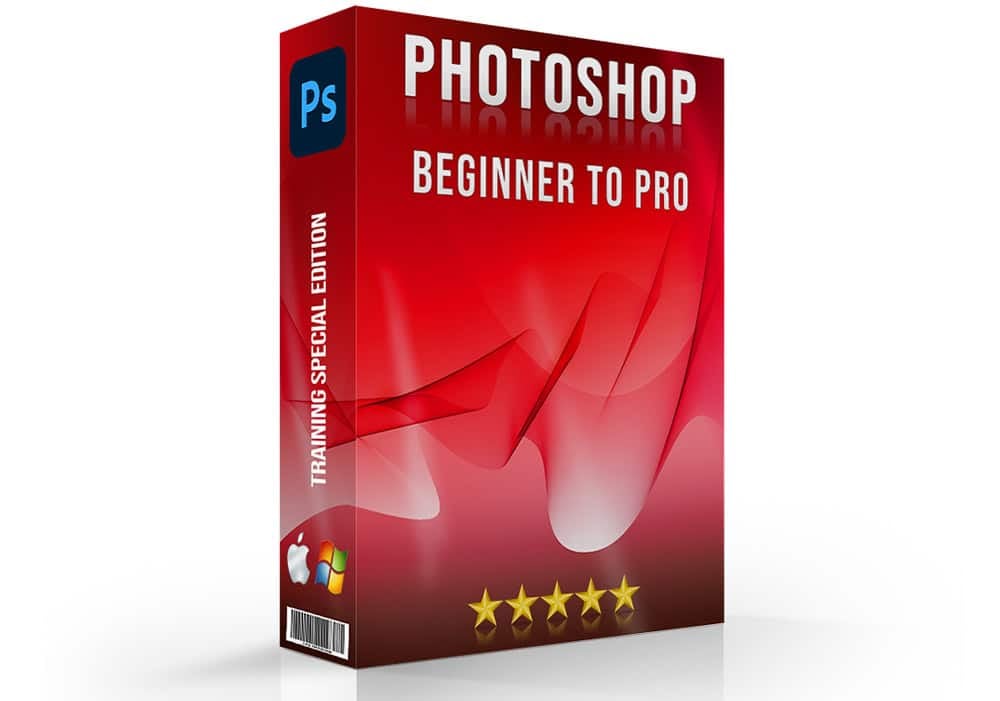


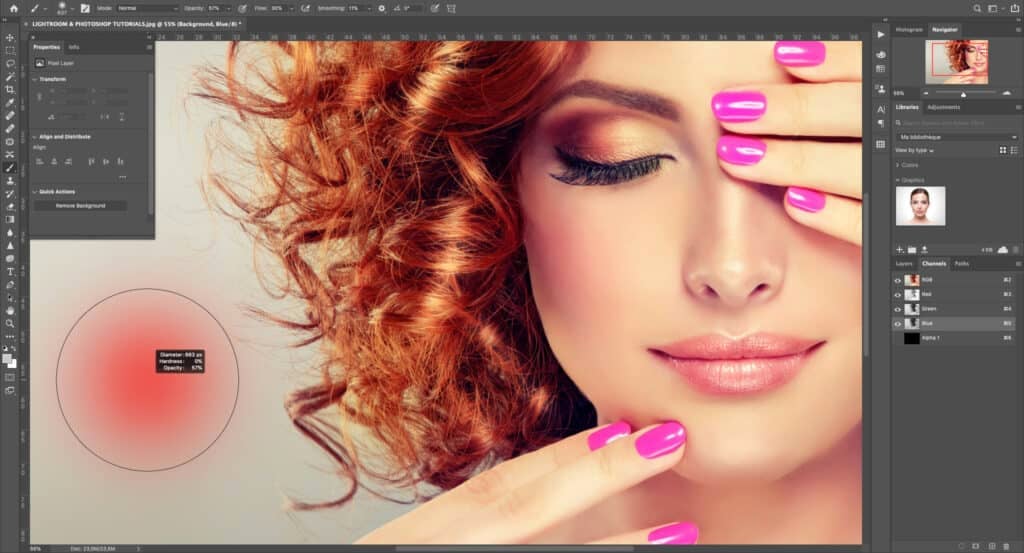


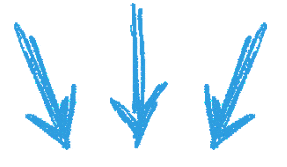



Excellent course
Very helpful course I learned alt
Amazing amount of content
Amazing amount of content, extremely well taught, and plenty of opportunities to practice what’s taught in the lessons. This is a class that one can go back to again and again to practice, refresh, and relearn.
Photoshop
Great informational course I highly recommend this course
Working with Layers
For the past few days, I’ve been watching & trying to follow along with my Photoshop program. I watch what is told to me, and then try and do it in my Photoshop. I found that it is not all that easy to do. Switching back & forth from one to the other gets a bit confusing at times. I have to watch it over & over again until I get it right. I have 2 courses to learn, learning one at a time. I do like them and the instructor who made them. I keep going on.
Thank you
Les Barr
[email protected]
Photoshop
Good explanation and easy to get involve.
Best
The best course
Outstanding course!
The instructor is very detailed in his delivery and makes everything look simple with step-by-step instructions. The resources for practice are very well chosen to explain the topic. Highly recommended and looking forward to more courses.
Photoshop Course Masterclass
Enjoying the course so far
Wonderful job !
Everything you need to know about Photoshop and so much more… Highly, highly recommended ! Many thanks
Absolutely above expectations!
This is a true masterclass taught by a master. I highly recommend this course to ANYONE interested in learning Photoshop.
Photoshop Masterclass
Very informative and useful information clearly explained
Amazing course and tutorials
I have already taken the Lightroom course through the same website and I was amazed by everything that I learned. I have been using Photoshop for many years without actually knowing for sure what I was doing. This course focused me on doing things right. Thank you !
Great job!!!!!
People call me to do their photography work everyday, and I wanted to take my pictures to the next level so I got this course and wow!!!!I love the course I could go back and review many times. I learned a lot about photoshop and I mean a lot! If you are a beginners or not just the input and the things she take about is amazing!!!
Wonderful Program
I have learned a lot of basic Lightroom and photoshop from this peogram
Clear and precise
Although the Lrc is quite complex I can see it will become easier as time goes on. The tutorial orator has a pleasant voice and obviously an expert in her field. There is no umming and erring which keeps you on track with what is being explained.
Well done.
This is a really great course!
Have learn a lot…… This is a really great course, very easy to follow. Production quality is on another level ! Thoroughly enjoyed watching the tutorials and found them very easy to follow.
Super explained
Very complete easy to understand the way the instructor explain step by step each courses. Outstanding course learn everything in detail.
Ps Tutorial
Easy to follow.
Workink with multiple photos
so fae this has been amazing. Photo has always given me anxiety, I have enrolled in at least 6 Photoshop classes and this is the first that I have I felt comfortable and not stressed. I am able to understand and follow along thank you!
The Photoshop ALTEMIT course
This course is one of the best course I attended. I have tried may online courses but without any benefit gained. But this course is really different. I advice anyone wishing to learn Photoshop to take this course. This the altemit course.
PHOTOSHOP COURSE
went through the course twice and it help, what I like is that in certain area can go back and review the area I need to.. THANK YOU Jack
Perfect
Easy to understand instructions. I learned a lot.
Finally, a course that works!
As an amateur new to photography I struggled for months trying to understand Photoshop through numerous hours of watching tutorials on U-Tube videos and through the purchasing of several instruction books. I still after all that struggled with getting comfortable enough to use photoshop for what it can do to improve my photography. Finally, I discovered this course and thought it is pricey I felt it was still worth a shot. The money I paid was worth every dime as now I feel I have made a quantum leap in getting that fundamental understanding to make Photoshop work for me. The instructor takes her time in developing the building blocks that allows the student to grasp the fundamental concepts to build on. At the end and with lots of practice and the re-reviewing of the tutorials and examples that are given, I finally have succeeded in my goal of using Photoshop as a powerful editing tool. Now it can be argued that the course may not take you to a level of being a Pro. However I will argue that it gives you the fundamental understanding that allows you to venture out and experiment with all the features that Photoshop offers and from that you can say that you are then a Pro. Highly recommend this product to beginners and starters.
good!
love this training course. love learning!
Photoshop Course Masterclass - From Beginner to Pro
As a hobbyist photographer and a Lightroom user, I found this course exceptional for the beginner (me). To have each category to go back to for assistance is of great value. I also found this course to be like actually being in a classroom, because I’m a visual person, to work with the same photos as in the lessons made everything so much easier to work with.
Simply.. The Best Photoshop Tutorial Available
In all my years as a hobbyist Photographer, I found other PS Tutorials difficult to follow and understand. I am so glad to have found this PS Course. Everything was described in detail, but slowly and with great examples. I have gained a ton of knowledge after completing this course. Can not wait until the follow up courses. Thank you so so much! Omar
Photoshop - beginner to advanced
I was scared of all the changes in Photoshop, but no longer so, this particular course has clarified a lot of the new intricacies.
Great learning
This tutorial has helped me understand photoshop much better.
Excellent
Excellent Course
Absolutely incredible!
I’m a wildlife photographer who just started dabbling in Photoshop but was used to looking everything up on youtube, but I it was very hit and miss with finding good videos that actually explained the what and why of settings. I recently saw this course and decided to get it. I am absolutely impressed. She not only goes over everything in a very clear and easy to understand way, but in every lesson she uses tools that she has taught in previous lessons while reiterating their purpose so they really become engrained in your brain. I would recommend this course to anyone who finds photoshop confusing or overwhelming. 10/10
Photoshop beginner to pro
Amazing
Photshop Course Masterclass
Excellent Course !
Love Your Teaching Style!
Your class has helped me understand PS so much better. I also love that I can go back and watch the different sections as needed. Next up is the portrait class and I can’t wait. Thanks so much for this class. Looking forward to your next releases.
Photoshop Course Masterclass - From Beginner to Pro
I have enjoyed photography for many years and while my equipment often outclasses me, I decided that I needed to undergo some professional training in a tool such as Photoshop to be able to extract the best from my images. Having owned Photoshop for a couple of years, I felt I had a good beginners overview and needed more of a refinement than basic course. So, when I read the synopsis of the Photoshop Course Masterclass, I was prepared to skim the first dozen tutorials and move onto the “guts” of what I felt I needed. WOW! Did I severely underestimate the power of these tutorials! … From the very first, I had many, many “ah ha!” moments and finally came to grips with some of the most basic techniques I thought I already understood. The presenter has an incredible knack of making the complex seem simple and giving focused tips and tricks that demystifies the Photoshop interface, yet do not underestimate the expertise of the presenter … a quick flick to the “Camera Raw Filter” video will both astound and amaze however give such confidence that “even I can do it easily”. I watched all 59 videos in a day as an overview before I settle in to really practice and learn, yet even with such a cursory overview I have unlocked so many tricks and techniques (well those I can remember at least!) and the tutorials are something I will use over and over to remind and consolidate. I also look very much forward to a follow up set of tutorials covering more obscure topics such as HDR. Congratulations on an outstanding, yet intuitive set of tutorials …. and I look forward to working through the Lightroom package in the near future!
App-Lightroom Photoshop Tutoril
I have been waiting for something like this course. There has always been so much to do with photoshop but I just couldnt understand the system. I have purchased numerous courses from different people, but never something so believable and understanding as this course. I went through the entire course in one day, now I’m starting over to master it. Thank you so much, Danny Harris
Great easy to follow lessons.
I think this was a great refresher course for me and I believe it’s a great choice for a person new to photoshop.
Many golden grains to be found
I have worked with Photoshop quite a bit earlier but have struggled with som parts. This course gave me knowledge concerning matters that I didn’t really mastered but also insight that I have done other things in a proper manner. It also gave me a rather complete overview over Photoshop giving me a kind of frame for both the work that I have done and the many new possibilities that I have for the future. I’ll recommend it for all of us that finally want to get a real hold of Photoshop. Very high quality and pedagogic tutorials as well. It’s also nice to be able to go back to these tutorials when I struggle with things in coming use of Photoshop..
Photoshop Course Masterclass - From Beginner to Pro.
I have been searching in You tube for a long time on how to learn and understand Photoshop. I cannot find any videos that give me the full tutorial. This one is really the best. Now, I will go back to my Photoshop subscriptions and start learning it. Thank you for offering this tutorial.
Jumped right into Photoshop
Unlike other courses, this didn’t try to tell you how to organize your photos, or other extraneous stuff. It went right into the workings of Photoshop! Great intro!
Most Enjoyable and Informative
Very clear and concise. Also easy to go back to any section at anytime for review.
Wonderful, but ...
What is the “out” key on a Mac?
Photoshop
Awesomeness, I have learned many new things that will help me edit photos.
Great Course
Love Photoshop, tis course very useful.
Joe Dc
Fantastic! I refer to these courses often. The narrator’s pronunciation of ALT makes the course worthwhile. I highly recommend it.
Amazing Instruction
Clear, concise instructions by a PS Guru…Highly Recommend. Her voice hypnotizes the senses opening the learning neurons.
Amazing Course
Very informative and easy to follow
Photoshop
informative and fairly easy to follow
Photoshop tutorials
It’s was very helpfull
Great overview of important tools
This was a terrific overview of finding and using important tools and where to appropriately use them.
Very Good!
Learned so much!
Love the course!
This was a great course. I was able to work at my own pace and go back and forth between photoshop and the the course to work side by side with the guide. With having an updated versions of photoshop it took some working through the settings, but in the end worth it! Don’t wait and take the course. They update it regularly, and you own it and can always go back to it for questions or refresher. Lightroom here I come.
Photoshop Course 2026
Excellent course!
Very Thankful
Glad I used this as a part of my 10th grade Homeschool