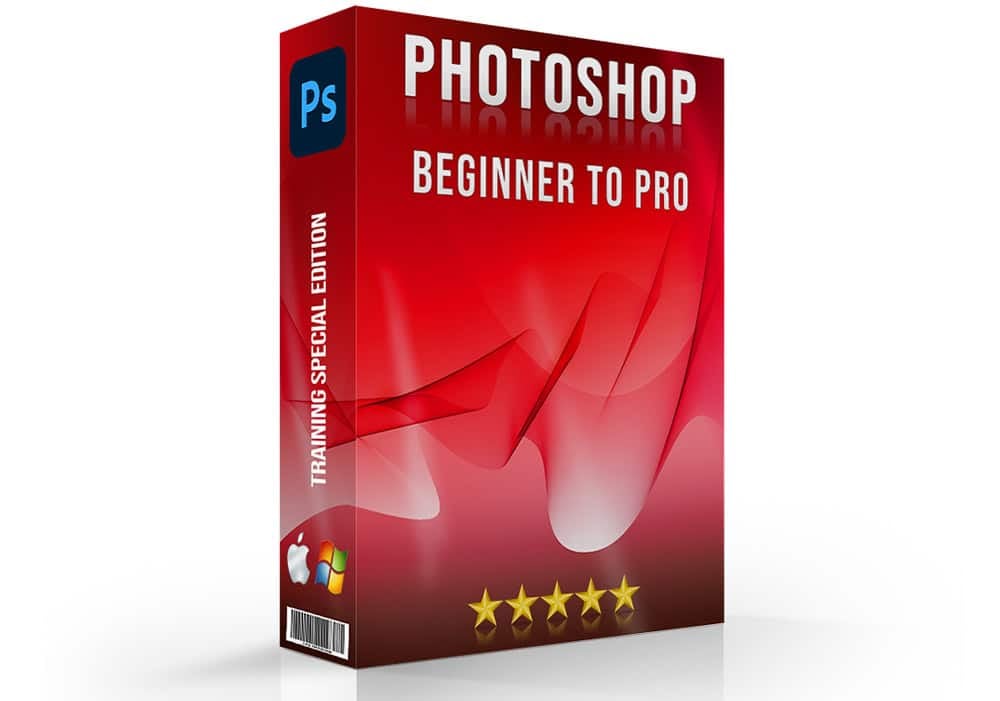Introduction to Visual Weight in Composition
Visual weight in composition is about how different parts of an image draw your focus and create balance. It’s crucial for making photos look balanced and engaging. By using composition techniques and elements like color, light, and position, you can guide the focus and make certain parts of your image stand out.
For example, when you photograph sunsets, the bright colors of the sunset can draw the focus, while darker elements in the foreground add balance. This technique helps create a visually pleasing and harmonious image. Understanding these principles is key to mastering photography composition and creating impactful photos.
Table of Contents
Importance of Visual Weight in Composition

Visual weight is crucial in creating effective and engaging configurations. It helps direct the spectator’s considerations to the most important elements within a piece, ensuring that the message or focal point is clear. Without proper management of visual weight, an arrangement can feel chaotic and confusing, making it hard for the observer to understand the intended center. By carefully balancing through composition techniques, artists and designers can create a sense of order and emphasis, making their work more appealing and easier to understand.
Guiding the Viewer’s Eye
Using composition techniques such as divergence, shade, and size helps in distributing visual weight effectively. For instance, a large, brightly pigmented object will naturally attract more consideration than a smaller, dull-colored one. This method helps in achieving perceptual balance in art, where different components within a definite shape, work together harmoniously. Additionally, understanding visual weight allows for more dynamic and interesting arrangements, preventing them from appearing flat or unbalanced.
Enhancing Visual Interest
In photography, for example, using composition techniques to manage visual weight can transform a simple snapshot into a powerful image. A well-placed subject with the right amount of visual weight can guide the viewer’s eye through the photo, creating a story within the frame. This principle is just as vital in other forms of visual art and shape, making the understanding of visual weight a fundamental skill for anyone working in these fields.
Factors Influencing Visual Weight
Understanding the factors that influence visual weight is key to mastering visual composition. These factors determine how components in a design draw consideration, contributing to the overall weight in design. Here are the primary factors:
Size and Scale
Larger constituents naturally draw more devotion than smaller ones. For example, a large object in the foreground dominates the viewer’s attention compared to smaller objects in the background.
Color and Contrast
Bright and saturated shades have more visual weight than dull tints. Much difference between elements also increases visual weight. For instance, a bright red object on a dark background stands out more than a light gray object.
Position and Placement
Elements near the center of a configuration carry more visual weight than those on the periphery. Additionally, components positioned along the lines of thirds or at intersection points attract more responsiveness.
Texture and Detail
Objects with more texture and intricate details have greater visual weight than smooth objects. The added complexity draws the viewer’s eye, making the textured object stand out.
Achieving Design Balance
To achieve design balance, consider these factors and how they interact. Balancing visual weight ensures no single component overwhelms the viewer, creating a harmonious scheme.
Table: Key Factors Influencing Visual Weight
| Factor | Description | Impact on Visual Weight | Example |
|---|---|---|---|
| Size | Larger elements draw more consideration | Increases with size | Landscape photo of a large tree |
| Color | Bright, saturated colors attract more consideration | Higher with bright colors | Red apple among green leaves |
| Position | Central elements are more prominent | Higher when near center or key points | Subject placed on rule of thirds |
| Texture | Detailed, textured objects stand out more | Increases with texture complexity | Rough bark of a tree |
Techniques to Control Visual Weight in Composition
Controlling how components interact in your photos is crucial for creating engaging works. Here are some techniques to manage this effectively in your work, whether you are into professional wildlife photography equipment or exploring self portrait photography ideas.
Pro Tip: Learn how to use the text portrait effect in Photoshop as well for an even deeper skillset.
Using Empty Areas Effectively
Empty areas play a significant role in managing components in your photos. These spaces can make a focal point more prominent. This technique is often used in minimalistic schemes where the main component stands out due to the surrounding empty space.
Applying Design Balance
Design balance involves arranging elements so they have equal importance. For example, placing a heavier element on one side can be balanced by a smaller, lighter element on the other side. These principles help to make a harmonious arrangement that is pleasing to the eyes.
Leveraging Forms and Light
Forms and light are powerful tools. A distinct form, especially when highlighted with proper lighting, can draw more attention. For instance, a bright element against a darker setting will always stand out, guiding attention to the key element.
Utilizing Movement and Direction
Movement guides concentration through the image. Diagonal lines, for instance, can lead the attention from one area to another, creating a sense of flow. This helps in keeping the attention engaged with the image.
Table: Techniques and Their Effects
| Technique | Description | Effect on Design Balance | Example |
|---|---|---|---|
| Empty Areas | Use of empty spaces to emphasize the focal point | Increases prominence of the focal point | Minimalist photos |
| Design Balance | Arranging elements for equal importance | Creates harmony and balance | Heavier element balanced by lighter element |
| Forms and Light | Using distinct forms and proper lighting | Draws focus to the key element | Bright element against darker setting |
| Movement and Direction | Guiding the focus with lines | Keeps the attention engaged with the image | Diagonal lines in images |
Tools and Resources for Assessing Visual Weight
Effectively managing weight in design requires using the right tools and resources. Here are some options that can help you achieve balanced visual composition.
Artistic Weight Distribution Tools
Adobe Photoshop and Lightroom Photo Editor are essential tools for any photographer or creator. They offer features like Vignetting and Lightroom shortcuts that can enhance your shots. Photoshop includes advanced features for adjusting elements within your image to achieve better balance. Discover Spot healing brush tool that is helpful to clean up spots, dust, or blemishes in pictures with just a few clicks.
Photo Editing Software
Using top-tier photo editing software can make a significant difference. The top 5 photo editing software include Adobe Photoshop, Lightroom, Adobe Photoshop Express, photoshop elements, and Photoshop. Each offers unique features for fine-tuning visual composition and artistic weight distribution.
Photographic Accessories
Important photographic accessories like different digital cameras, lenses, and tripods can affect your images. Knowing which camera lens to buy can influence how elements within the frame interact and balance each other. Additionally, understanding white balance and how to adjust it in photography and how to adjust the shutter speed are crucial for achieving the desired effect.
Lightroom Training
Engaging in Lightroom training can enhance your skills in using Lightroom and Lightroom Classic. Courses offer insights into effective photo editing software techniques, Lightroom shortcuts, and how to achieve the best results with Lightroom Photo Editor.
Table: Tools and Their Features
| Tool/Resource | Features | Benefits | Example Use |
|---|---|---|---|
| Adobe Photoshop | Advanced editing features, vignetting | Enhances balance and focus | Adjusting light and shadows |
| Lightroom Photo Editor | Comprehensive editing tools, shortcuts | Streamlines editing process | Applying vignetting |
| Important Photographic Accessories | Digital cameras, lenses, tripods | Improves image capture quality | Choosing the best camera lens |
| Lightroom Training | Courses, tutorials, shortcuts | Enhances editing skills | Learning Lightroom techniques |
| Photo Editing Software | Various software like Photoshop Elements | Offers diverse editing capabilities | Comparing CR2 or JPEG formats |
Pro Tip: Learn different tools, such as the free crop tool in Photoshop, in these platforms for an even better workflow.

FAQs
What is meant by visual weight?
Visual weight refers to the perceived importance or dominance of an element within a visual configuration. It is influenced by various factors such as color, light, form, and position. In essence, visual weight determines how elements in an image attract attention and create balance. Effective use of visual weight through composition techniques can guide the focus and enhance the overall impact of the image.
What is the visual weight in composition photography?
In composition photography, visual weight plays a crucial role in how elements within the frame interact and balance each other. Elements with greater visual weight draw more focus, helping to create a harmonious and engaging visual composition. Techniques such as adjusting light, color, and positioning are used to manage visual weight, ensuring that the arrangement feels balanced and aesthetically pleasing.
What is visual weight makeup?
Visual weight makeup refers to how different elements in a scheme or image are perceived in terms of their importance and prominence. This concept is not limited to photography but is also applied in graphic design, painting, and other visual arts. By using composition techniques, artists can manipulate visual weight to achieve a balanced and effective visual composition, ensuring that certain elements stand out while others recede into the background.
How to calculate visual weight?
Calculating visual weight involves assessing various factors that contribute to the prominence of elements in a visual conformation. These factors include color intensity, light and shadow, position within the frame, and the interaction between elements. Using composition techniques such as the rule of thirds, leading lines, and color theory can help in evaluating and adjusting the visual weight to create a balanced and compelling visual composition. While there is no precise mathematical formula, understanding these principles allows for effective manipulation of visual weight.
Conclusion
Mastering visual weight has profoundly transformed how I approach my photography and plan projects. For instance, a landscape shot I took, where I carefully balanced a mountain with a small, dark tree, showcased how effective composition techniques can guide attention and create engaging visual compositions. By understanding and utilizing these principles, I was able to create a more harmonious and compelling image.
If you’re looking to elevate your own work, I highly recommend our comprehensive courses that delve into these techniques in greater detail. Explore our Photoshop Course and Lightroom Course. Investing in these resources will significantly enhance your ability to create visually striking and balanced images.
Have a nice photoshoot!
Learn more about Photo Editing with Lightroom and Photoshop: