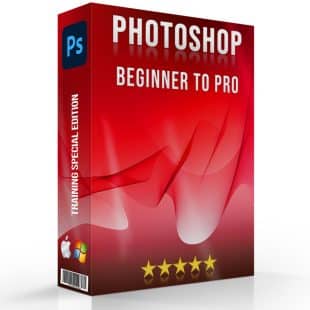In the realm of digital editing and creative design, the debate of Photoshop vs GIMP stands at the forefront, sparking curiosity and discussion among enthusiasts and professionals alike. Both software giants boast an impressive array of options and features designed to cater to the diverse needs of the creative community.
Join us as we navigate through the intricate details of Photoshop vs GIMP, guiding you toward making an empowered choice for your creative endeavors.
Table of Contents
Understanding Photoshop: Features and Capabilities
What Makes Photoshop Stand Out?
Photoshop is like a big art kit for your computer. Imagine you have crayons, markers, and stickers, but much fancier. It lets you make pictures look better, add cool effects, or even create drawings from scratch. People who make magazines, websites, and movie posters use it because it has special options to help them do their job really well.
Pro Tip: Speaking of art and Photoshop, learn how to resize pixel art in case any of your projects need this fix.
- Correcting Magic: Photoshop can fix photos with just a few clicks. Got a gray sky in your beach photo? It can make it blue. Want to remove a photo bomber? It can make them vanish.
- Creative Playground: Want to turn your cat into a superhero? With Photoshop, you can! It lets you mix photos, change colors, and add shapes to make your own art.
- Professional Tools: It has tools like layers and masks. Think of layers as clear sheets you stack up; you can draw on each one without messing up the others. Masks let you hide parts you don't like, kind of like using a magic eraser.
Why Do People Love Photoshop?
Pro Tip: Speaking of Photoshop’s tool, learn how to use the free crop tool in Photoshop in case you ever run into any problems.
- So Many Tools: It has tools for everything you can think of, from fixing small mistakes to making big artworks.
- Helps You Learn: There are lots of videos and websites where people show you how to do cool things in Photoshop. It's like having art teachers online.
- Works with Others: Photoshop plays nice with other Adobe apps. If you're making a movie or a website, it can pass its pictures over easily.
Pro Tip: Learn the evolution of Photoshop online to understand any little detail that might pop up.
Exploring GIMP: An Open-Source Alternative
GIMP: The Free Art Kit
GIMP stands for GNU Image Manipulation Program. It’s like a free version of Photoshop you can download and use on your computer. It doesn’t cost anything, but it still lets you do lots of cool things with your pictures.
- Edit for Free: GIMP lets you change your photos, draw new pictures, and even make logos without spending money. It's great for people just starting with digital art.
- Lightweight and Fast: It doesn't need a super powerful computer to work well. It's like a lightweight backpack – easy to carry and use.
- Customizable: You can change how it looks and add new programs. It's like decorating your workspace the way you like it.
Why GIMP Is a Good Choice
- No Cost: It is totally free, which is perfect if you want to try editing without buying expensive software.
- Community Support: There are many GIMP fans out there who share tips and tricks online. It's like being part of a club where everyone helps each other.
- Good for Learning: It has enough tools to let you practice corrections and designing. It's a good starting point to learn before moving on to more complex software.
Comparative Analysis: Photoshop vs GIMP

When we look at the two softwares side by side, it’s like comparing a professional chef’s kitchen to a home cook’s kitchen. Both can create amazing dishes (or art!), but they have different programs and resources.
Let’s break down some of their key differences in a simple table:
| Feature | Photoshop | GIMP |
|---|---|---|
| Cost | Subscription-based, costs money. | Completely free to use. |
| User Interface | Sleek, professional, and customizable. | Functional but can feel less polished. |
| Learning Resources | Tons of tutorials, classes, and online support. | Relies on community support and tutorials. |
| File Compatibility | Supports a wide range of formats, including PSD, PDF, and others. | Good support but may struggle with PSD files. |
| Editing Tools | Offers advanced tools for complex edits. | Has many useful tools but might lack some advanced features. |
| Raw Photo Editing | Built-in support with Adobe Camera RAW. | Requires third-party plugins for full RAW editing. |
| Performance | Can be resource-intensive, needing a powerful computer. | Lighter on system resources, works well on older computers. |
| Community and Support | Backed by Adobe, offers professional support. | Open-source community-driven support. |
| Updates | Regular updates with new features. | Updates might not be as frequent. |
| Platform Availability | Available on Windows and Mac. | Available on Windows, Mac, and Linux. |
Pro Tip: Learn the difference between RAW and JPEG to understand different formats.
Photoshop vs GIMP: Pros and Cons of Using Photoshop
The Advantages of Photoshop
Advanced Editing Capabilities
Photoshop is unrivaled when it comes to the breadth and depth of its correction capabilities. From basic photo adjustments to complex graphic designs and 3D modeling, it caters to a wide array of creative needs.
Industry Standard
Photoshop is the industry benchmark for professional work. Learning it opens doors to opportunities in graphic design, photography, web design, and more, as it’s the preferred choice in most professional environments.
Integration with Adobe Creative Cloud
Being part of the Adobe ecosystem, Photoshop works seamlessly with other Adobe apps like Lightroom, Illustrator, and Premiere Pro. This integration enhances workflow efficiency, allowing for a smoother creative process.
Regular Updates
Adobe frequently updates it with new features, bug fixes, and improvements, ensuring users have access to the latest options and technologies in image correction.
Extensive Learning Materials
Due to its popularity, there’s an abundance of learning resources available online. Tutorials, forums, courses, and community support make learning it accessible to beginners and professionals alike.
The Drawbacks of Photoshop
Cost
Photoshop is available through a subscription model, which might be costly for hobbyists or individuals on a tight budget. The ongoing expense is a significant consideration for those who don’t use the software professionally.
Complexity
With its vast array of tools and features, it has a steep learning curve. Beginners might find it overwhelming and require considerable time to become proficient.
Resource Intensive
It demands significant system resources, including RAM and processing power. Users with older or less powerful computers may experience slower performance, which can hinder the correction process.
Overkill for Basic Needs
For users who need to perform simple photo edits or graphic design tasks, it might offer more functionality than necessary, making simpler and free alternatives a better choice.
Photoshop vs GIMP: Pros and Cons of Using GIMP

GIMP (GNU Image Manipulation Program) offers a beacon of hope for those venturing into the realm of digital editing without the financial commitment required by professional-grade software like Photoshop. As an open-source platform, it stands out for its accessibility and versatility but, like any software, it has its strengths and limitations.
The Advantages of GIMP
Cost-Effective
The most evident advantage of GIMP is its price tag – it’s free. This makes it an ideal choice for students, hobbyists, and professionals looking for a cost-effective solution to their correction needs.
Cross-Platform Compatibility
It is available for various operating systems, including Windows, macOS, and Linux. This broad compatibility ensures that it is accessible to a wide range of users, regardless of their operating system.
Lightweight and Efficient
Compared to Photoshop, it is less resource-intensive, making it a suitable option for users with older or less powerful hardware. It provides a smooth editing experience without demanding extensive system resources.
Active Community Support
It benefits from a vibrant community of users and developers. There’s a wealth of tutorials, forums, and third-party plugins available, providing support and extending the capabilities of the software.
The Drawbacks of GIMP
Limited Professional Use
While it is powerful in its right, it may not meet the industry standard for certain professional applications, especially in high-end graphic design or photo editing fields where Photoshop’s advanced features are required.
User Interface Challenges
Some users find its interface less intuitive or polished compared to Photoshop. Although recent updates have addressed many usability concerns, newcomers might still face a learning curve.
Feature Gaps
Despite its robust toolset, it lacks some of the advanced features and refinements available in Photoshop, such as extensive RAW file processing or advanced color management options.
Less Frequent Updates
Being a community-driven project, it may not receive updates as frequently as commercial software. While the development team works diligently to improve the program, progress can be slower than some users might hope for.
Frequently Asked Questions about Photoshop vs GIMP

Is GIMP just as good as Photoshop?
Whether GIMP is “just as good” as Photoshop depends on your specific requirements. For everyday editing and non-commercial work, it can be just as good, if not better, considering its cost (free). For industry-standard work with a need for advanced features, Photoshop is unrivaled.
What are the disadvantages of GIMP?
While GIMP offers many advantages, it does have some disadvantages, including:
- Limited Advanced Features: Compared to Photoshop, it lacks some advanced editing features and fine controls preferred by professionals.
- User Interface: Some users find GIMP's user interface less intuitive or polished than Photoshop's, although this has improved significantly in recent versions.
- Professional Use: It might not meet the industry standard required for certain high-end professional applications, limiting its use among top-tier graphic designers and photographers.
- Plugin Dependency: For some advanced features, it relies on plugins, which can vary in quality and integration.
Do professional graphic designers use GIMP?
Yes, some professional graphic designers use GIMP, especially those working independently or in small startups where budget constraints are significant. Its extensive toolset and customization options make it a viable option for a wide range of graphic design tasks.
Does GIMP have layers like Photoshop?
Yes, it does have a layer system similar to Photoshop’s. Layers in GIMP allow you to work on individual elements of an image separately without affecting other parts. This feature is crucial for non-destructive editing, enabling users to create complex compositions with adjustable components. Its layer functionality includes support for layer masks, blending modes, and group layers, providing flexibility and control comparable to Photoshop’s layers system.
Conclusion
Choosing between Photoshop vs GIMP has always been a pivotal decision in my journey as a digital artist. Early in my career, budget constraints led me to explore GIMP, and it was a revelation. Its versatility and cost-effectiveness allowed me to experiment and hone my skills without financial pressure. As my skills and needs evolved, the transition to Photoshop became a natural progression. The advanced features and industry-standard options in it unlocked new horizons in my creative work, enhancing my projects’ quality and efficiency.
Reflecting on my experience, I understand the value both options offer at different stages of a creative professional’s journey. Whether you’re just starting out and looking for an accessible, robust tool, or you’re ready to take your work to the next level with professional-grade software, your choice will shape your creative path.
For those ready to explore these tools further and master the art of digital editing, our courses offer a comprehensive guide to mastering both the software. Embark on your learning journey with our Photoshop Course and Lightroom Course, and unlock the full potential of your creative endeavors. Join us, and let’s create something extraordinary together.
If the “Photoshop vs GIMP” article has helped you, then Like and Share it with your friends!
Have a nice photoshoot!
Read more about: Photo Editing with Lightroom and Photoshop
Course
Light Effect Photoshop
Lightroom Course 2025
Adobe Photoshop Course 2025
Photo Editing Course
Get the latest version of Photoshop & Lightroom