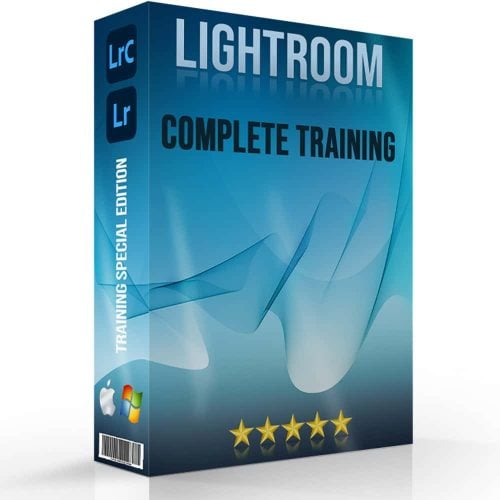Choosing between Lightroom vs ON1 can be a pivotal decision for photographers. Both offer powerful tools for photo editing, but each brings unique strengths to the table. Whether you’re a professional looking for advanced features or a hobbyist seeking a user-friendly interface, understanding the nuances of each software is crucial.
In this article, we delve into the world of Lightroom and ON1 Photo RAW. We will be comparing their functionalities, ease of use, and how they can enhance your photography workflow.
Join us as we explore the ins and outs of these two giants in the photo editing landscape. This will ensure that you make an informed choice tailored to your photography needs.
Table of Contents
Lightroom vs ON1: The Key Differences
| Feature | Lightroom | ON1 Photo RAW |
|---|---|---|
| Interface and Workflow | User-friendly and intuitive, easier for beginners | More complex with extensive features, steeper learning curve |
| Photo Editing Tools | Strong in basic adjustments, presets, and color correction | Offers advanced tools like AI-powered options and extensive manual adjustments |
| File Management | Requires importing photos, strong backup options | Automatic photo access without importing, limited backup capabilities |
| Performance and Speed | Generally faster and more responsive | Can experience lag and slower processing |
| Pricing Model | Subscription only with different plans | Outright purchase or subscription options available |
| Advanced Features | Strong facial recognition, dual monitor support, geotagging | Advanced AI features like Portrait AI, lacks some features like dual monitor support |
| Offline Workflow | Supports offline photo management and editing | Limited offline capabilities, cannot manage or edit offline photos |
| Export Options | More extensive export options, including metadata control | Simpler export options with basic naming and format settings |
| Support for Plugins and Third-party Products | Extensive library of plugins and presets available | Limited third-party products but includes impressive built-in presets |
| Mobile App Availability | Comprehensive mobile app with cloud sync | Has a mobile app but with more limited features compared to desktop |
Lightroom vs On1: Comparing the Features
These features highlight the strengths and focuses of each program. Lightroom offers streamlined, AI-enhanced workflows and cloud integration. On the other hand, ON1 Photo RAW emphasizes advanced editing tools, comprehensive file management, and flexible purchasing options.
Pro Tip: Learning what Camera RAW is will help you better understand the differences.
Key Features of Lightroom
- AI-Powered Lens Blur: Adds an aesthetic blur effect to any part of a photo, simulating the Bokeh effect without needing an expensive lens.
- HDR Photo Editing and Exporting: Supports editing and saving HDR photos in new formats like AVIF and JPEG XL for high-quality images at smaller file sizes.
- Local Photo Editing: Enables access, editing, and organization of locally stored photos without importing them to the cloud, enhancing workflow efficiency.
- Enhanced Mobile Editing: Offers a streamlined and intuitive editing experience on mobile devices, making photo editing more accessible on the go.
- Expanded Camera and Lens Support: Continually updates to include new cameras and lenses, ensuring compatibility and optimal editing results.
- Geometric Corrections: Integrated in the Crop tool, allowing for precise adjustments of photo perspectives directly within the editing workflow.
Key Features of ON1 Photo RAW
- Advanced AI Features: Includes Portrait AI, Resize AI, and Tack Sharp AI, providing sophisticated editing capabilities beyond basic adjustments.
- Comprehensive File Management: Automatically imports and organizes photos, eliminating the need for manual import and offering extensive organizational tools.
- Flexible Editing Options: Supports layered editing, custom color profiles, and an extensive range of photo presets for detailed and creative image adjustments.
- Offline and Online Editing: Offers the capability to edit photos without an internet connection, with changes synchronized across devices once online.
- Subscription and One-Time Purchase Options: Provides flexible pricing models to suit different user preferences and financial considerations.
- Regular Updates and Improvements: Continually enhances software features and performance, keeping the editing experience modern and efficient.
Workflow Comparison: Lightroom vs ON1

Photo Organization and File Management
- Lightroom uses a catalog system to manage edits, keywords, and other metadata. It offers non-destructive editing, ensuring original files are untouched and safe. The system might appear complex initially but provides a robust structure for photo management.
- ON1 Photo RAW employs a database approach, automatically loading all images from the computer, streamlining the process but potentially cluttering the workspace with irrelevant files. Like Lightroom, it is non-destructive but lacks an internal backup feature, necessitating external backup solutions.
Layout and Ease of Use
- Lightroom features a clear and straightforward interface, ideal for beginners. Its editing and organizational tools are intuitively laid out, simplifying the learning curve for new users.
- ON1 Photo RAW presents a more crowded interface with numerous features, which can overwhelm beginners. However, it provides a broad range of editing capabilities in a single screen. Thus, catering to more experienced users who prefer extensive toolsets in one place.
Editing Tools and Capabilities
- Both programs offer a comprehensive selection of editing tools. Lightroom shines in RAW conversions and basic editing. Conversely, ON1 excels in providing an all-in-one solution, including advanced features like layers and text tools not found in Lightroom. ON1 also boasts unique AI-powered tools like Portrait AI for efficient processing.
Pro Tip: Learn the differences between other softwares as well, such as Photofiltre vs Photoshop, to know with certainty which suits your needs the best.
Performance and Speed Analysis

Speed and Responsiveness
- Lightroom has been criticized for not being the fastest software, especially when handling high-resolution images. However, it still performs reliably for most tasks and is generally faster and more responsive than ON1. This happens particularly in tasks like exporting images.
- ON1 Photo RAW, on the other hand, shows a faster 1:1 preview rendering compared to Lightroom, but this advantage does not extend to overall performance, as it can be slower in exporting and has more loading popups throughout the editing process. Despite this, ON1 has been improving its speed with each new version.
Performance Under Load
- Users have reported that ON1 can lag and freeze, especially when dealing with large files or complex edits. This can be mitigated with a more powerful computer or by working with lower resolution images.
- Lightroom tends to have a more stable performance under load, although it's not without its own speed issues, which can occasionally frustrate users expecting swift processing times.
Batch Processing
- Lightroom is favored for its batch processing tools, which allow for efficient handling of large numbers of images, applying consistent edits across them swiftly.
- ON1, while capable in batch processing, does not match the efficiency and speed of Lightroom in this area, often taking longer to apply edits to multiple images.
Pricing and Subscription Models: Lightroom vs ON1

Adobe Lightroom Pricing
- Lightroom Plan (1 TB): $9.99/month. This plan includes Lightroom with 1 TB of cloud storage, suitable for editing and managing photos across devices.
- Photography Plan (1 TB): $19.99/month. It includes Lightroom, Photoshop on desktop and iPad, and 1 TB of cloud storage. This plan is ideal for extensive editing and storage needs.
Adobe Lightroom offers a 7-day free trial for new users, allowing them to test the service before committing to a subscription. The plans aim to cater to different user needs, from basic photo editing to comprehensive photo management and editing across devices.
ON1 Photo RAW Pricing
- You get ON1 Photo Raw for a one-time payment of $99.99 (or $79.99 for users upgrading from a previous version).
- In addition to the standalone software, ON1 also offers subscription plans that start at $7.99 per month (or $89.99 per year). In this you get continuous updates, mobile apps, 200GB cloud syncing storage, and all ON1 plug-ins.
ON1’s pricing structure provides flexibility for users who prefer either a one-time purchase or a subscription model. The software is often praised for its comprehensive editing capabilities and the option to avoid ongoing subscription fees, making it an attractive choice for photographers who prefer owning their software outright.
Frequently Asked Questions
Is ON1 effects better than Lightroom?
ON1 offers more built-in effects and filters compared to Lightroom, providing users with a broader range of creative possibilities directly within the software. If you prioritize extensive in-built effects in your workflow, ON1 might suit you better.
Is there anything as good as Lightroom?
Yes, there are several photo editing software options that are comparable to Lightroom in terms of functionality and quality. Capture One is renowned for its color grading capabilities and tethered shooting features. DxO PhotoLab offers excellent noise reduction and optical corrections. ON1 Photo RAW combines photo editing and organization with a one-time purchase option.
How do I convert Lightroom to ON1?
To convert from Lightroom to ON1 Photo RAW, you can use the ON1 migration tool designed to transfer your photos and their edits from Lightroom. This process involves preparing your Lightroom catalog, ensuring all images are accounted for, and then using ON1’s migration feature to import them.
Can Lightroom presets be used in ON1?
Directly, Lightroom presets cannot be used in ON1 Photo RAW because they are based on different processing engines and use different file formats. However, you can recreate the effects of Lightroom presets in ON1 by manually adjusting the settings to match the desired outcome.
Wrapping Up the Debate on Lightroom vs ON1

Reflecting on my journey through the realms of photo editing, I’ve found both Lightroom and ON1 Photo RAW to offer unique advantages that cater to different aspects of my workflow. For instance, during a landscape photography project, I utilized Lightroom for its seamless raw processing and cloud storage, ensuring quick access and edits on the fly. Conversely, for a more detailed and texture-rich architectural series, ON1’s superior effects and layering capabilities allowed me to achieve the exact look I envisioned, showcasing the intricate details of each structure.
Choosing between Lightroom and ON1 Photo RAW depends on your specific needs, whether it’s the comprehensive editing tools of ON1 or the streamlined workflow of Lightroom. To truly master these platforms, consider our in-depth courses, where we delve into the nuances of each software, equipping you with the knowledge to elevate your photography. Embark on your journey to mastering photo editing with our Photoshop Course and Lightroom Course, and unlock the full potential of your creative expression.
If the “Lightroom vs On1 Photo Raw” article has helped you, then Like and Share it with your friends!
Have a nice photoshoot!
Read more about: Photo Editing with Lightroom and Photoshop