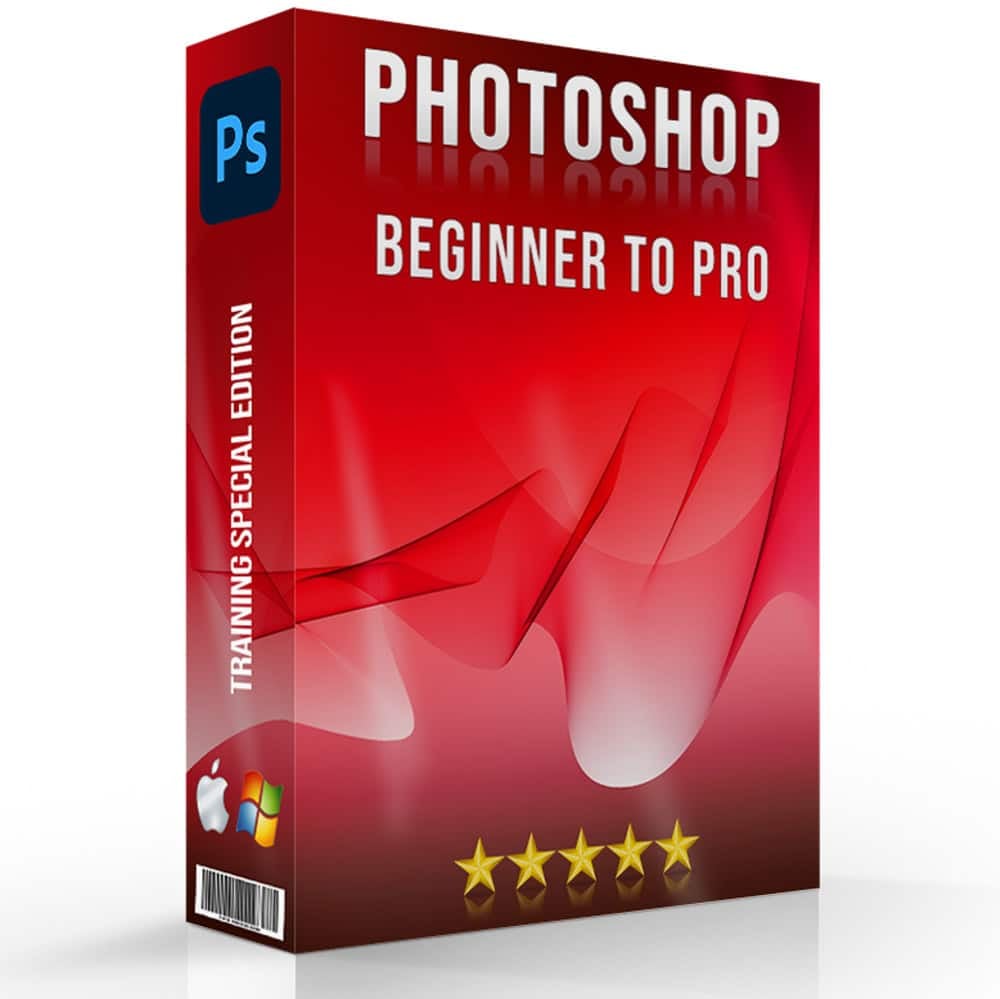Introduction
Embark on a journey to digital mastery and unlock your creative potential by learning Photoshop, where every skill brings you closer to excellence in creativity. Adobe Photoshop, the cornerstone of arts and design, offers limitless possibilities for those eager to master image creation and editing. This guide is your first step towards mastering the extensive functionalities of Photoshop, a must-have skill for graphic designers, photographers, and artists alike.
Ready to turn your creative visions into stunning realities? This introduction isn’t just a tutorial; it’s the beginning of a journey to unlock the full potential of Photoshop. From basic setups and interface familiarity to mastering advanced features and techniques, we’ve got you covered.
Join us now in the Photoshop training experience designed to elevate your skills from novice to expert. Whether you’re starting fresh or aiming to enhance your prowess, this guide promises a journey filled with discovery, creativity, and mastery. Let’s start this creative adventure together!
Table of Contents
Why Use Photoshop?
- With the ability to create stunning graphics, design web layouts, and craft 3D artwork, even on an iPad, it opens doors to many possibilities.
- Whether you're working on layer for a composite image, adjusting colors, or adding objects to a scene, its utility spans various industries, from advertising and marketing to film and fashion.
- Therefore, mastering it can significantly bolster your career, ensuring you stay ahead in the fast-paced industry.
Essentials When Learning Photoshop for Beginners
It can be overwhelming for beginners due to its complex interface. However, starting with the basics can make the learning smoother and more enjoyable.
Setting Up for Success
Setting up effectively on your computer or iPad is critical. Once installed, spend time customizing your workspace to suit your specific needs, which can significantly improve your efficiency.
Adobe Photoshop provides various preset workspaces, each optimized for specific tasks such as painting, photography, and graphic design.
These workspaces are tailored to cater to different aspects of image editing whether it’s working on layers in a design project, editing high-resolution photography, or even creating graphics for video content.
Users have the flexibility to design their own custom workspaces, optimizing Photoshop’s performance based on their specific needs and the capabilities of their device, be it a computer or a tablet.
Familiarizing with the Interface
- Begin by exploring the toolbar, which contains editing, painting, and viewing profiles. Each selection tool has its own set of options that appear on the options bar when selected. The panels on the right side, like Layers, Adjustments, and History, are integral to its functionality. Understanding how to use these panels to adjust layers and apply colors will significantly enhance your ability to edit profiles effectively.
- The ability to select, add, and adjust content on a layer, change colors, and apply various accommodations allows users to create compelling graphics and designs.Furthermore incorporating features like cloud storage, it enables users on the iPad to work on their projects from anywhere, seamlessly switching between devices.
- Whether you're adjusting files, creating complex composites, or applying a detailed mask, the flexibility to create, design, and adjust content on the go is unparalleled.Additionally, the ability to work with video, design for the web, and paint with precision offers users a comprehensive toolkit for digital creation.
- Familiarizing yourself with these basics will lay a strong foundation for your journey, allowing you to advance to more complex tasks confidently. From creating layers in a design to applying colors and from working with camera files to designing content for the web, it offers endless possibilities for creativity.
Key Tools and Features to Master Photoshop

Lens Blur and New Filters
- A new panel called ‘Lens Blur’ allows for realistic optical blur and bokeh effects.
- AI-powered subject detection assists in setting the focal range.
- Addition of new filters like oil painting, glitch, and scratch photo, offering extensive customization for unique image transformations.
Generative AI Technology
- Commercially available selection tool lets users create or edit profiles using text prompts in over 100 languages.
- Features like ‘Generative Expand’ fill transparent areas when changing photo aspect ratios, seamlessly matching the image’s perspective and style.
Learn Photoshop's New Features
The Updated Remove Tool
- Enhanced for user convenience, it allows for object removal by simply painting a rough outline around the object.
- Its AI then expertly fills in the missing pixels, often resulting in a seamless removal.
Contextual Task Bar Improvements
- The update allows users to pin the Contextual Menu in the workspace, which remembers even after closing and re-opening the program.
- The menu now includes additional masking and Generative AI features to streamline workflow.
Advanced Photo Editing Techniques in Photoshop for Beginners
Mastering Layer Management in Photoshop
Utilizing layers in Photoshop is akin to having an intricate control system at your fingertips. For users seeking to create depth and complexity in their images, understanding layer management is crucial.
Therefore, allows for separating different elements like background and foreground to adjust.
This separation is particularly beneficial in composite projects or when working with intricate documents, as it provides the flexibility to change and adjust elements independently.
Color Adjustment and Balance
- In Photoshop, color adjustment and balance play a pivotal role in setting the mood and tone of an image
- Therefore, tweaking elements like hue, contrast, and saturation can drastically alter the visual impact of a photo.
- This is especially relevant when adjusting image files or when aiming to enhance specific objects within a photo, such as creating visually striking iOS app icons or designing impactful YouTube thumbnails.
Retouching and Removing Unwanted Elements
Learning Photoshop’s Spot Healing Brush and Clone Stamp tools are indispensable for users looking to refine edges their images by removing or altering unwanted elements.
These tools are perfect for detailed retouching, such as eliminating blemishes in portraits or cleaning up background scenes in various visual projects.
For this reason, their ability to seamlessly adjust and mask imperfections makes them essential for creating polished and professional outputs.
Photoshop for Creative Projects
Transformative Art Methods in Photoshop
- Something like surreal miniature portraits, which add a whimsical touch to your photos
- Creating cinematography, a blend of still photography and motion, for captivating visuals
- The application of retro 3D effects to give your images a unique, vintage look
- Converting images into watercolor paintings for a soft, artistic effect.
Innovative Design Projects Using Photoshop
- Utilizing it for pop art creations inspired by icons like Andy Warhol
- Tactics for creating composite images, blending multiple images into a single, cohesive artwork
- The Droste effect, a recursive visual that creates a surreal, dream-like appearance in your photos
- Multiplicity effect for adding humor and surrealism to your work.
| Technique | Description | Application |
|---|---|---|
| Brightening Photos | Enhancing photo brightness and contrast for a more vibrant look | Portrait and fashion photography |
| Surreal Miniature Portraits | Creating fantasy-like scenes with miniature effects | Artistic and creative photography |
| Cinemagraphs | Adding a single moving element to a still photo | Enhancing the magic in conceptual portraits |
| Retro 3D Effect | Giving photos a vintage, three-dimensional look | Artistic and vintage-style photography |
| Watercolor Effect | Transforming photos into digital watercolor artworks | Portraits and artistic photo editing |
| Pop Art Creation | Turning standard images into bold and vibrant art pieces | Graphic design and creative projects |
Tips and Tricks for Efficient Photoshop Usage

Streamlining Your Workflow
- Customizing Shortcuts: Tailor keyboard shortcuts in Photoshop for faster access.
- Utilizing Actions for Repetitive Tasks: Automate repetitive tasks in Photoshop using its Actions feature.
Enhancing Creative Productivity
- Layer Management: Mastering layer organization in Photoshop for smoother editing.
- Smart Objects for Non-Destructive Editing : Leverage Smart Objects in Photoshop to preserve the original image quality while editing.
Training and Certification: Pathways to Master Photoshop
The journey to mastering Adobe Photoshop encompasses a variety of training options and paths to certification, each catering to different learning styles and professional goals.
Whether you are a beginner or an experienced designer, it offers a wide range of features and brush tools to enhance your images and create stunning designs.
With its powerful layering system, you have full control over every aspect of your photos, allowing you to manipulate objects and create engaging compositions.
On the other hand, if you encounter any issues while using it, the software provides helpful troubleshooting resources to assist you.
Whether you need assistance with adding text to an image or performing more advanced tasks, Adobe offers comprehensive documentation and online support to answer your questions.
Mastering Adobe Photoshop requires a solid understanding of its basic skills. By investing time and effort into learning the fundamentals, you will be able to unlock the full potential of this powerful software and bring your creative ideas to life.
Exploring Training Options
Online Photoshop Classes
- Online courses and tutorials have become a key resource for learning image editing, accessible on various devices, including iPads.
- Platforms such as Udemy, Skillshare, and Adobe offer detailed lessons that span beginner to advanced techniques.
- These courses provide flexibility in learning pace, access to a broad range of topics, and community support, covering essential skills like layer adjustments, color changes, and background manipulation .
Foundation Photoshop for Beginners
- For those new to image editing, beginning with a course focused on basic techniques is crucial.
- Moreover, these foundational courses teach how to adjust raw images, engage in digital painting, and utilize images effectively. Establishing a solid base in these areas prepares learners for more advanced studies.
Advanced Photoshop Techniques
- Advanced learners can delve into specialized areas such as digital painting or 3D design.
- These advanced topics emphasize complex layer manipulation and sophisticated color accommodations , catering to those looking to expand their skill set beyond the basics.
Photoshop Workshops and In-Person Photoshop Classes
- Workshops and in-person classes offered by art schools, community colleges, and tech companies provide a hands-on approach to learning, with direct feedback from instructors.
- These environments are ideal for learners who thrive in structured settings and appreciate face-to-face interactions, offering immersive experiences in image editing and graphic design that cover everything from color correction to text manipulation.

Certification and Advancement
Pursuing an Adobe Certification is a significant step towards validating your skills. This official recognition by Adobe demonstrates proficiency and can be a substantial asset in the job market.
Certification typically involves passing an exam that tests your knowledge and understanding in creating, adjusting, and managing layers, manipulating raw files, and applying masks and color changes effectively.
Building a professional portfolio is essential for showcasing your Photoshop skills. It should highlight a diverse range of things, from adjusting raw images and changing background to applying masks and painting digitally.
Frequently Asked Questions
Can I Teach Myself Photoshop?
Yes, even on an iPad. With Adobe Photoshop, you can unleash your creativity and turn your ideas into stunning visuals.
Numerous resources are available online to help you master the art of image editing and design.
From basic layer management to advanced content accommodations, tutorials, video lessons, and forums provide comprehensive guidance.
How Long Does It Take to Learn Photoshop?
Is It Hard to Learn Photoshop?
Learning Photoshop can indeed present challenges, especially for those new to graphic design software.
The initial hurdle is understanding the array of instruments, such as layers and adjustment features.
However, with regular practice and the right learning resources, navigating these complexities becomes increasingly manageable.
What Is the Fastest Way to Master Photoshop?
It’s through structured online courses and tutorials that offer a step-by-step approach. Additionally, for those looking to improve their photo editing capabilities, we recommend this comprehensive course that is available at Lightroom course where you can learn about different tips for Lightroom editing.
These resources often cover a wide range of topics, from basic content creation and adjustment on layers to more advanced practices like paint, select and add a complex mask, and creating video graphics.
Immersive learning experiences, such as workshops or classes, can also accelerate the learning process by providing direct feedback and guidance from experienced users.
In addition, using cloud documents to save and access your work across devices, including an iPad and a computer, can help you practice and use your understanding in various contexts.
Conclusion
In my journey of mastering Photoshop, I’ve experienced the transformative power of dedicated learning.
When I first started, the myriad of tools and features felt overwhelming. But, as I immersed myself in various online tutorials and hands-on workshops, my skills improved dramatically.
It isn’t just a tool; it’s a canvas for creativity, where every new technique learned opens up a universe of possibilities.
For those eager to embark on this exciting journey, I recommend exploring our Lightroom-Photoshop-Tutorials where you can find a Lightroom training guide, a photo editing course and even a whole walk through on the differences between Photoshop and Lightroom.
Join us and transform your passion for photography and design into expertise.
Read more about Photoshop: