
Adobe Photoshop Express emerges as a beacon of creativity and simplicity in the realm of digital photo editing. Designed by Adobe, this free application caters to the modern photographer, graphic designer, or any individual in pursuit of enhancing their digital imagery.
Unlike its more complex counterpart, Adobe Photoshop, Photoshop Express provides a user-friendly platform for quick, efficient photo adjustments and creative explorations.
Whether you’re a professional looking to make rapid edits on the go or a novice eager to delve into the art of photo editing, Adobe Photoshop Express stands ready to transform your digital canvases with ease and flair.
Table of Contents
Key Features of Adobe Photoshop Express
Adobe Photoshop Express is not just another photo editing app; it’s a powerhouse of features packed into a streamlined interface, designed to enhance, transform, and elevate your photographs with minimal effort.
Let’s delve into the core functionalities that make Photoshop Express a preferred choice for millions.
Effortless Enhancements
- Auto-Fix: Harnessing AI technology, the Auto-Fix feature intelligently assesses your photo's aspects, such as exposure and contrast, offering instant improvements with a single tap.
- One-Touch Filters: Dive into a world of filters and effects, each capable of dramatically altering the mood and aesthetics of your image with just one touch.
Creative Expression
- Collages and Layouts: Photoshop Express goes beyond simple edits, allowing you to weave together memories into stunning collages using a variety of layouts, borders, and backgrounds.
- Text and Stickers: Add a personal touch to your photos with customizable text and a fun selection of stickers, making each creation uniquely yours.
Precision Editing
- Exposure and Contrast: With simple slider controls, fine-tune the light and depth in your photos, ensuring every detail shines through.
- Highlights and Shadows: Master the balance of light, bringing focus to your photo's best features while maintaining depth and dimension.
Advanced Adjustments
- Clarity and Dehaze: Bring out the hidden details in your photos, cutting through atmospheric haze or adding texture and depth where needed.
- Color Adjustments: Vibrance, saturation, and color temperature controls allow for nuanced color correction, ensuring your photos look natural and vibrant.
Each feature in Adobe Photoshop Express is designed with the user in mind, ensuring that powerful photo editing tools are accessible, intuitive, and fun to use. Whether you’re refining a single image or crafting a complex collage, Photoshop Express equips you with everything you need to unleash your creative potential.
Adobe Photoshop Express vs. Photoshop: A Comparative Overview
When navigating the vast seas of Adobe’s photo editing software, two names often surface: Adobe Photoshop Express and Adobe Photoshop. While both herald from the same innovative company, they serve distinct purposes and audiences.
To elucidate their differences and help you choose the right tool for your needs, we present a comparative overview in the form of a table:
| Feature | Adobe Photoshop Express | Adobe Photoshop |
|---|---|---|
| Target Audience | Casual photographers, social media enthusiasts, and beginners. | Professional photographers and graphic designers. |
| Platform Availability | Mobile (Android, iPhone) and Windows Store. | Desktop (Windows, macOS) and iPad. |
| Ease of Use | User-friendly interface designed for quick edits and simplicity. | Comprehensive toolset with a steep learning curve. |
| Editing Capabilities | Basic to moderate editing, including cropping, filters, and auto-fix. | Advanced editing, compositing, and retouching. |
| Creative Options | One-touch transformations, filters, text, and collage layouts. | Extensive creative tools, 3D modeling, and more. |
| File Support | Primarily focused on common file types like JPEG and PNG. | Broad file format support, including RAW and PSD. |
| Price | Free. | Subscription-based, part of Adobe Creative Cloud. |
| Best For | Quick, on-the-go edits and social media content. | Professional work, detailed editing, and design. |
Enhancing Photos with Adobe Photoshop Express
Adobe Photoshop Express empowers users to elevate their photography game with a suite of tools designed for quick and effective photo enhancements. From adjusting the ambiance of a casual snapshot to refining the details of a portrait, Photoshop Express offers a straightforward path to visual excellence.
Real-World Use Case: Transforming a Dull Landscape into a Masterpiece
- Auto-Enhance the Image: With a single tap, the colors become more vibrant, and the contrast is adjusted, giving the mountains and sky depth that wasn't initially apparent.
- Adjust Highlights and Shadows: By sliding to enhance the highlights, the clouds gain texture, and adjusting the shadows brings out details in the mountain crevices previously lost in darkness.
- Apply a Dynamic Filter: Selecting a filter that emphasizes the greenery and rugged terrain transforms the photo from a simple snapshot into a compelling landscape that conveys the awe-inspiring nature of the scene.
Adobe Express for Commercial Use: Guidelines and Opportunities
Adobe Photoshop Express, while popular among casual users for personal projects, also opens a realm of possibilities for commercial use. Whether you’re a social media manager or a digital marketer, understanding the guidelines can impact your content strategy.
Guidelines for Commercial Use
Before diving into commercial projects with Adobe Photoshop Express, it’s crucial to understand Adobe’s terms of use. Additionally, while the app itself is free for basic edits, certain advanced features and commercial licenses may require a subscription to Adobe Creative Cloud. Users should ensure that any stock images or templates used comply with commercial licensing agreements.
Opportunity: Enhancing Online Store Product Images
Meet one of our examples Sarah, who runs an online boutique selling handmade jewelry. To compete in the digital marketplace, Sarah knows the importance of high-quality, eye-catching product images. Using Adobe Photoshop Express, she:
- Crops Images for Clarity: Sarah crops her photos to focus closely on the jewelry, ensuring the pieces are the center of attention.
- Adjusts Brightness and Contrast: To make her products pop, she fine-tunes the brightness and contrast, highlighting the unique textures and colors of her jewelry.
- Applies Subtle Filters: Choosing filters that enhance but don't overpower, Sarah adds a consistent aesthetic to her product line, making her online store visually cohesive and appealing.
Sharing and Exporting: Seamless Workflow with Adobe Photoshop Express
Adobe Photoshop Express not only excels in photo editing but also streamlines the process of sharing and exporting your masterpieces.
In today’s digital age, where content is king, the ability to swiftly move images from the editing suite to various platforms is invaluable. Photoshop Express caters to this need, ensuring your workflow is as efficient and frictionless as possible.
Effortlessly Sharing on Social Media
Imagine you’re a food blogger, who specializes in creating and sharing mouth-watering recipes. Each post is accompanied by vibrant photos of the culinary creations.
After perfecting an image in Adobe Photoshop Express, the blogger uses the seamless sharing feature to:
- Directly Share to Social Platforms: With integrated social media sharing options, he can instantly post his edited images to Instagram, Facebook, and Twitter, captivating his audience with visually appealing content that drives engagement and attracts more followers.
- Customize Image Size and Quality: Before sharing, he can adjust the size and quality of his images to meet the specific requirements of each social media platform, ensuring his photos look their best wherever they're viewed.
Exporting for Professional Use
For professionals like a graphic designer who uses Adobe Photoshop Express to quickly edit images for client projects, the exporting features are a game-changer.
- Export in Various Formats: Whether a designer needs a JPEG for a digital ad or a PNG for a website design, Photoshop Express allows her to export her edited images in multiple formats, ensuring compatibility with her diverse project needs.
- Save to Adobe Creative Cloud: With cloud integration, she can save her work directly to Adobe Creative Cloud. This not only secures her files but also makes them accessible from any device, facilitating a flexible and mobile workflow.
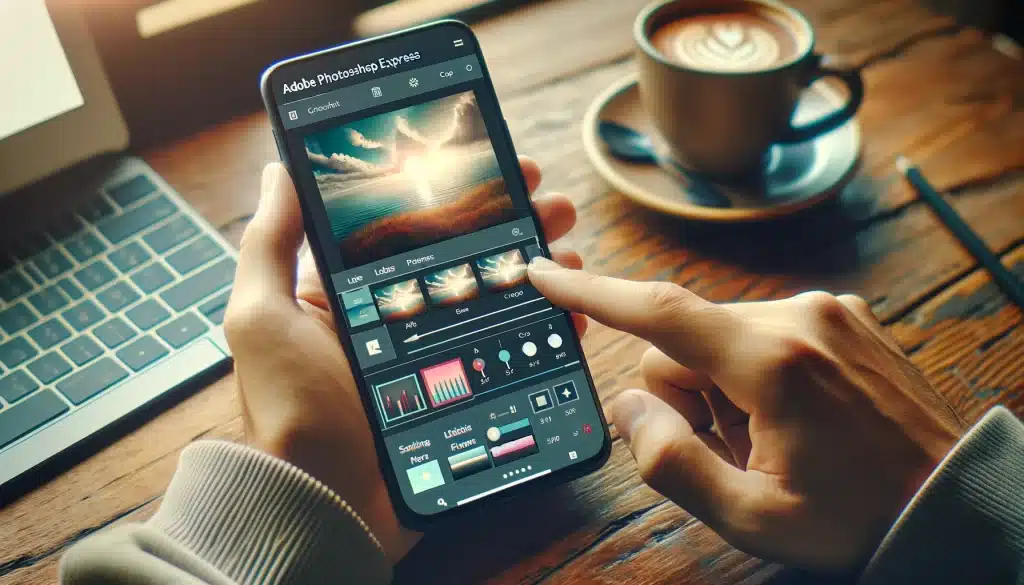
Frequently Asked Questions
Can Adobe Express be used for commercial use?
Can you cut out objects on Photoshop Express?
Photoshop Express includes basic tools that can help with simple object removal or background edits, but for intricate cut-outs or precise object isolation, Adobe recommends using Adobe Photoshop, which has advanced selection and masking tools for detailed editing work.
What is Adobe Express used for?
Adobe Photoshop Express is a versatile photo editing application designed for quick, on-the-go adjustments and creative editing. Its uses include:
- Enhancing photo quality with auto-fix and adjustment sliders for exposure, contrast, and more.
- Adding artistic touches with filters, effects, and text overlay.
- Creating collages and combining multiple images with various layouts.
- Preparing images for social media by applying specific crop sizes and enhancements.
- Making basic corrections like removing blemishes or correcting the color balance.
How much storage does Adobe Express have?
Adobe Photoshop Express itself does not come with storage, as it is an application that runs on mobile devices and Windows. However, users can save their edited photos to their device’s storage or to cloud storage services.
Conclusion
As we wrap up our exploration of Adobe Photoshop Express, it’s evident that this powerful app has democratized photo editing, making it accessible and enjoyable for everyone. Personally, I’ve found immense value in using Photoshop Express to quickly edit photos for my blog. Just last week, I captured a stunning sunset that, unfortunately, didn’t translate as well in the photo. With a few taps in Photoshop Express, I was able to enhance the colors, adjust the lighting, and share this breathtaking moment with my audience, receiving an overwhelming response.
This experience reaffirmed my belief in the power of effective photo editing, not just for personal satisfaction but also for engaging and inspiring others. Whether you’re a budding photographer, a business owner, or simply someone who loves to capture life’s moments, mastering photo editing can elevate your visual storytelling.
For those looking to dive deeper into photo editing and unleash their creative potential, our comprehensive courses on Adobe Photoshop and Lightroom offer the perfect starting point. Our Photoshop Course Masterclass and Lightroom Course are designed to guide you through every aspect of these powerful tools, from basic adjustments to advanced techniques. Join us, and embark on a journey to transform your photos into works of art that captivate and inspire.
Have a nice photoshoot!
Lightroom and Photoshop Tutorials
Read more about Photo Editing with Lightroom and Photoshop:
















