
When it comes to digital photo editing, understanding the difference between PaintShop Pro vs Photoshop can significantly impact your workflow and results. If you’ve ever wondered which software is right for you, you’re not alone.
I’ve spent countless hours exploring the strengths and weaknesses of both programs, and I can tell you that the best choice depends on your specific needs.
Are you a beginner looking for an affordable, user-friendly tool? Or a professional seeking advanced features and seamless integration with other Adobe products? Join me as we get into the basics that break down these significant differences, helping you make an informed decision and elevate your digital artistry.
Table of Contents
Feature Comparison: PaintShop Pro vs Photoshop
“When comparing Corel software like PaintShop Pro vs Photoshop, it’s important to understand the unique features each offers. This section provides an overview to help you see the differences between these two popular photo refining features.”
Important Features of PaintShop Pro vs Photoshop
Curious about the difference between PaintShop Pro vs Photoshop? Let’s dig in.
PaintShop Pro software
PaintShop Pro software is known for its user-friendly interface. It offers features like:
- Camera Raw Lab
- Vector Image Editing
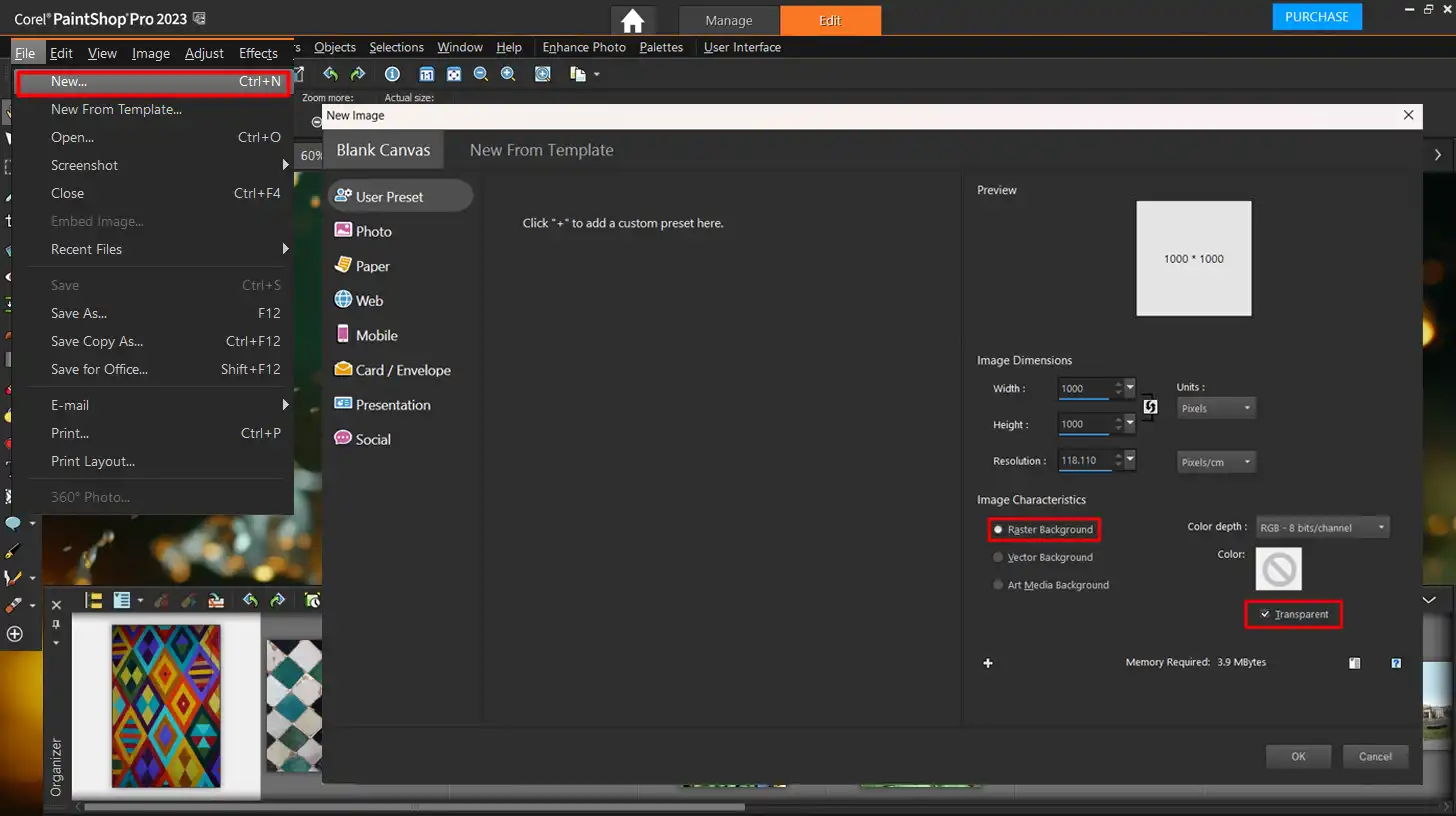
You can directly modify unprocessed files, which is important for photographers. The vector editing feature lets you create scalable designs. Also, there are features like:
- Refine Brush
- Blend Mode for precision
Layers and AI photo editing tools make your work smoother. Users find the one-time payment model appealing.
Photoshop
On the other hand, Photoshop serves as a robust tool mainly for professionals. Its range of features is expansive.
For instance:
- Layer Effects help add depth to photos
- Advanced selection features make complex edits easier
The Photoshop interface, including the top toolbar, might be challenging for beginners. However, it rewards users with sophisticated results after mastering the learning curve. With both monthly and one-time payment options, Photoshop software caters to different budget needs.
Some plans include additional features like Lightroom, making it a versatile choice for those looking to create a complete photography workspace and learn Lightroom shortcuts.
It is also important to understand the difference between Photoshop and Photoshop Elements, as Elements offers a simpler version of Photoshop for users who may not need the full range of professional features.
Pro Tip: For those new to photo refining, starting with PaintShop Pro software might offer an easier entry point. Its user-friendly features, like those to reduce noise in photos, provide a simpler way to learn editing basics before moving on to more complex software like Photoshop.
If you’re comparing Photoshop vs Lightroom, a good Lightroom training guide can help you understand which software suits your editing needs better and how to integrate them both into your workflow.
Overview of Adobe Photoshop
Adobe Photoshop is a powerful editing software widely used for graphic design and photography. It offers a variety of fearures, like white balance controls and adjustment layer, allowing users to fine-tune pictures and achieve professional-quality results.
Features of Adobe Photoshop
- Modify Unprocessed Files: Photoshop allows you to work with unprocessed files directly from your camera. This feature means more control over your pictures.
- Camera Raw Lab: This tool is perfect for professional photographers who want to tweak their photos before editing.
- Vector Images: Creating and editing these images in Photoshop is straightforward. They retain their quality regardless of size.
- Layer Effects: Photoshop delivers various layer effects to bring depth to your designs. These can be easily applied and adjusted.
- Complex Objects: It’s easy to select complex objects without much hassle using selection tools in Photoshop.
- Artificial Intelligence: AI speeds up tasks such as image enhancement, making the process efficient.
Usability of Adobe Photoshop
- User Friendly: Both beginners and experts can use Photoshop due to its user-friendly interface.
- Edit Unprocessed Files: Direct editing of unprocessed files saves time and preserves quality.
- Photoshop Offers: Different pricing options ranging from one-time payment to monthly membership, allowing flexibility for users.
Pricing of Photoshop
- Monthly Subscription: Many start at an affordable monthly fee. This option provides continued updates.
- Cloud Storage: Some plans include extra storage. Handy for keeping your projects safe and accessible.
- Additional Software: Adobe bundles other significant fearures, like Lightroom, making it valuable for photographers.
- Pro vs Amateur: Photoshop plans cater to both professionals and casual users.
Pro Tip: To swiftly refine your photos, use the automated settings in the Camera Raw Lab. It significantly reduces the time spent on initial adjustments.
This feature, along with exploring Adobe Photoshop new features, can significantly reduce the time spent on initial adjustments and help you stay updated with the latest tools and techniques for efficient editing.
Paint Shop Pro: A Comprehensive Guide for Beginners
PaintShop Pro, originally developed by Jasc Software, is a versatile photo editing software designed for beginners looking to explore creative fearuresand techniques.
In this guide, we’ll cover the basics to help you get started with its features and understand how it stands out when considering PaintShop Pro vs Photoshop for your editing needs.
Overview of PaintShop Pro
Corel PaintShop Pro is a powerful tool for those who love editing photos, offering many features that can help you improve your photos and bring your creative ideas to life.
Features of PaintShop Pro
- Camera Raw Lab: This feature allows you to edit raw files directly from your camera. It provides more control over your images.
- Vector Image Editing: You can create and revise these images that keep their quality regardless of size.
- Layer Styles: Different layer effects allow you to add depth and dimension to your designs.
- Selection Tools: These tools make it easy to select complicated objects.
- AI Enhancements: AI helps speed up the editing process with automatic adjustments and refinements.
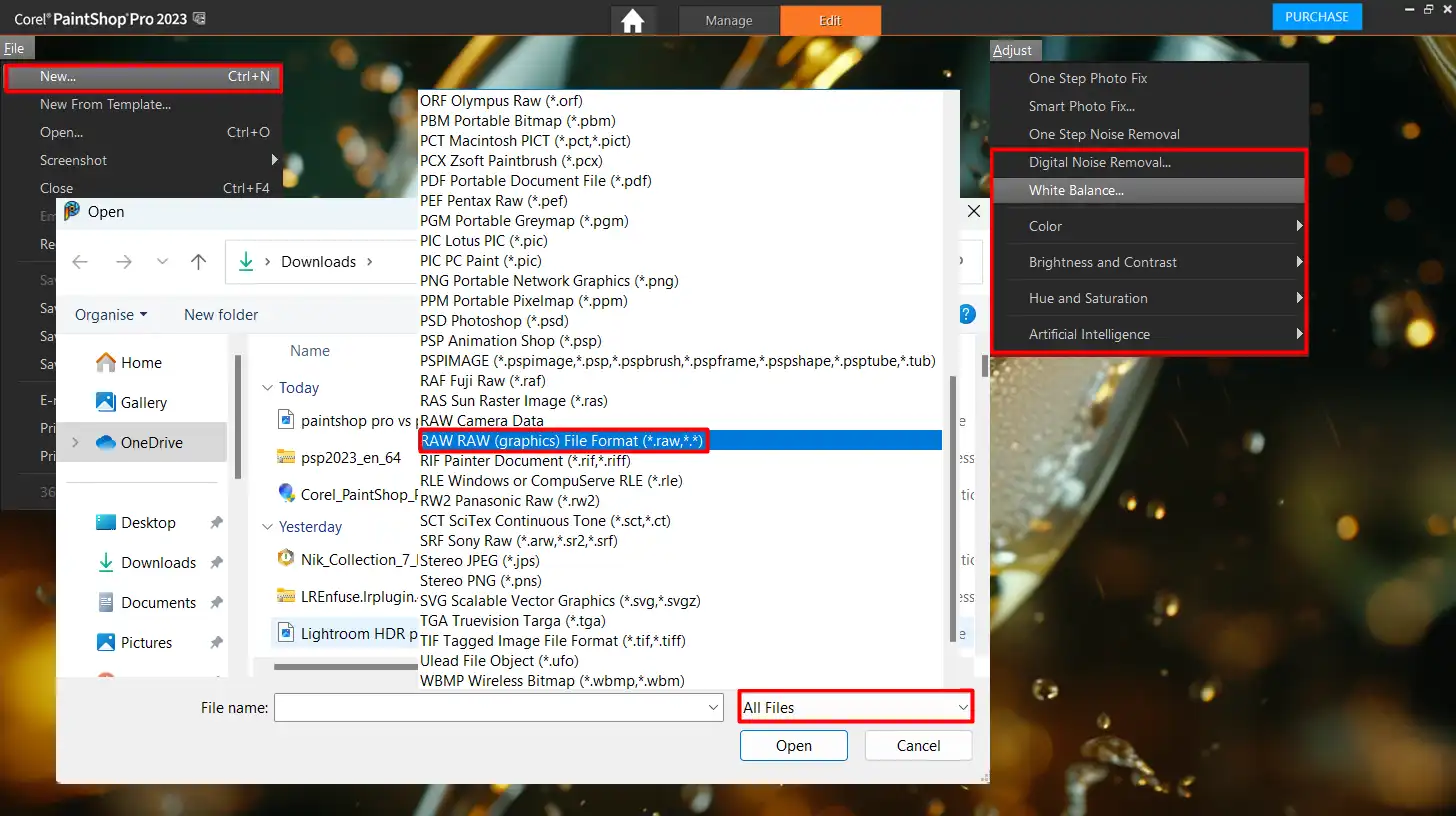
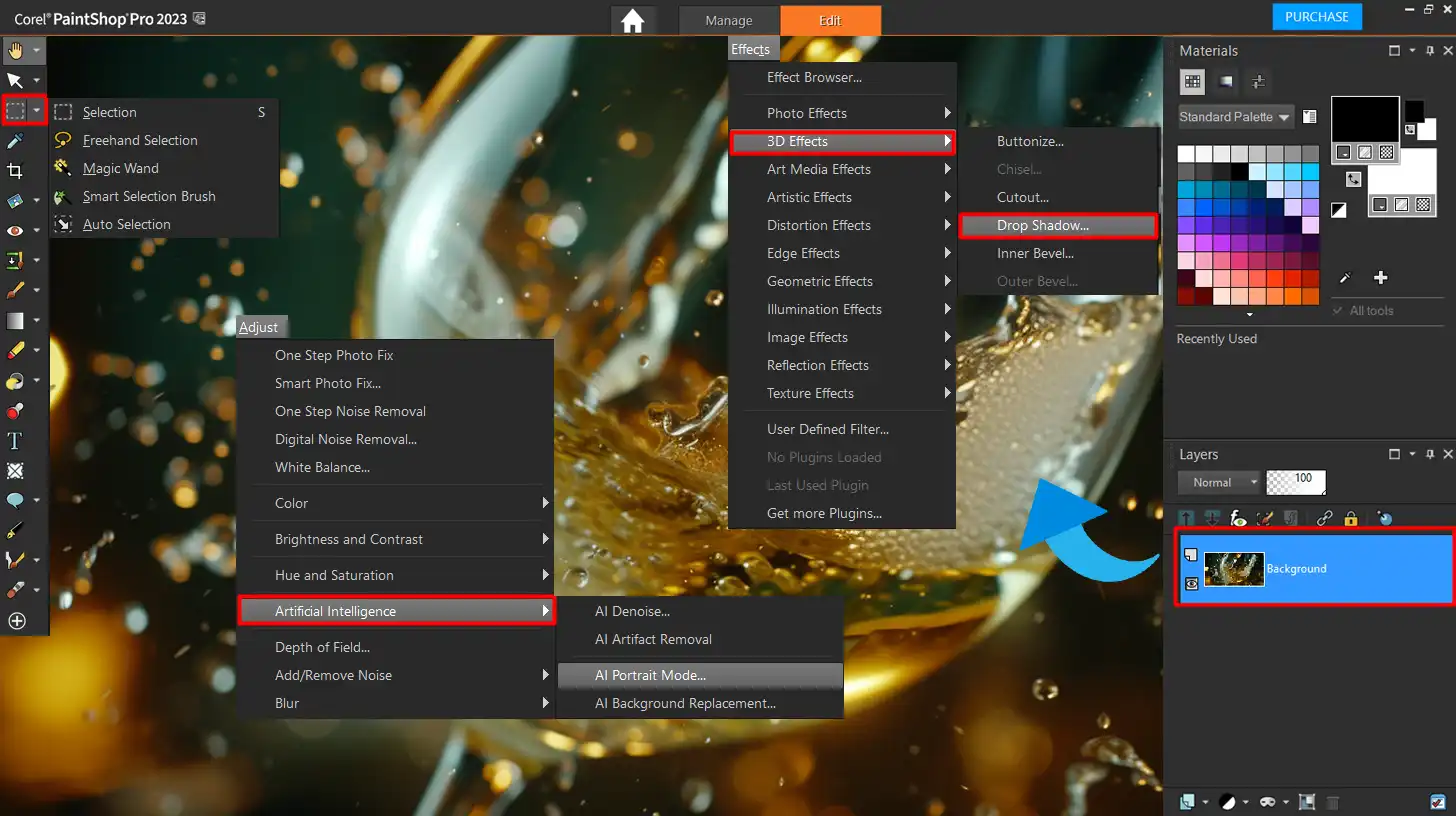
These features make PaintShop Pro a versatile tool for both beginners and advanced users.
Usability of PaintShop Pro
Corel PaintShop Pro, originally developed by Jasc Software, has an interface that is easy to navigate. Beginners will find it user-friendly, while experts will appreciate the advanced features.
Automated settings in Camera Raw Lab help refine photos quickly. Features like the Refine Brush and Blend Mode give precise control over image adjustments, and the cloned image feature allows for seamless edits and retouching.
Pricing of PaintShop Pro
PaintShop Pro offers various pricing options:
- One-time payment
- Monthly subscription
Monthly subscriptions are affordable and include regular updates. Some plans also come with additional cloud storage. Adobe bundles other essential tools in Lightroom in some plans, making it easier to opt for a comprehensive package.
Pro Tip: When comparing PaintShop Pro vs Photoshop, remember that PaintShop Pro’s one-time payment option can save you money in the long run, especially if you’re a casual user.
Comparing PaintShop Pro vs Photoshop
When comparing PaintShop Pro vs Photoshop, one of the first aspects to consider is the user interface. Both fearures offer unique layouts that cater to different needs, whether you are a beginner or a seasoned professional in graphic design.
User Interface Comparison of PaintShop Pro vs Photoshop
Let’s get started with the user interface. PaintShop Pro has a layout that’s easy to use, making it ideal for beginners. The fearures are labeled clearly, allowing users to find what they need quickly.
In contrast, Photoshop offers a more complex interface, packed with advanced options. Navigating might be hard at first, but it becomes easier with time and practice. Don’t worry if you feel a bit lost initially; it’s normal!
PaintShop Pro vs Photoshop: Performance and Speed
How fast can these software run? PaintShop Pro is generally quicker and less demanding on your system. This can be a lifesaver if you’re using an older computer.
Photoshop, on the other hand, can be more taxing on your hardware. It performs well on newer machines but may slow down older ones. If speed is important for you, consider your device’s capability.
PaintShop Pro vs Photoshop: Editing Tools and Features
What about editing tools?
- PaintShop Pro gives you basic editing features like the Raw Lab and Vector Image Editing. It also has layers and AI enhancements.
- Photoshop's toolset gets deeper with options like Layer Effects and advanced selection features. Though they require some learning, they provide professional-quality results. The versatility here is unmatched! Essential tools in Photoshop like the patch tool and content-aware fill can significantly enhance your editing workflow.
Paintshop Pro vs Photoshop: File Compatibility
Need to handle various file types? PaintShop Pro allows direct editing of unprocessed files, giving you flexibility. If you need something straightforward, this might be your best bet.
Photoshop can work with almost any file type you throw at it. From simple JPEGs to complex PSD files, its broad compatibility offers plenty of room for creativity.
Customer Support and Resources
Got questions or issues? PaintShop Pro provides solid customer support but lacks in-depth resources. Sometimes you may need to seek advice from user communities.
Photoshop excels here with numerous tutorials, forums, and dedicated support channels. This makes resolving issues easier and learning new skills faster. If ongoing help is important to you, Photoshop wins here.
Pro Tip: Start with PaintShop Pro if you’re a beginner. As you grow comfortable, transition to Photoshop for advanced features. This way, you balance learning with capability.
Paintshop Pro vs Photoshop: Which One Should You Choose?
Choosing between PaintShop Pro vs Photoshop depends on your editing needs and experience level. Let’s explore which option might be the better fit for you.
To help you decide between PaintShop Pro and Photoshop, here’s a quick comparison of their strengths and suitability based on different user needs and experience levels.
| Aspect | Overview |
|---|---|
| Best for Beginners | PaintShop Pro: Intuitive and user-friendly interface, perfect for beginners. Photoshop: Complex interface, but offers a lot of learning resources for mastering it. |
| Best for Professionals | Photoshop offers advanced features like Layer Effects, Patch Tool, and Content-Aware Fill, ideal for professional-grade editing. |
| Most Useful for Budget-Conscious Users | PaintShop Pro: Cost-effective with a one-time payment option. Photoshop: Requires higher-end hardware and might be more expensive with its subscription plans. |
| Most Suitable for Advanced Features | Photoshop: Offers broad file compatibility and sophisticated features for advanced editing, making it a top choice for high-end capabilities. |
Best for Beginners
Trying to decide between PaintShop Pro vs Photoshop as a beginner? Here’s the scoop:
- PaintShop Pro: Feels more intuitive and comes with clearly labeled fearures, perfect for someone just starting.
- Photoshop: More complex interface can be overwhelming at the start but becomes easier with practice. Learning Photoshop can be facilitated by various online tutorials and resources.
Both offer different strengths, but if you want to dive in quickly without dealing with a steep learning curve, PaintShop Pro should be your choice.
Best for Professionals
If you’re a professional looking for power-packed features, Photoshop stands out. Its advanced fearures like:
- Layer Effects
- Patch Tool
- Content-Aware Fill
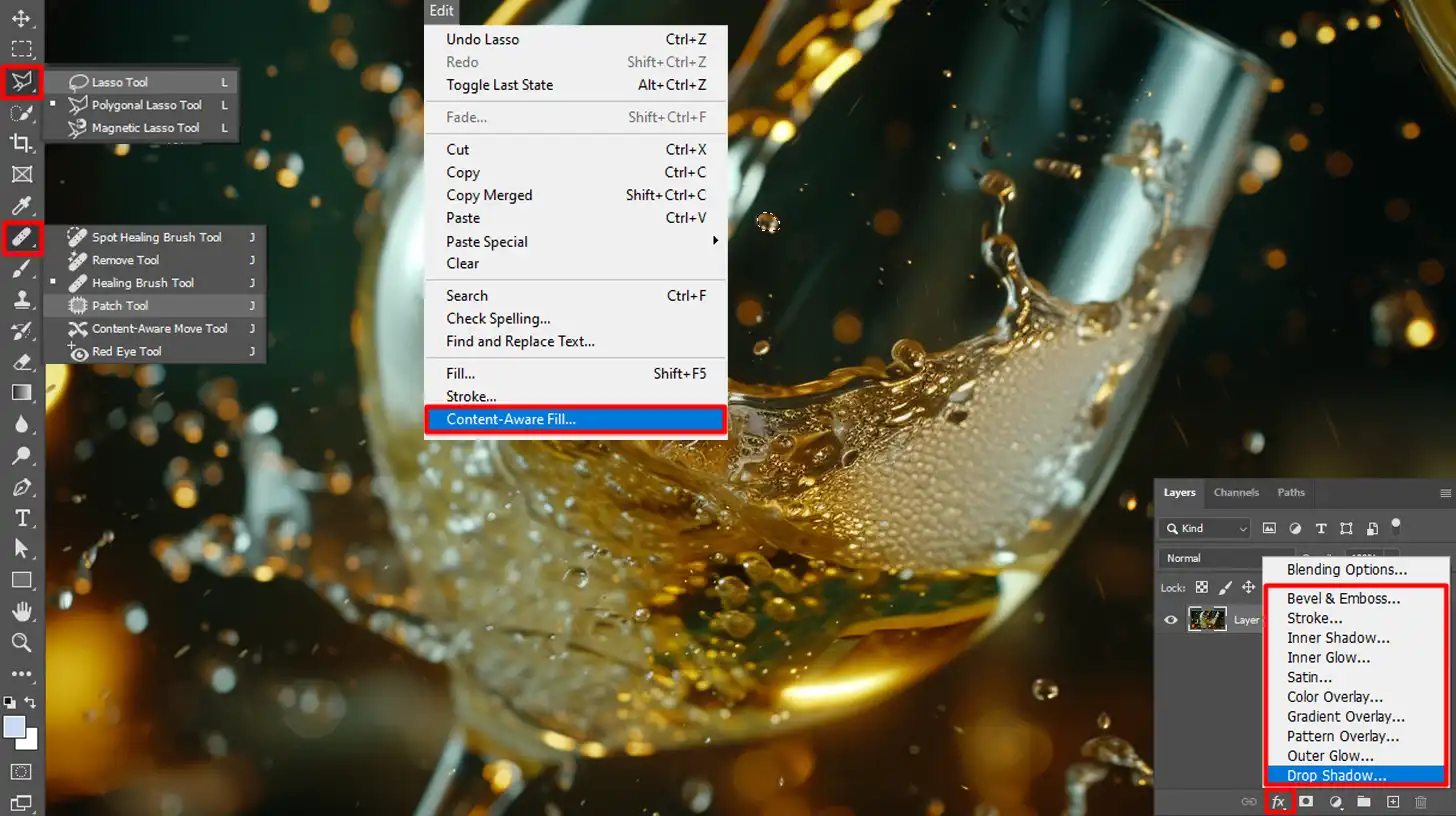
These fearures offer unmatched precision. PaintShop Pro also has powerful features, but it doesn’t quite match up to Photoshop when fine-tuning professional-grade images.
For example, Photoshop’s ability to remove shadows and perform skin retouching is unparalleled.
Most useful for Budget-Conscious Users
When the wallet’s tighter, PaintShop Pro shines. It performs well without demanding a high-spec system, unlike Photoshop, which can be hard on older hardware.
Tailored features and usability make PaintShop Pro Software a cost-effective choice without sacrificing core functionalities.
Most suitable for Advanced Features
For those wanting to explore advanced editing features, Photoshop is your playground. Broad file compatibility and sophisticated features provide ample room for creativity.
While PaintShop Pro offers good features, Photoshop takes the winner’s crown for high-end editing capabilities.
Pro Tip: Starting with PaintShop Pro software on Windows can ease your way into image editing. Then, gradually transitioning to Photoshop on Mac OS or Windows lets you get comfortable before diving into more complex tasks.
Frequently Asked Questions (FAQs)
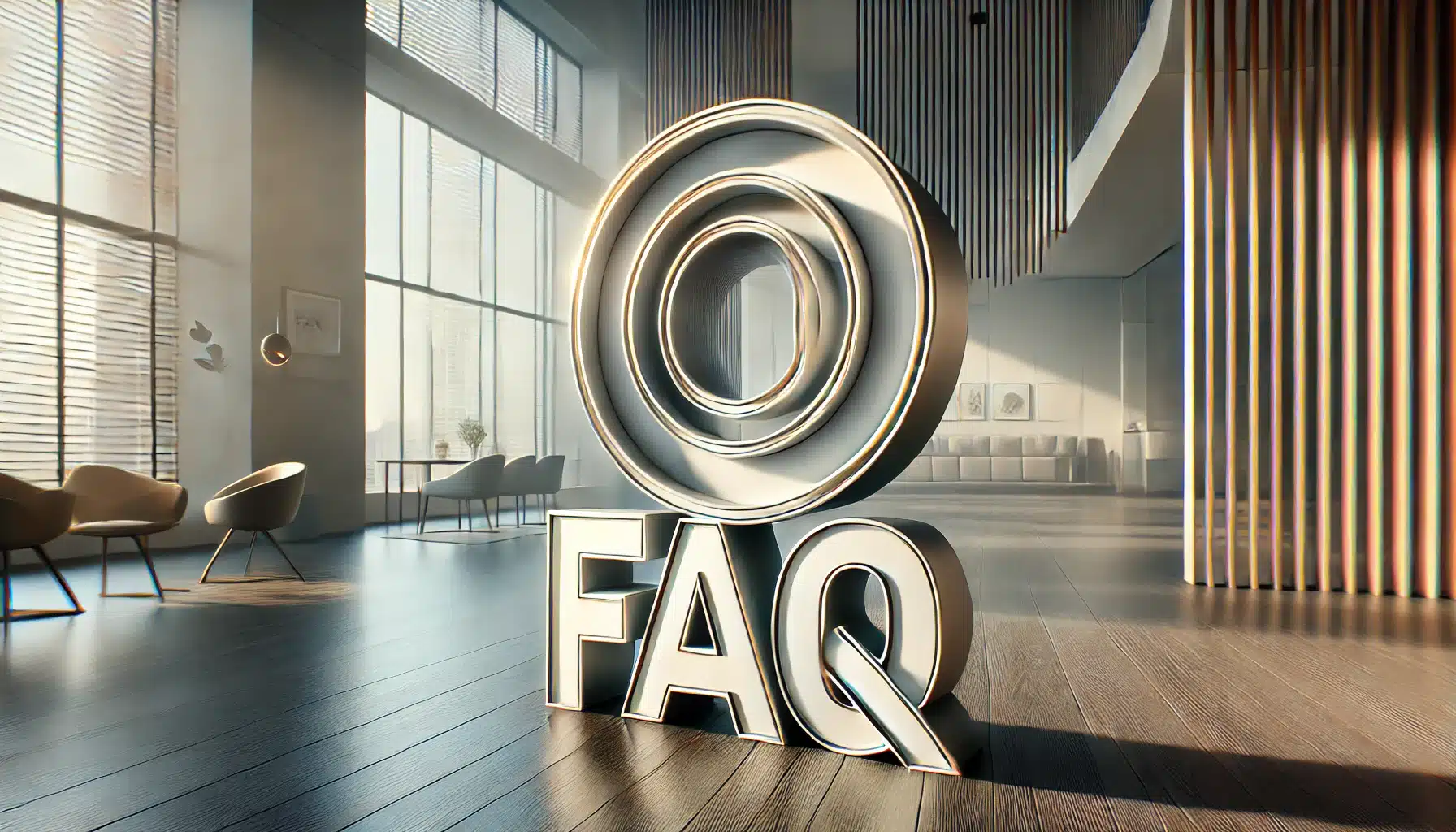
Is Corel PaintShop better than Photoshop?
- Corel PaintShop and Photoshop are both powerful photo refining software, but they cater to different needs and preferences.
- PaintShop is often considered more user-friendly for beginners, while Photoshop is the choice for more advanced users and professionals.
What is PaintShop Pro used for?
- PaintShop Pro software is used for a variety of image editing tasks, including photo refining, creating digital art, and designing graphic content.
- It provides tools for layer-based editing, RAW image processing, and creating complex compositions.
What is the difference between Photoshop and PaintShop Pro?
- While both offer extensive photo refining capabilities, Photoshop is known for its comprehensive toolset and integration with other Adobe products.
- PaintShop Pro software is often praised for its cost-effectiveness and ease of use, making it a popular choice for hobbyists and small businesses.
Does PaintShop Pro still exist?
- Yes, PaintShop Pro software is still actively developed and updated by Corel. It remains a popular choice among digital photographers and graphic designers.
- The software regularly receives updates that include new features and improvements.
Conclusion
Deciding between PaintShop Pro vs Photoshop comes down to your needs and comfort with editing software. I’ve found PaintShop Pro software to be great when starting out because of its easy-to-use interface and one-time payment option.
But as I got more into advanced editing, Photoshop became my go-to for its powerful features and integration with other tools. It took time to get the hang of both, but learning them has been worth it.
If you’re looking to dive deeper, check out my Photoshop course for detailed tutorials and tips.
For those interested in enhancing their photo refining with Lightroom, I also recommend my Lightroom course. Both courses have helped me improve my skills and could be valuable resources for you too.
Read more about Photoshop:
















