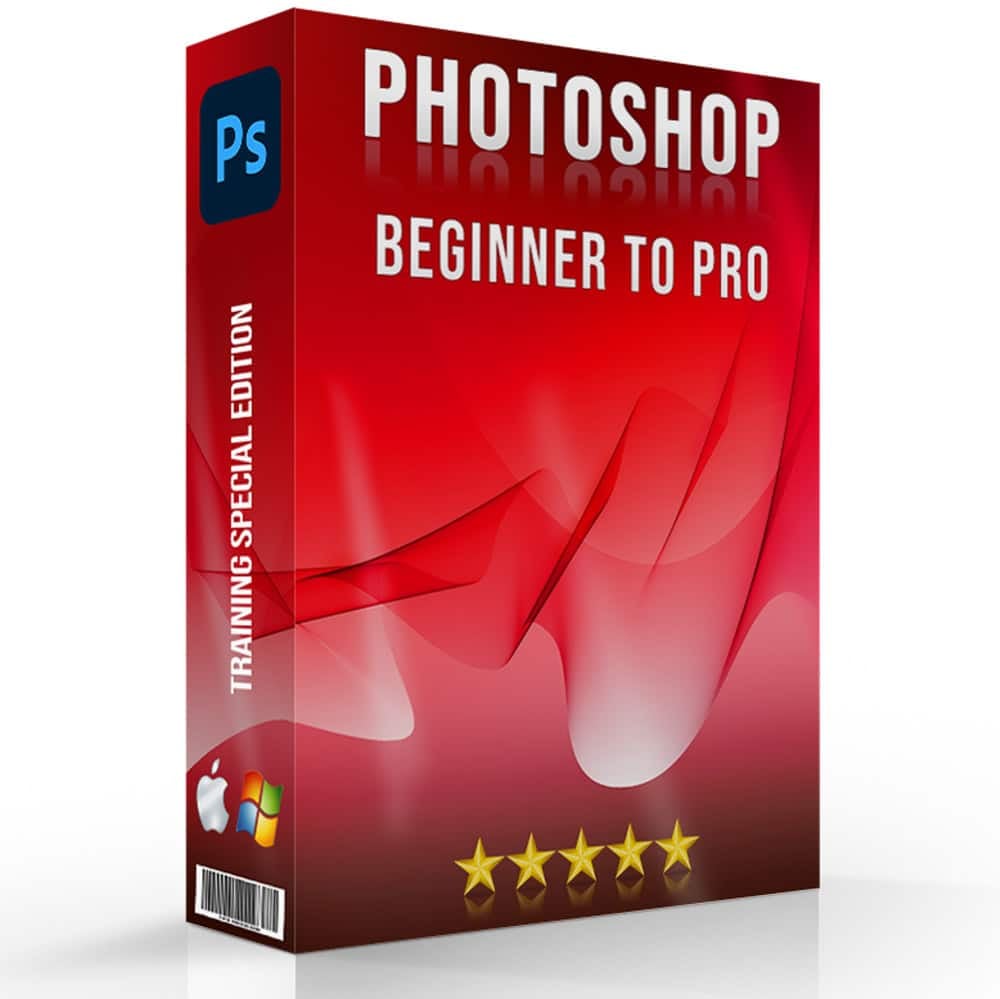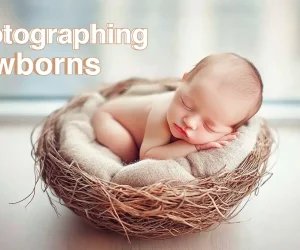Introduction to NEF or JPEG Format
NEF or JPEG format is a common dilemma photographers face when choosing the best format for their images. The NEF, known for its superior flexibility in post-processing, allows extensive NEF file editing, enabling photographers to make significant adjustments without compromising image standard. On the other hand, the JPEG image quality is immediately ready for use, offering convenience and compatibility across various devices and platforms.
For instance, while on a vacation in the Swiss Alps, a photographer might shoot in NEF to ensure they capture every detail of the stunning landscapes, knowing they can later edit the items extensively to enhance the final images.
Table of Contents
Understanding NEF or JPEG Format Files
What is the NEF?
NEF (Nikon Electronic Format) is a proprietary RAW format used by Nikon cameras. It contains all the unprocessed information captured by the camera’s sensor, including metadata like camera settings and lens information. This allows maximum flexibility, retaining original details for significant adjustments to exposure, white balance, and colors without losing features. For more information about the RAW, check our comparison between the RAW or JPEG formats .
These files are uncompressed, preserving the full dynamic range of the image, which allows for substantial adjustments in some softwares such as Adobe Lightroom etc. For example, underexposed photos can be corrected, revealing details in shadows without introducing noise. NEF file editing offers a high level of control and standard, making it ideal for professional photographers.
What is the JPEG?
JPEG (Joint Photographic Experts Group) is a widely-used image format known for balancing standard and file size. JPEG images use lossy technique to reduce size, making them highly compatible with almost all devices and platforms. Processed in-camcorder, these images are ready for immediate use, making them convenient for casual photographers and quick sharing on social media. JPEG image quality is sufficient for most uses, offering good tones and details.
These files are preferred for their practicality and convenience. Their smaller size is ideal for online sharing, emailing, and storage. For instance, photographers at live events often choose JPEG to quickly upload images to social media or websites without further modification. The universal compatibility and adequate JPEG image quality make it a popular choice for everyday shooting especially for printing or zooming inside the images.

Key Differences Between NEF or JPEG Format
- Compression and Image Standard: The most notable difference between these both is in compression and image standard. NEF are uncompressed, retaining all details from the camcorder's sensor. This results in higher image standard, maintaining all details. JPEG use lossy technique, reducing size but sacrificing some image standard. Despite this, JPEG image quality is sufficient for most casual and web-based uses on any digital device.
- Modification Capabilities and Post-Processing: NEF file editing provides unparalleled flexibility for adjusting exposure triangle, white balance, and color. The uncompressed nature retains all original information, allowing extensive corrections without features loss. However, JPEG image quality is sufficient for basic edits. Professional photographers will appreciate these control offers, especially for complex projects or video productions.
- Compatibility and Practical Use: JPEGs are universally recognized and can be opened on almost any device or application, including both Windows and Mac systems. This makes JPEGs convenient for sharing, viewing, saving memory and printing without conversion. NEF, while superior in features, often require specialized software like Adobe Photoshop or Lightroom for viewing and modification and also requires more memory. This can be a crucial step in a professional workflow but adds complexity for casual users.

Benefits of Using NEF or JPEG Format
Flexibility and Standard of NEF
NEF retain all raw file data from the camcorder’s detector, offering maximum flexibility. This enables you to substantially modify exposure, white balance, and tones without compromising standard. These are uncompressed, preserving the full dynamic range of your snapshots. For extensive NEF file editing, specialized converters are often used to maintain image integrity.
Convenience and Compatibility of JPEG
Practical Use Cases for Both
Both these formats have their unique features. NEF is suitable for professional settings where high-standard and detailed great refining are required. In contrast, JPEG is excellent for quick snapshots, social media sharing, and situations requiring immediate use. Event photographers might use JPEG to quickly upload images, while landscape photographers might prefer NEF for extensive modification. Using a converter, you can easily convert NEF to JPEG or TIFF, adapting to any situation. Discover the importance of understanding Different Image File Types also.
Here is a comparative table summarizing the benefits of both:
| Aspect | NEF | JPEG | Common Use Cases | Converter Needed? |
|---|---|---|---|---|
| Compression | Lossless | Lossy | Professional photo shoots | Yes |
| Bit Depth | 12 or 14-bit | 8-bit | Detailed modification and printing | Yes |
| Image Quality of NEF or JPEG Format | High, retains all data | Lower, some data lost | Everyday photography, social media | No |
| Post-Processing Capabilities | Extensive, with no feature degradation | Limited, standard may degrade | Quick snapshots, online sharing | Yes |
| Compatibility | Requires specialized application to view | Universally compatible | Fast previews, casual use | No |
FAQs
What are the benefits of NEF items?
NEF items retain all the camera raw data from the camcorder’s detector, allowing for extensive modification without losing features. They preserve the full dynamic range and detail of the photos, which is crucial for professional photographers. With this, you can make significant adjustments to exposure, white balance, and colors, enhancing your images while maintaining their integrity.
How do I convert NEF to JPG without losing standard?
To convert NEF to JPG without losing standard, use a reliable converter applications. Ensure you maintain the highest standard settings during the conversion process. Start by opening the NEF in the software, then choose the best standard mode for saving as JPG. This way, you can preserve as much detail as possible while converting your portraits.
Can Photoshop open NEF items?
Yes, Photoshop can view NEF items. You can learn how to do this by using Adobe Camera Raw, which is already available in this application. Simply open the NEF in this application, and it will automatically launch Camcorder Raw in modification mode. This allows you to make initial adjustments before further modification your photo.
Which is better, NEF or JPEG format?
Final Thoughts about NEF or JPEG Format
Choosing between both these formats can significantly impact your photography workflow and results. Personally, using NEF files for professional projects has been invaluable. For example, on a recent trip to the Swiss Alps, I shot in NEF mode to capture every detail, allowing me to perform extensive NEF file editing later. However, for quick social media posts, I prefer JPEG for its convenience and compatibility.
Understanding the strengths of each helps you make informed decisions. Whether you’re into photography or graphics, our courses cover everything from the basics to advanced techniques. Check out our Photoshop course and Lightroom course for more details.
Have a nice photoshoot!
Learn more about Photography Techniques: