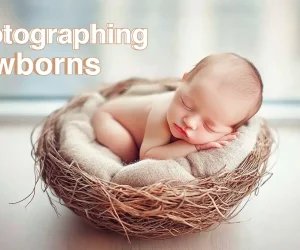In the world of digital photography, choosing the right file format can be as crucial as selecting the perfect lens for a shot. The debate between CR2 or JPEG formats is more than just a choice; it’s about finding the right balance between standard, flexibility, and convenience.
Whether you’re a professional photographer capturing breathtaking landscapes or an enthusiast snapping away at family gatherings, understanding the nuances of CR2 and JPEG (JPG) can significantly impact your photographic journey.
This article dives deep into the intricacies of these formats, providing you with the knowledge to make informed decisions that will enhance the standard and expression of your photographic work.
Table of Contents
CR2 or JPEG: The Key Differences
| Feature | CR2 (RAW) | JPEG |
|---|---|---|
| File Size | Larger, contains more image data, leading to higher storage requirements | Smaller due to compression, saving storage space |
| Picture Quality | Higher, with more detail and dynamic range, allowing for extensive post-processing | Lower, due to compression, which can lead to loss of detail and artifacts like banding |
| Flexibility in Correcting | High, can extensively adjust exposure, colors, and details without losing standard | Limited, changes can result in standard loss and pixelation |
| Processing | Requires after-processing for adjustments, offering full creative control | Processed in-camera, less need for after-correcting but with limited adjustment options |
| Speed and Performance | Slower shooting speed, longer buffer times | Faster, suitable for rapid succession shooting and immediate use |
| Compatibility | Needs specific software for viewing and correcting | Widely supported across devices and platforms, easy to share and view |
Understanding CR2 (RAW) Format
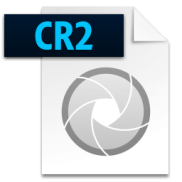
Exploring JPEG (JPG) Format

JPEG, an acronym for Joint Photographic Experts Group, stands out as a universally acknowledged image format, celebrated for its effective compression and wide-ranging compatibility. This format reduces photo data size, streamlining the process for sharing and storage. Despite the convenience of JPEG’s reduced file size and immediate usability post-capture, its compression can diminish image quality and detail, particularly in high-contrast or nuanced color areas.
These files, however, boast near-universal compatibility with photo viewing and editing applications, cementing JPEG’s status as a go-to for daily photography and online sharing. For Mac users, employing a JPEG converter can simplify the process, allowing users to convert images efficiently for various purposes.
CR2 or JPEG (JPG): File Size and Storage Considerations
File Size Differences
CR2 Files:
- Significantly larger in area due to containing all the raw picture data captured by the camera's sensors.
- Offer high-standard photos suitable for extensive after-processing and editing.
- Require more storage space, impacting the number of photos that can be stored on memory cards and devices.
JPG Files:
- Smaller in size due to compression, which reduces file storage requirements.
- More manageable for storing large quantities of photos and quicker to share or upload.
- While convenient, compression leads to a loss of some photo detail and standard.
Storage Considerations
CR2 (RAW) Storage:
- Demands larger memory cards and hard drives to accommodate the file sizes.
- Can lead to quicker filling of memory cards and slower camera buffer rates, potentially affecting shooting speed.
JPG Storage:
- Allows for storing more photos on a memory card or device due to smaller file area.
- Beneficial for events or sessions where large quantities of pictures are taken and immediate sharing is required.
CR2 or JPEG (JPG): Picture Quality and Detail
Picture Quality in CR2 and JPEG (JPG) Formats
CR2 (RAW) Format:
- Offers high-resolution and detailed picture capture.
- Retains all sensor data, ensuring a wide dynamic range and extensive color depth.
- Superior for after-processing due to flexibility and non-destructive correcting capabilities.
- Requires more storage space due to larger file sizes.
JPG Format:
- Utilizes compression, resulting in smaller file areas.
- Easier to store and share due to reduced file area.
- Compression can lead to loss of picture detail and standard, including artifacts like banding and halos.
- Suitable for general photography needs but lacks the high-standard output of CR2 files.
Detail Retention and Recovery
CR2 Files:
- Excel in retaining image details, crucial for high-standard after-production.
- Allow extensive correcting without standard loss, including exposure and color balance adjustments.
- Facilitate recovery of details from shadows and highlights, enhancing correcting flexibility.
JPG Files:
- Contain less data with limited dynamic range, affecting detail recovery capabilities.
- Exposure corrections and detail recovery in after-processing are often challenging.
- Can result in irreversible standard loss when correcting exposure or enhancing details.
CR2 or JPEG: After-Processing Capabilities

Photo Edited in Adobe Photoshop
After-Processing Flexibility
CR2 (RAW) files:
- Offer extensive after-processing capabilities, allowing for detailed adjustments in exposure, white balance, and color correction.
- Preserve all photo data captured by the sensor, enabling significant recovery of highlights and shadows, even in underexposed or overexposed images.
- Utilize software like Adobe Lightroom or Photoshop for correcting, providing a non-destructive workflow that maintains original image quality.
- Convertible into other formats like JPG or TIFF after correcting, ensuring high-quality outcomes for various usage scenarios.
JPG files:
- Have limited after-processing scope due to lossy compression, which discards some image data.
- May exhibit artifacts such as banding, halos, and loss of detail when adjustments are applied, especially in overexposed or underexposed areas.
- Benefit from in-camera processing, offering a ready-to-use image that requires minimal after-production work, suitable for quick sharing and distribution.
- Less ideal for extensive correcting, as changes can degrade the image quality further due to the compressed nature of these files.
After-Processing Speed and Efficiency
CR2 (RAW) files:
- Require more time for transferring, processing, and correcting due to their large area.
- May lead to slower camera performance when shooting in continuous burst modes, as the buffer fills up quickly due to the large file area.
JPG files:
- Allow for quicker transfer and sharing due to smaller file sizes.
- Enable faster shooting in burst mode, making them ideal for capturing action shots or events where rapid succession shooting is necessary.
- Instantly viewable and ready for distribution, reducing the time spent in after-production workflows.
Comparing the Performance in Photography

When comparing the performance of CR2 (Canon RAW 2nd edition) (RAW) and JPEG formats in photography, several factors come into play, including the ability to after-process, storage considerations, and the speed at which you can shoot.
Post-Processing Performance
- CR2 files provide a broad dynamic range and color depth, allowing for extensive post-processing without significant quality loss. They can recover more details in highlights and shadows, making them ideal for situations with complex lighting.
- JPEG files offer limited post-processing flexibility. Due to their compressed nature, pushing edits too far can lead to artifacts like banding or pixelation. However, for quick edits or direct uploads, JPEGs are very convenient.
Pro Tip: Learning how to choose the right smart object in Photoshop is essential to the performance of the photo.
Shooting Speed and Efficiency
- CR2 files can slow down the shooting speed due to their area, affecting the camera's buffer rate. However, high-end cameras with fast memory cards can still manage a significant number of RAW files before stalling.
- JPEG files allow for faster shooting and continuous burst modes, making them ideal for action and sports photography where capturing many shots in quick succession is crucial.
Pro Tip: Understanding what Camera RAW is can make your workflow even more efficient.
Frequently Asked Questions
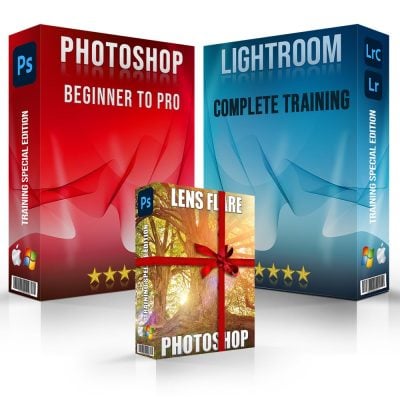
Which is better CR2 or JPEG?
The better format between CR2 and JPEG depends on your needs. CR2 offers higher quality and greater post-processing flexibility, ideal for professional photography where detail and correcting are paramount. JPEG is more practical for general use, offering smaller file sizes and faster processing, suitable for quick sharing and situations where extensive editing is not required.
Does RAW or JPEG look better?
RAW (CR2) generally looks better than JPEG due to its higher dynamic range and color depth, allowing for more detailed and nuanced images. However, JPGs can appear more immediately vibrant and clear straight out of the camera because they are pre-processed and sharpened.
Is A JPG the same as a CR2?
No, a JPG is not the same as a CR2. JPG is a compressed image format that loses some detail for the sake of file size efficiency, while CR2 is a type of RAW file that contains all the data captured by the camera sensor, offering more detail and a higher dynamic range.
Are CR2 files good?
Yes, CR2 files are good, especially for photographers who prioritize image quality and after-production flexibility. They retain more information, allowing for extensive editing without significant loss of quality. However, they are larger in size and require more storage space.
Wrapping Up the Choice for CR2 or JPEG

In my experience, the choice between the two formats is critical, particularly when capturing the fleeting moments of landscape photography where lighting conditions change rapidly. I remember a sunrise shoot where the CR2 format’s dynamic range allowed me to recover details in the shadowed land while preserving the sun’s vibrant hues, something that would have been challenging with JPEG. This flexibility in after-processing ensured that the final image truly represented the scene’s natural beauty.
For photographers aiming to harness the full potential of their images, understanding these formats is key. If you’re keen to delve deeper into mastering these skills, consider enrolling in our online, open-access Photoshop course or Lightroom course. These courses are designed to equip you with the knowledge and tools needed to make informed decisions about both the formats, enhancing your photography and after-processing capabilities.
Have a nice photoshoot!
Read more about: Photography Techniques