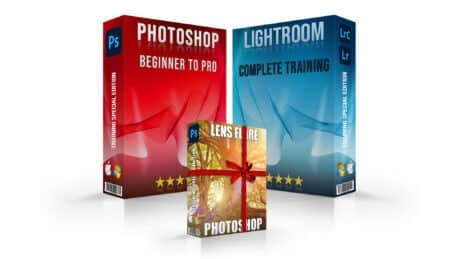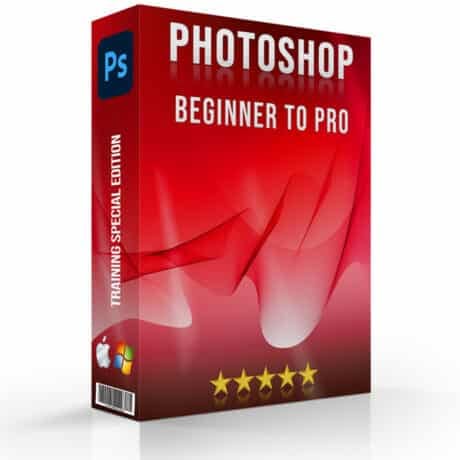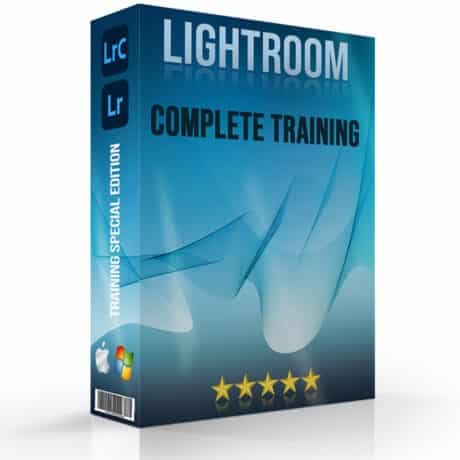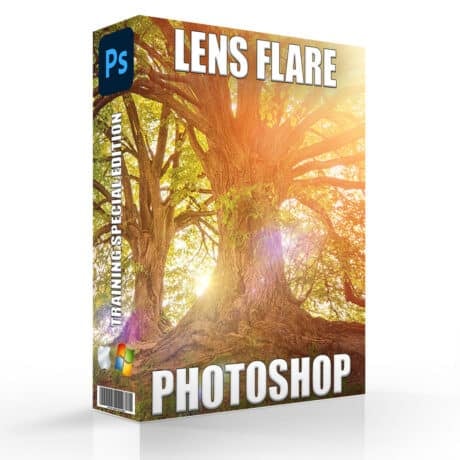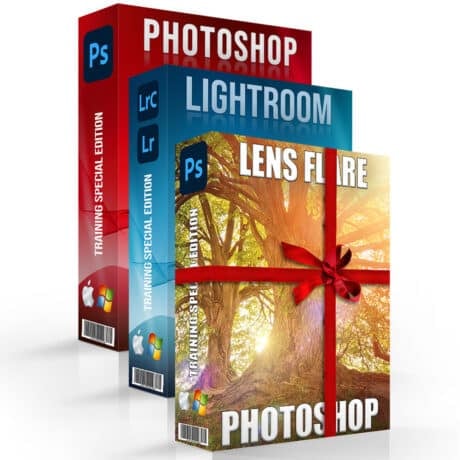Post-processing plays a vital role in today’s world of photography. With the help of different image editing software, it is easier than ever to correct the mistakes in your work and produce flawless art. Two of the most popular software programs used for this purpose are Photoshop and Lightroom, and both of them are from the Adobe suite. Lightroom is basically the industry standard among photographers for editing their images. It is a software program with a simpler interface and a subset of Photoshop features. Lightroom allows you to import, organize, manage, and also retouch your images; therefore, it is the perfect tool for a photographer who wants to perform simple, yet effective edits and retouches. A beta version was released by Adobe in 2006 in order to get feedback from its users. Since then, it has been the most widely used editing software (and will be for the upcoming Lightroom 2025) by professional photographers.
Why to use Lightroom:
Lightroom is the perfect software for performing basic editing functions, such as white balance, tonal curves, exposure, histogram adjustments, cropping, spot removal, gradients, local adjustments, vibrance, saturation, and much more.
- Basic editing and retouching
- Organizing images
- Managing images in bulk
Lightroom is the perfectly combined photo editing and managing tool. It has always been at the top of the list from the initial versions, and it will get even better with the upcoming Lightroom 2025 version.
Lightroom 2025 and its features:
Adobe is the most popular and trusted name in the photo, video, and graphics editing niche because they always keep their software up to date, and have solved complications in their previous versions. The upcoming version, Lightroom 2025, will continue to introduce more reliable features.
The following are some of the latest Lightroom updates from Adobe:
- Sharing your edits: With the Discover section, now you can share your art and your edits, connect with other photographers, and inspire people with your work. You can also follow other photographers and see their work.
- Local Hue adjustments: Now, you can locally adjust the hue with ease. Local Hue adjustments allow you to recolor certain objects in a photo, which makes it easier to fine-tune skin tones. During skin-toning, commonly, some other parts of the photo are also affected. Local Hue helps to tackle this problem.
- Edit versions: Without a doubt, Lightroom is an excellent photo manger. Usually, settling on a single edit is harder because you have to save various options in the hard disk. However, with Lightroom 2025, you can save different edits and their versions within the software. Forget about creating multiple copies because this feature allows you to easily compare different edits and decide which one you want to share.
- Default settings customization: Adobe has added additional customization options to make your workspace more reliable. Now, you can customize default import settings for RAW images in order to ease your workflow.
- Other enhancements: Other minor enhancements have also been introduced, such as a notifications display when someone likes or comments on your shared album.
These updates and enhancements are not only in Lightroom 2025 for desktop, but are also in Android and iPhone versions.
Lightroom Presets:
Presets save a lot of time while editing photos. They are basically premade adjustments. You can download tons of presets in Lightroom or save your own preset files. In Lightroom 2025, you can easily apply presets to a photo with a very simple procedure:
- Open Lightroom
- Go to the Develop tab
- Command/control+click anywhere in the presets module
- Select “Import.”
- Navigate to and choose your downloaded preset
- Click “Import.”
All done. The preset is ready to use.
Cost:
You can get this perfect photo editor and manager by subscribing to Adobe Creative Cloud, which will include Lightroom, Lightroom Classic, and Photoshop for US $9.99/month. This subscription is also eligible for all of the upcoming updates, including Lightroom 2025.
Requirements for Lightroom 2025:
- CPU: Intel® or AMD processor with 64-bit support; 2 GHz or faster processor
- RAM: 4 GB of RAM (8 GB recommended)
- HDD: 2 GB of hard-disk space
- GPU: AMD: Radeon, Intel or NVIDIA GPU
- Network: Broadband Internet Connection
The best way to learn Lightroom 2025:
If you are a photographer and want to effectively manage those hundreds of photos from your last shoot, then you must learn how to use Lightroom. With Lightroom, you can apply basic edits, presets, and adjustments as well as perfectly organize your photos.
Lightroom and Photoshop tutorials is an online platform that provides top-tier courses in both Photoshop and Lightroom; however, if you want to master this software and become a professional, then you will need professional-level guidance. Therefore, you should go for The Ultimate Lightroom Course. Besides, the best part is that after the one-time purchase, you will get lifetime customer support, which will be handy when newer versions, such as Lightroom 2025 come out.
Conclusion – Lightroom 2025:
If you strive to be the best and want to take your work to the next level, then you should obtain proper guidance for learning Lightroom, and then use it to its full potential.
If this article has helped you, then Like and Share it with your friends!
Facebook
Twitter
LinkedIn
Pinterest
Have a nice photoshoot!
Lightroom and Photoshop Tutorials
Course
Light Effect Photoshop
5
Lightroom Course 2025
4.9
Adobe Photoshop Course 2025
4.9
Photo Editing Course
5