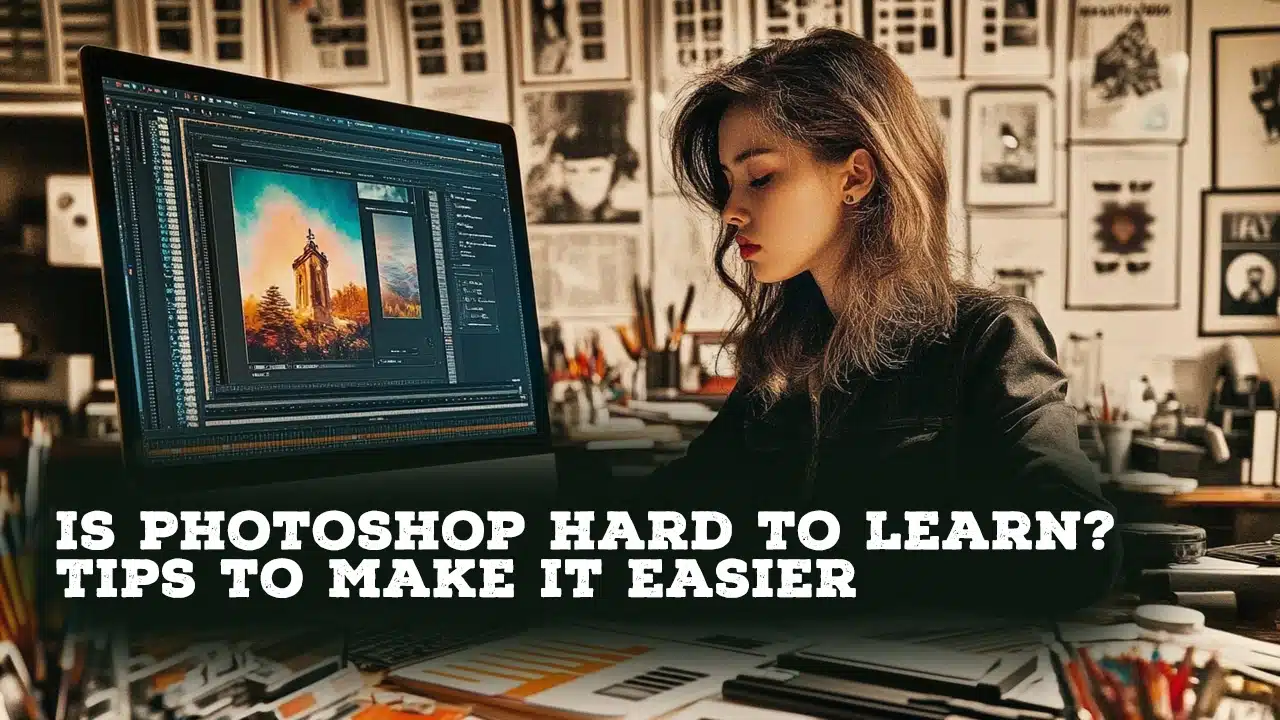
Is Photoshop hard to learn? Many people ask this question when they first encounter this powerful tool. I understand the intimidation that comes with diving into a new software, especially one as multifaceted as Photoshop.
But don’t worry, I’m here to guide you through the essentials and make your learning journey smoother. Imagine transforming your photos with ease, creating stunning visuals that capture attention.
Whether you’re a budding photographer or an aspiring designer, mastering Photoshop can open doors to endless creative possibilities. Stay with me as I break down the basics, provide practical tips, and share insights that will demystify Photoshop.
Let’s embark on this creative adventure together, and by the end, you’ll see that learning Photoshop is not as daunting as it seems. Keep reading, and you’ll soon be harnessing the full potential of this incredible tool.
Table of Contents
Understanding Adobe Photoshop

Adobe Photoshop is widely recognized as a powerful tool for editing photos and creating designs. Let’s explore its purpose and features.
What is Adobe Photoshop?
Photoshop is a popular software program that many people use for photo refining and graphic design. It’s a part of Adobe’s Creative Cloud, which offers various tools for artists and designers. People often wonder, “Is Photoshop hard to learn?” It seems tricky at first, but many resources can help you get started.
When you take to learn Photoshop for the first time, you are introduced to a mix of simple and intricate functions. The basics of Photoshop include activities like adjusting colors and simple photo retouching. Understanding these basics builds your foundation in the software.
History and Evolution of Photoshop
Adobe Photoshop has come a long way since its inception. Initially, it was a simple tool for enhancing images. Over time, it evolved, introducing different tools and features that cater to both beginners and experts. With each update, Adobe introduces more ways to create and innovate within the platform.
As we explore the history, it’s clear that regular updates account for its powerful toolset today. From graphic design to web design, Adobe ensures the software stays relevant. In this journey, learning every version and update enhances your skills.
Core Features and Tools
One of its main attractions is the vast array of tools it provides for creative tasks. Learning Photoshop involves getting acquainted with Photoshop’s interface and its intricacies.
The pen tool is popular for precise selections and design work. Many guides emphasize mastering this tool due to its versatility. Is Photoshop hard to learn? Not when you focus on mastering the core elements.
Adobe Photoshop‘s menu might seem overwhelming at first glance. However, with consistent practice, users quickly master Photoshop functionalities. Adobe offers intuitive UI enhancements to simplify the experience.
Significant Features for Designers and Photographers
Among its top features is layer management, which allows complicated designs with ease. For photographers, advanced color correction helps enhance any photo. The creative cloud integration enriches Photoshop further with cloud benefits.
Remember, the learning curve varies with individuals. Web and graphic design become more engaging through the right resources and guidance. Persistent and determined learners benefit most, as do those who explore varied guides.
Learning Photoshop is not just an addition to your toolkit but also a new skill that enhances creativity. It’s about adapting and evolving as the software updates over time.
Pro Tip: Use online video tutorials and communities to overcome the initial hurdles of the learning curve. Engaging with a network of learners makes the process less daunting and more rewarding.
For those looking to expand their skills further, understanding the difference between Photoshop and Lightroom can be beneficial, as both offer unique features for photo editing. Additionally, exploring Photoshop shortcuts can significantly enhance your workflow efficiency.
Comparing Photoshop vs Illustrator can also help you decide which tool best suits your creative needs.
Is Photoshop Hard to Learn?
Photoshop sounds intimidating to many, especially if you’re new to digital design. Friends tell you to learn Photoshop like it’s a breeze, while others share horror stories about their learning curve. The truth? It’s somewhere in between. Your journey is influenced by several factors.

Factors Affecting Learning Difficulty
Consider these factors that can shape your Photoshop learning journey:
- Background Knowledge: Your prior experience with photo refining or web design will affect how you learn Photoshop.
- Time Investment: How much time can you dedicate? More hours dedicated each week get you closer to becoming proficient in Photoshop.
- Learning Style: Are you a visual learner or prefer text guides? Identify your learning strengths early on.
- Purpose: Want to create stunning images or just do some minor photo tweaking? Your goal dictates the depth of knowledge required.
Common Challenges for Beginners
Starting out with Photoshop’s interface, filled with unfamiliar tools and icons, can feel overwhelming, especially the pen tool. But these initial challenges are a normal part of learning, so embrace them.
Overcoming Photoshop Learning Hurdles
Tackle Photoshop challenges with these practical steps to make learning smoother:
- Start Simple: Begin with basic tasks. Small successes build confidence.
- Online Guides: Tons of resources are available. Follow along with video guides, which replicate classroom learning environments at home.
- Regular Practice: Make Photoshop a daily habit. Consistent efforts eventually reveal advanced functions and different tools.
- Stay Curious: Don’t be afraid to experiment. “Mistakes” often lead to unexpected creativity.
- Connect with Peers: Engage in online communities. Share tips and tricks about your photography plan or self-created projects.
Pro Tip: Start a small project related to your interest. This gives context and makes learning engaging.
Trust me, the more you use Photoshop, the more it feels like an extension of your creativity. So, let’s open that software program and get started!
Effective Strategies for Learning Photoshop
Learning to use Photoshop isn’t as daunting as it seems. With patience and the right strategies, you can master it step by step. Let’s explore some effective approaches to make the process easier.

Structured Learning Paths
A structured path keeps you focused when learning Adobe Photoshop.
- Start with the basics: Familiarizing yourself with the interface saves you time.
- Move on to tools. They are your playground. Don’t run before walking.
- Understanding basic tools like the brush, lasso, and text thingy makes life easier, believe me.
Developing a roadmap is important. A solid plan provides structure while learning Photoshop. Work on mastery with short, manageable tasks. Advanced techniques come later. Pick one path and avoid distractions.
Utilizing Online Resources and Tutorials
The internet gives you an endless stream of resources while learning Photoshop. Let me just say that YouTube is really helpful. Guides range from the absolute basics to expert techniques to create wonders. There’s always someone online bearing light in the dark tunnel of pixels.
These guides usually walk you through processes step by step. Try out Adobe’s official site for guides that align with your pace.
Hands-On Practice and Experimentation
Practicing what you learn in Adobe Photoshop is the essence of improvement. Hands-on practice takes what you see and translates it into your command over tools. Experimenting develops skills faster than reading alone. Confused about layers? Play around!
Project-Based Learning
Projects let you apply theories while learning Photoshop. Tackle a simple project. Create, duplicate, and repeat. Projects keep the learning engaging. Choose personal projects motivating enough to pull you in. Build confidence with successful projects.
Real-World Applications
Creating things like invitations or memes gives real-world meaning to your skills. You feel a sense of achievement. Real-world applications breathe life into skills. You’re creating meaningful visuals, shaping how others experience your work.
By practicing, understanding layering, and applying learned skills to real-life projects, you’ve taken the leap towards mastering Photoshop. Exploration leads to mastery, not shortcuts.
With commitment and engagement, the journey to learning Photoshop becomes enjoyable. Keep each session fun by focusing on progress made, cheer what didn’t work, and learn better next time.
Remember, patience, structure, and resources are your allies. Learning complements tools like Lightroom to enhance your skills.
Pro Tip: Color theory knowledge polishes creativity, winning audiences and critiques alike! Also, learning how to choose the best Photoshop file name can save you time and keep your projects organized as you work through multiple edits.
Photo Editing with Photoshop
Photoshop offers a range of tools to enhance and refine your images. Let’s start with some basic techniques to get you started.

Basic Photo Editing Techniques
When starting to learn Photoshop, it’s best to begin with simple tasks. I know learning any new software can feel like you’re trying to solve a puzzle with missing pieces. But trust me, we will make it simple.
Fundamental Tools
Here are some basic tools to familiarize yourself with as you start using Photoshop
- Brush
- Lasso
- Text
Basic Adjustments
Start with these simple adjustments to enhance your photos effectively:
- Adjusting brightness and contrast: These tweaks can enhance an image significantly.
- Cropping: Removes distractions, saving only the best parts of your picture.
- Healing brush: Erases unwanted blemishes or objects.
Learning Photoshop is not just about following instructions; you must dive in and try things yourself. You gotta click around, experiment, and see what works. Best part? There is no right or wrong here. The one rule is to have fun!
Advanced Editing Skills
Once you’re comfortable with basic edits, it’s time to level up. Jumping into advanced skills can feel like a leap, but each step teaches you something new.
Advanced Techniques
Explore these advanced techniques to take your photo editing skills to the next level:
- Layer masks: Help you combine images seamlessly, like a digital collage.
- Curves adjustment: Allows more control over the brightness ranges in an image.
- Smart objects: Preserve image quality, which is handy when resizing.
- Content-Aware Fill in Photoshop: The content-aware fill tool is perfect for removing unwanted elements from your photos without leaving a trace.
Remember, practice makes progress. Experiment, stumble, and then try again. Every mistake is just a stepping stone to becoming a pro at using Photoshop.
Creative Editing Ideas
The real appeal of photo refining lies in transforming ideas into visuals, making it an engaging and rewarding process.
Creative Techniques
Try these creative techniques to add artistic flair and originality to your photos:
- Filters: They transform your photos instantly, but use them sparingly.
- Combining photos: Create a dreamy panorama or imaginative compositions.
- Color adjustments: A splash of the right hue can change the entire mood of your image.
- How to Add Texture in Photoshop: Adding textures can give your images a unique and artistic flair.
Pro Tip: Don’t worry about mastering everything at once. Focus on small, manageable chunks. Set tiny goals and celebrate when you achieve them. Experiment with features like fireworks in Photoshop to make your photos sparkle and stand out. Remember, slow progress is still progress!
Frequently Asked Questions (FAQs)
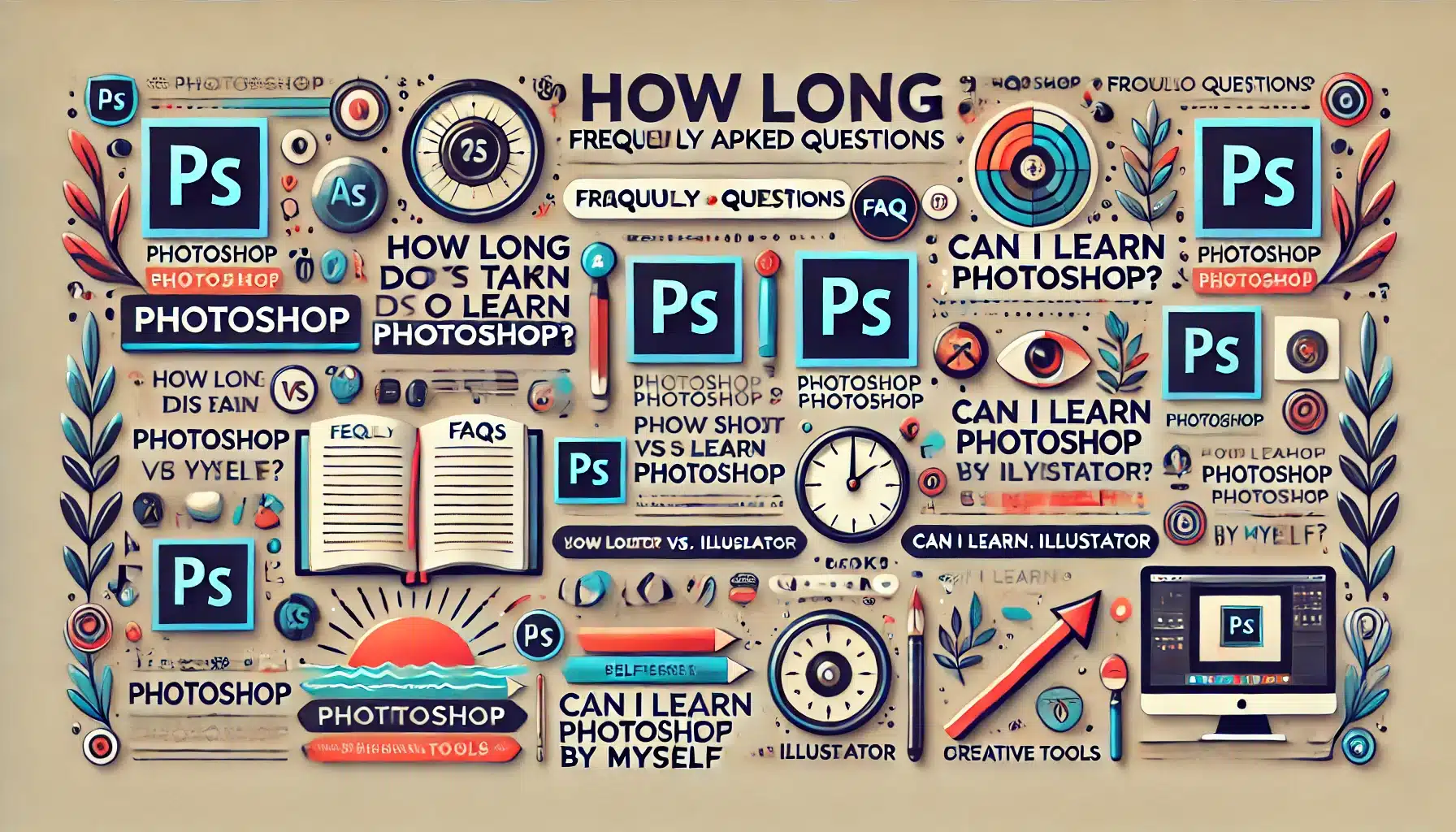
How long does it take to learn Photoshop?
- The time it takes to learn Photoshop varies based on your prior experience and the time you dedicate to learning. Generally, with regular practice, you can gain basic proficiency in a few weeks, while mastering the tool might take a few months.
Can I learn Photoshop by myself?
- Yes, you can learn Photoshop on your own. There are numerous online video guides and resources available that can help you learn at your own pace.
Which is harder to learn, Photoshop or Illustrator?
- The difficulty level of learning Photoshop or Illustrator can depend on your specific needs and background. Photoshop is generally considered more intuitive for photo refining, while Illustrator might be seen as more challenging for those unfamiliar with vector-based design.
Should I learn Photoshop or Illustrator first?
- The choice between learning Photoshop or Illustrator first depends on your needs. If you’re interested in photo refining and manipulation, start with Photoshop. If you’re looking to create logos or illustrations, Illustrator might be a better learning tool.
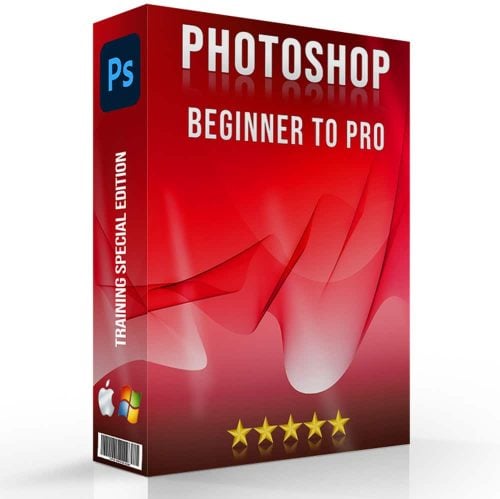
Conclusion
Learning Photoshop was initially challenging for me, but the effort truly paid off. I remember feeling overwhelmed by the vast array of tools and features, constantly asking myself, “is Photoshop hard to learn?”
However, with persistence and practice, I began to understand its capabilities and how to harness its power for my creative projects.
What helped me the most were structured guides like this Photoshop course and this Lightroom course. They made the process easier with step-by-step lessons and hands-on practice.
If you’re just starting, take it slow and practice consistently. Tools like Adobe Photoshop and Adobe Photoshop Lightroom can transform your work with time and effort.
So, is Photoshop hard to learn? At first, yes, but with the right resources and dedication, it’s completely worth it.
Read more about Photoshop:













