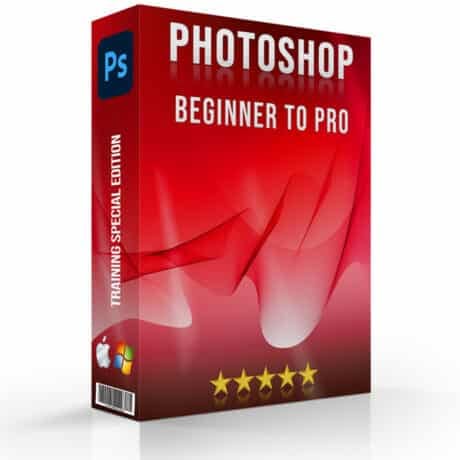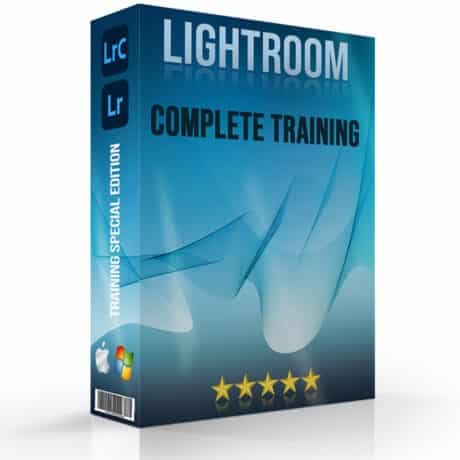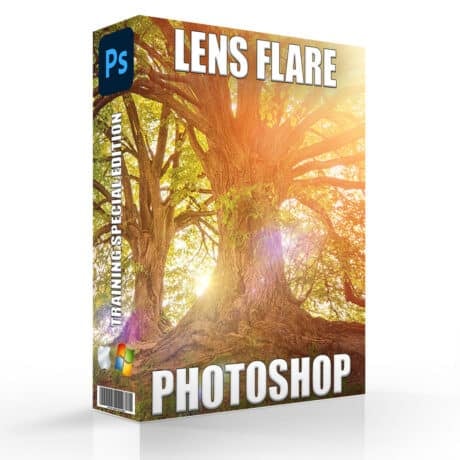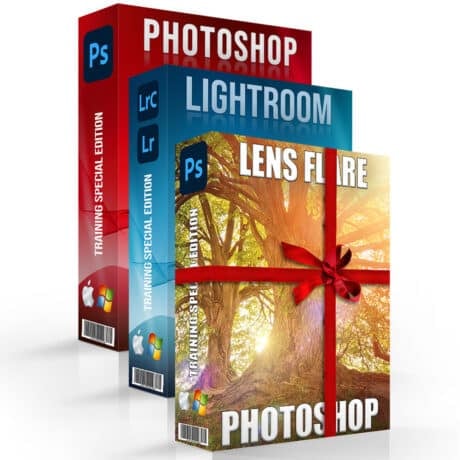Only a well-exposed photograph is a good photograph. But you can either work with the automatic mode or adjust all of the settings yourself, right? Fortunately, no. That is where priority modes come in. Priority modes assist you in adjusting the exposure of the image. This guide not only answers what is shutter priority mode but also goes a step ahead and explains the best scenarios to use it.
Understanding Exposure
Before finding the answer to what is shutter priority mode, it is important to recap the basics of exposure. There are three factors upon which exposure depends and these are aperture, shutter speed, and ISO.
Aperture is the opening through which the light passes and enters the camera. Consequently, the bigger the opening, the more the light passes through it and vice versa. Next, the shutter speed is the amount of time the shutter remains open to let the light in. As you can guess, more light will pass through if it remains open for longer periods. Lastly, ISO determines the sensitivity of the sensor to light.
Priority Modes
Now that we have recapped the basics of exposure, let us move on to priority modes. You might have wanted an easier method to control the exposure without needing to adjust all three factors. Well, fortunately, camera manufacturers had this same thought which led to priority modes. These modes are semi-automatic modes and make it easier to control the exposure. There are two modes: Aperture Priority Mode and Shutter Priority Mode. Let us now answer what is shutter priority mode and how to use it.

To explain it in a nutshell, the priority modes, as the name suggests, give priority to one setting which you can adjust manually. Whereas, the camera automatically adjusts other setting. In the case of shutter priority mode, the camera allows you to choose the shutter speed. But the best part is that the aperture is automatically adjusted to complement the shutter speed selected by you. It is to make sure that the overall exposure remains good.
For instance, if you choose a fast shutter speed, it would mean that there would be less time for light to enter. Therefore, the camera would set a wide aperture to balance it and let in the maximum amount of light in that brief period.
How to use Shutter Priority Mode?
Now that we know what is shutter priority mode, let’s see how to use it. Most camera manufacturers use a dial to shift the camera from manual mode to any of the priority modes. The Manual Mode is usually represented with an M, Aperture Priority Mode is represented by A, whereas, the Shutter Priority Mode is represented by an S or Tv (Time Value).
After you have shifted to S, you will have to choose a shutter speed. Another important thing to remember here is that you can either set the ISO manually or put it to auto as well. In the case of Auto-ISO, the camera will determine the best aperture for your combination of shutter speed and ISO. Pretty neat, right? Now, let’s move on to the next part.
When to use it?
It is equally important to remember the best scenarios in which shutter speed is of maximum importance.
First, fast shutter speed can be used to capture and freeze motion. For instance, if you want to capture birds in flight, you will have to use a fast shutter speed. Generally, the shutter speed is set according to the focal length but you can increase it according to the motion.
Second, you can also use fast shutter speed to add blur to the motion such as to that of water and clouds. For this purpose, you will have to use a slower shutter speed. As a thumb rule, the slower the motion, the slower the shutter speed.
Using slow speed will add motion blur to the image even if you slightly move the camera. Use a reliable tripod to remove it. A fast shutter speed would not require the use of a tripod, but it becomes essential in the case of slow shutter speed.

Photo edited in Lightroom.
When to avoid it?
At this stage, we already understand what is shutter priority mode and when to use it, but it is also wise to know when not to use it.
First of all, it is best to use Aperture Priority Mode instead of Shutter when adding blur to the background of the image. The reason behind this is that the aperture better handles the depth of field than shutter speed.
Next, when taking portraits, the same principle applies as that in the previous case. You are isolating a subject from the background. The isolation is better handled using the Aperture Priority Mode.
Conclusion - What is Shutter Priority Mode
Manual mode is often considered the professional mode but now that you know what is shutter priority mode, you would be pretty confident to say that it matches the manual mode in many regards. The best part is that it saves your time while giving you the best result. The only thing that remains is to take all this knowledge and use it practically, so go and practice!
If the “What is Shutter Priority Mode” article has helped you, then Like and Share it with your friends!
Facebook
Twitter
LinkedIn
Pinterest
Have a nice photoshoot!
Lightroom and Photoshop Tutorials
Course
Get the latest version of Photoshop & Lightroom