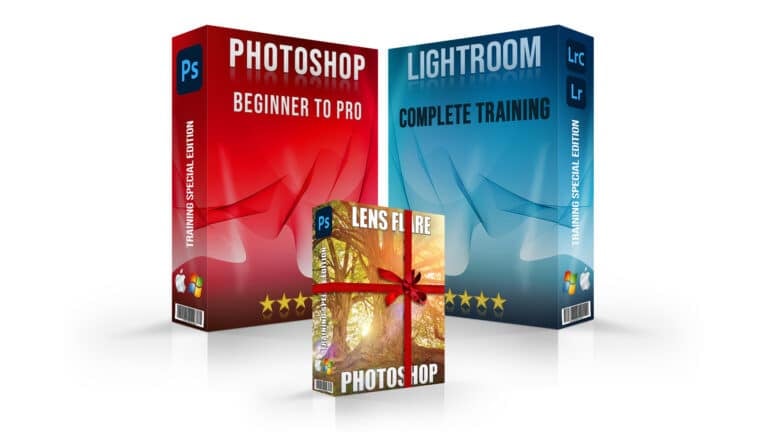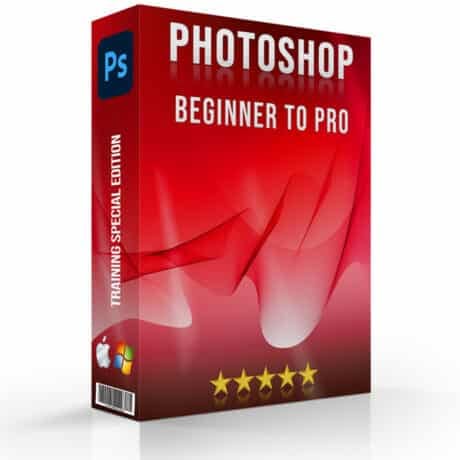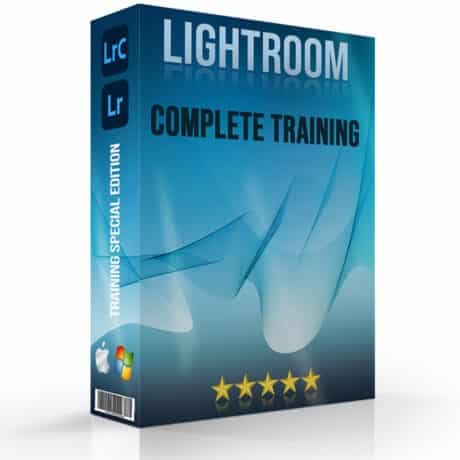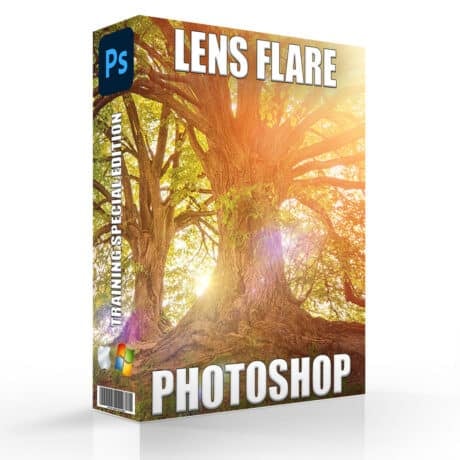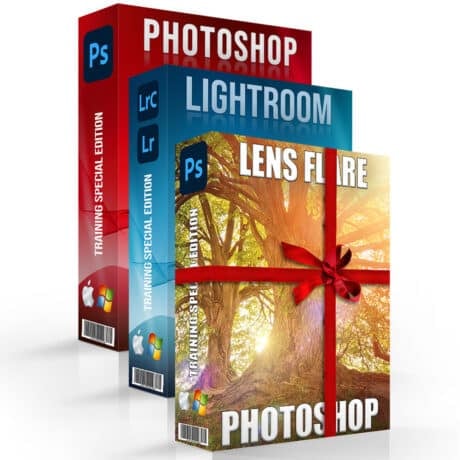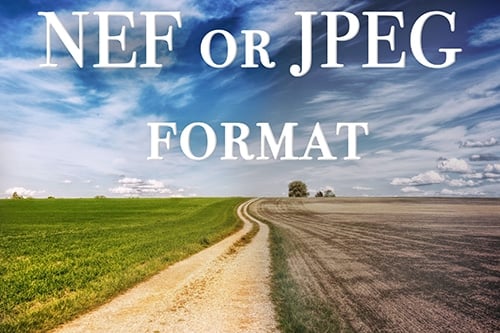
Stepping into photography is an exciting endeavor for many people. With the current boost in photo-sharing applications like Instagram, there is a sort of friendly online competition to outdo each other’s photos while showing your true creative colors. As exciting as it sounds, there are many aspects of photography that need an explanation… “NEF or JPEG”
One such aspect is figuring out what format to use when taking pictures. Manufacturers of cameras have developed different formats that best represent their color science and hardware compatibility. Nikon developed the NEF format for their RAW file handling. People using Nikon cameras can now choose between NEF or JPEG format. Whether you choose NEF or JPEG, both have their upside and downside, and the final choice between NEF or JPEG is dependent on the camera user.
JPEG
JPEG is the most popular format in printing and in photography. Ever since its invention, this format has been used on almost every single website, which is why many of the popular websites are built to handle JPEG uploads and sharing better. This debate between NEF or JPEG has only been recent.
In recent times, camera technology has improved greatly and the software has gotten amazingly better at processing images. You can now do many tedious and technical tasks like white balance correction, saturation adjustment, and noise reduction with a push of a button, and these can also be done automatically in the camera. For new users who don’t understand the difference between NEF and JPEG and just want to get good pictures with their camera, this is not extremely important, but for professional photographers, this automatic adjustment can save them a lot of time.

JPEG format and file size:
JPEG files have a flexible, yet invasive compression algorithm that is responsible for their smaller file size. This compression algorithm is why they sometimes compromise information for size. With their small file size, JPEGs are easy on the storage, and you can easily share them on the web. Any professional who is constantly on the move has to worry about storing their files in the hard drive, and a smaller file size means less money for having to buy expensive hardware. Although new cameras have plenty of storage capacity with dual memory cards, etc., a smaller file size means that you don’t have to worry about changing memory cards. Consequently, file sharing on the web is also a lot easier with a reduced file size since uploading on the web is essentially transferring the file to a new server.
Since the use of the JPEG format is so wide, many third-party software only handle JPEG format, and the option to choose between NEF or JPEG is rarely available. This is why JPEG is a reliable solution for printing.
NEF
NEF stands for Nikon Electronic File, and Nikon made it exclusively for their cameras. Its algorithm is developed for maximum compatibility with Nikon hardware. Since it is a lossless format, which means that you don’t have to deal with any compression when reducing the size and complexity, it produces the best result from the Nikon sensor.
Advantages in choosing between NEF or JPEG:
- Every pixel in the image records the brightness level of that area. Meanwhile, different formats like NEF and JPEG record different levels of brightness per bit. The JPEG format has 256 levels of brightness. This is because it captures images using 8 bits. On the other hand, the NEF format uses 12 or 14 bits, meaning it records somewhere between 4,096 and 16,348 levels of brightness. These additional levels of brightness are very useful when shooting a scene that has many variations of the same color, such as a sunset or a sunrise. Lack of brightness levels means more artifacts in the images and less of a smooth output.
- The color storing method is also different. NEF files store upwards of 68.7 billion colors as compared to JPEG, which only stores 16 million colors. We need more colors to accurately depict a natural scene since nature is generally less monotone and richer in shades and hues.
- Additionally, the dynamic range helps you to decide between using NEF or JPEG format. A camera that is capable of a higher dynamic range is closer to the human eye result since our eyes naturally have a high dynamic range. Consequently, photographers prefer to use the NEF format for its high dynamic range.
- Also, NEF files process without any compression, meaning the user has full control over every aspect of the image. Moreover, as the camera makes very few adjustments, you can completely change the result of the final image; therefore, even a poorly-lit photo can be saved by using third-party editing software, and since the RAW files (NEF files) are non-destructive, changes that are made can be undone very easily. When choosing between NEF and JPEG, high-end photographers working for big companies prefer using the NEF RAW format.
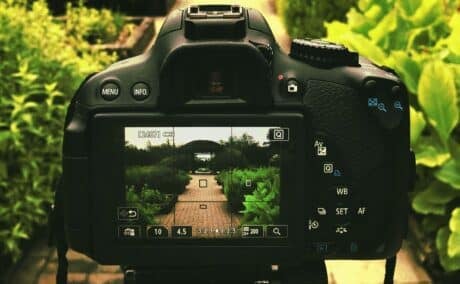
Limitations in choosing the NEF or the JPEG format:
Because the JPEG algorithm is notorious for its compression, it sometimes sacrifices information for memory management. This sacrifice shows up in loss of detail and brightness in the final image. Since the JPEG format produces color with 8-bit information, it has less dynamic range than the NEF format. This 8-bit representation also damages the range of colors it can depict.
Meanwhile, due to their large size, NEF files can quickly run you out of storage space, and because the camera makes no adjustments to the image, the final result is a lot flatter than JPEG images. You can manually adjust this in Photoshop or in Lightroom; however, NEF files are only recognized by commonly-used editing software, therefore, the choice of software should be made according to its compatibility with the NEF format.
The best way to deal with these limitations is to learn the best editing software, i.e., Lightroom and Photoshop. Lightroom and Photoshop tutorials is the perfect online platform that provides professional masterclasses in both Lightroom and in Photoshop. It will make you a true professional by enabling you to tackle the limitations. You can also get both at the same time in the Complete Photo Editing bundle.
Conclusion – Choosing between NEF and JPEG
The final choice of NEF or JPEG is dependent on the priority of the user. A professional photographer should choose the NEF file format because of the control it gives over the final image while an amateur in the field should opt for the JPEG format.
5/5
If this article has helped you, then Like and Share it with your friends
Facebook
Twitter
LinkedIn
Pinterest
Have a nice photoshoot!
Lightroom and Photoshop Tutorials
Course
Light Effect Photoshop
5
Lightroom Course 2024
4.9
Adobe Photoshop Course
4.9
Photo Editing Course
5
Get the latest version of Photoshop & Lightroom