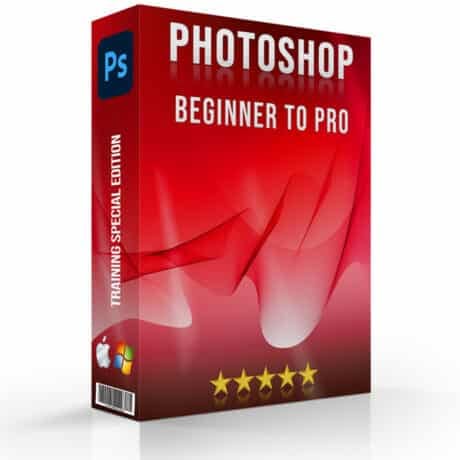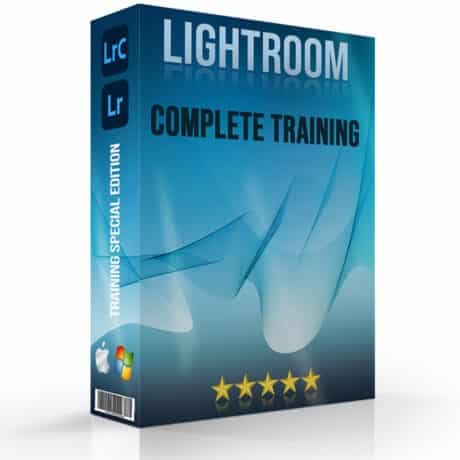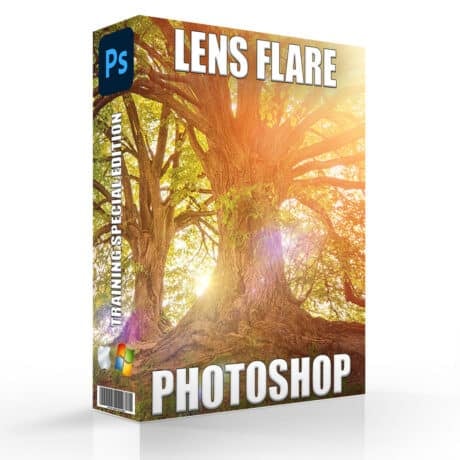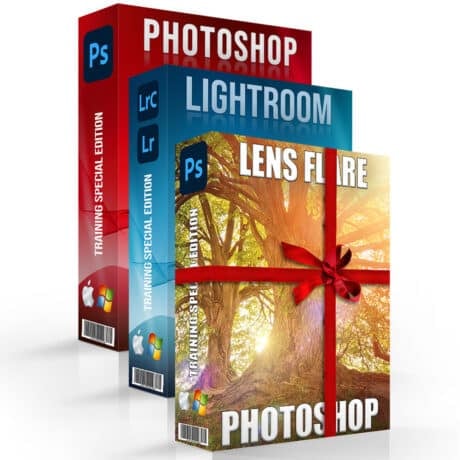Resizing layers has various functions that undoubtedly make it one of the fundamental things to learn in Photoshop. May it be changing the individual elements of the picture, making composite images, or changes to the size of the image, all involve resizing the layer. Thus, learning how to resize layers in Photoshop is a crucial step because it helps in the design and composition process.
You might think that such a useful step will be somewhat difficult to master. On the contrary, let us show you how to resize layers in Photoshop by using very simple and clean methods.
Using the Free Transform Tool
Before beginning, we must understand that both methods involve the use of the Transform tool in Photoshop. The only difference is in the functionality and the steps involved. This is the first method that allows you to freely resize layers in Photoshop without any constraint. Let’s move on to learn the steps.
Steps to Resize Layers
These four steps will show you how to resize layers by using the free transform tool in Photoshop.
- Firstly, you must select the layer that you want to resize. It can be found in the Layers window on the right side of Photoshop. If you do not find it, another way is to select Layers in the Window menu or you can also press F7 to get the same result.
- The second step is to select the Free Transform tool that will allow you to resize layers in Photoshop. You can select it under the Edit menu available on the top menu bar. Consequently, bars will appear marking the layer you want to resize. You can also select this tool by pressing Ctrl+T on a Windows computer, whereas Command+T on a Mac.
- Now, you must resize the layer using the bars that appeared. Simply drag the bars to your desired size. Dragging away from the layer will increase the size and just like that, dragging towards it will decrease the size of the layer. Also, dragging from inside the bars will move the content around the image. If you drag from outside the bars, then you will be able to rotate the content.
- When you get the desired size of the layer, simply mark the checkmarks available on the options bar. Besides that, you can finalize the result by pressing Enter on Windows or Return if you are working on a Mac.
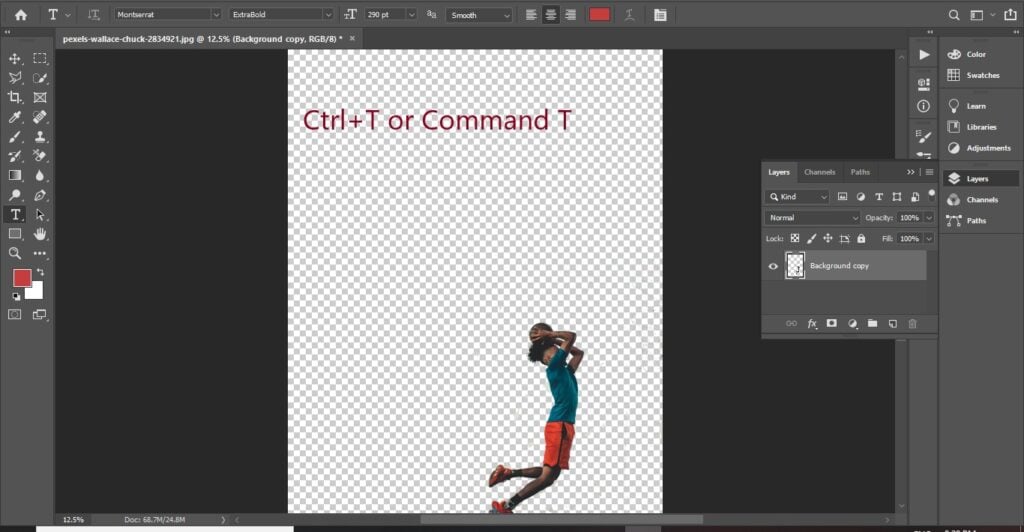
Alternative Method
The previous method is certainly used to freely resize the layer. However, this method is more suited if you want to resize the image to some specific dimensions.
Steps to Resize Layers
These four steps will show you how to resize layers by using the free transform tool in Photoshop.
- The first step in this method is to select the Move tool. If you are not familiar with it, then it is present on the top of the left pane and resembles a drag icon.
- The next step is to select the Show Transform Controls. There will be a checkmark available with this title right above your image. You need to simply mark it.
- After that, you have to set some constraints for the selected layer. At the top menu bar, there will be two options named W (width) and H (height). As we said, this method is preferred in case you have specific dimensions in mind. In front of both W and H, there will be percentages. You can change these as much as you want and the layer will be resized accordingly.
- Although, if you do not like the restriction, there’s no need to get annoyed. Just press the chain-link button to remove it. This step is basically done if you do not need the same aspect ratio.
- The last step is to simply finalize your result. If you think that you have your desired result, then simply press Enter to save your changes. You can also finalize it by marking the check on the right side.
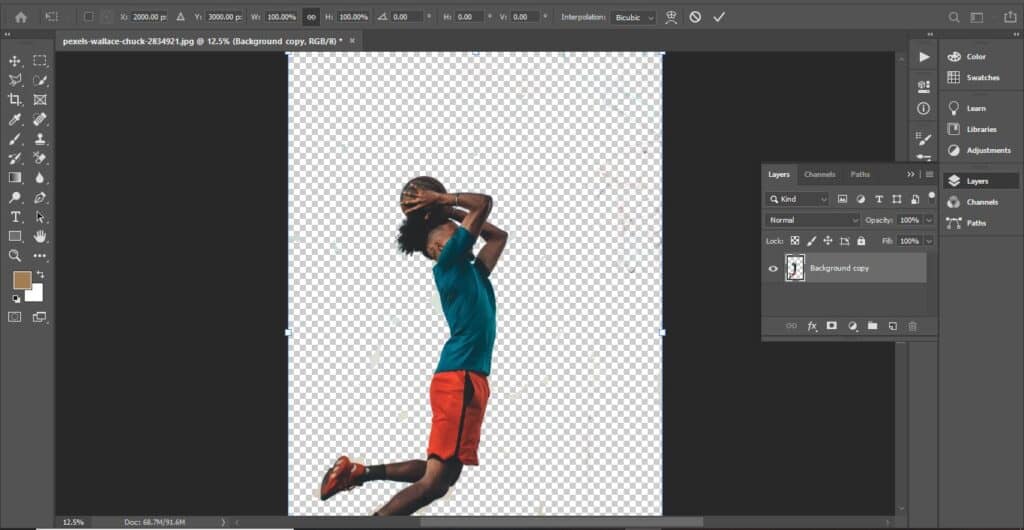
How to Resize Layers in Photoshop with other Tools
The above-mentioned methods use either the Free Transform Tool or the restricted one. Instead, if you want to have more tools to choose from, we give you that option as well. Although, they may not work as the above tools because they do not just resize the layer but also reshape it. Just head on to Edit and then to Transform. There you will find various tools that you can play with and experiment with. Maybe you will some tool that you fancy so good luck with that. To learn about tons of other amazing Photoshop tools, join the Photoshop Masterclass and become a professional.
Conclusion - How to Resize Layers in Photoshop
In brief, understanding how to resize layers in Photoshop is pretty simple and quite fun. Just master the tools and you are good to go. Also, we must add that these methods will work best with Photoshop. So you might have to look around a little in other versions.
If the ” how to resize layers in Photoshop” article has helped you, then Like and Share it with your friends!
Facebook
Twitter
LinkedIn
Pinterest
Have a nice photoshoot!
Lightroom and Photoshop Tutorials
Course
Get the latest version of Photoshop & Lightroom