The Complete Photo Editing Course – Lightroom & Photoshop
You’ll learn how to…
- Master all of the features of Adobe Photoshop and Lightroom
- Edit like a professional
- Master photo correction techniques
- Retouch portrait images
- Develop the most efficient creative techniques
- Use the tools and adjust their settings
- Add specific effects to your photos
- Add keywords to your images
- Work with all of the different file formats, such as JPEG, RAW, TIFF, PSD, and DNG
- Process photos in Camera Raw
- Efficiently package and export files
- Create and apply various layer styles
- Master the editing workflow just like the pros
- Create a copyright
- And much, much more!!!
- What do I need to start the Photo Editing Course?
Any Windows, Mac, or Mobile Device
- Trailer of The Photoshop Training Course
- Description of the Complete Photo Editing Course
Why choose between Lightroom and Photoshop – learn them both with our Complete Photo Editing Course.
When it comes to editing photos, creating phenomenal images, and designing eye-catching posts to promote your work, Lightroom and Photoshop are the best software you can find on the market. They are the benchmark among all. Not only do employers love seeing experience with these programs on your resume, but also knowing how to use them can increase your efficiency and work quality tenfold.
If you have ever opened either of these photo editing programs without proper guidance on how to use them, then you know how overwhelming and frustrating it can be to stare at the hundreds of tools on your screen. Even if you do have some basic self-taught understanding and knowledge, you know that there is usually a much faster and more efficient way of doing things in these programs than you might have learned.
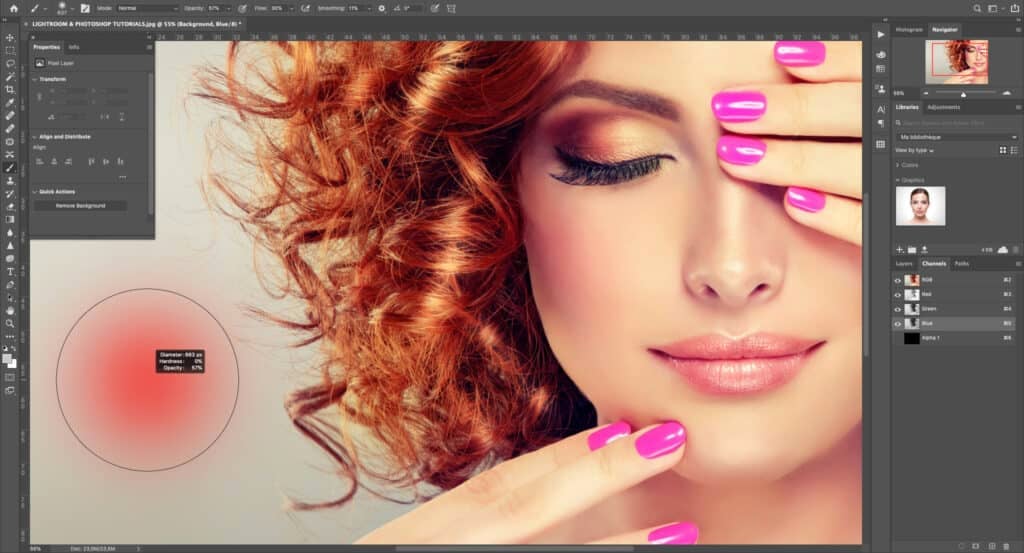
A photographer without this photo editing software is basically like a car without wheels and windows. If you are into photography and you really want to create professional, polished, and amazing images, then understanding how to edit images with Lightroom and Photoshop is a must!
- Now is your chance to learn Photoshop and Lightroom all in one easy location!
It’s great if you love to take pictures of cities, landscapes, and people, but if you want to upgrade your images to a new level, then you definitely have to learn the photo editing process for your professional and personal work. You’ll be able to add amazing effect to your images within seconds. Here is what you’re going to learn in this amazing and complete photo editing course!
So, what is this bundle all about? This is where the collision happens between both Lightroom and Photoshop. This amazing photo editing course is also where you’ll learn how these two fabulous software programs merge together.
This complete photo editing course is for all levels. Not only is it suitable for those of you who want to start editing your photos and have them look like professional images, but it is also perfect for improving your editing skills if you already know the basics.


- Finally, it's your turn to take your photos to the next level!
Whether you are a complete beginner or already have some experience in the field, this Complete Photo Editing Course will allow you to greatly improve.
With the perfect duo, you will learn all Lightroom tips and tricks in order to speed up your workflow, create slideshows, and edit pictures professionally. You will also learn how to work with Photoshop by using retouching tools, how to add or remove objects from your pictures, how to make photomontages, how to apply effects using layers and filters… and so much more!
With one simple purchase, this will fulfill all your needs, and let you reach National Geographic style photos in no time… and it all comes as part of our Complete Photo Editing Course – Photoshop and Lightroom Bundle!
- The major takeaway from the Photoshop & Lightroom Photo Editing Course
We have carefully created this Complete Photo Editing Course to help you edit photos comfortably and master all the skills required for the best output.
We understand the struggle that any photographer endures when editing photos.
Therefore, we have designed this exclusive combination of two of the most powerful software programs to help you learn both with ease. We will show you all the techniques to improve your editing as well as when to use Lightroom or Photoshop or both.


- Introducing the Photo Editing Course Bundle by the industry experts
We have the most experienced expert instructor who will teach you the comprehensive aspects of Photoshop and Lightroom, so that you can gain in-depth knowledge and application techniques that will make your work stand out from the crowd.
In today’s competing market, clients demand professional photographers who have a good command of both Photoshop and Lightroom skills. If you are looking for a way to refine your skills with these amazing tools, then this course is a must for you.
Whether you want to use this course to improve or enhance family photos, for professional use, or for creating content for social media, this course is for YOU!
- So, what are you waiting for?
The best photography workflow involves both image editing and image management software working hand-in-hand just as Lightroom and Photoshop do. It’s undeniable that good and reliable software is essential for every photographer, and that’s exactly what we are offering you here.
If you want in-depth training that will guide you through your Photoshop and Lightroom journey perfectly, then click the “Join Now” button and take your work to the next level.
Course Curriculum
| Lightroom and Photoshop - The Complete Photo Editing Course | |||
| The Complete Photo Editing Course – Lightroom & Photoshop | Unlimited | ||
Course Reviews
5
- 5 stars12
- 4 stars0
- 3 stars0
- 2 stars0
- 1 stars0
Related Courses
Adobe Photoshop Course
4.9$1,564.00Original price was: $1,564.00.$564.00Current price is: $564.00. 24329Light Effect Photoshop
5$1,129.00Original price was: $1,129.00.$129.00Current price is: $129.00. 2241

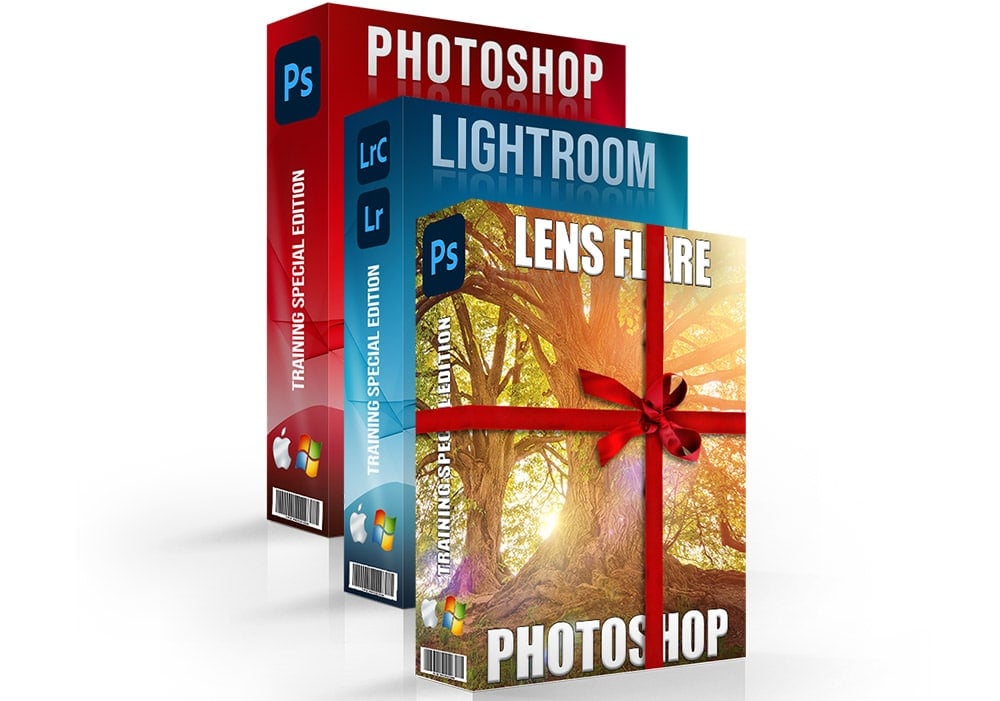
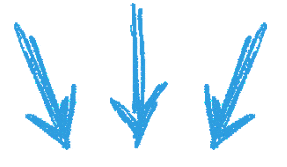



Well worth the money
I knew nothing about either Lightroom or Photoshop a month ago. Now I am having fun editing photos. Neither software lends itself to self learning, so the descriptions in these courses has saved me both a lot of hours of trial and error or just getting frustrated and moving on to some other hobby. Furthermore as a teacher her voice is very pleasant.
AMAZING AMOUNT OF CONTENT
Amazing amount of content, extremely well taught, and plenty of opportunities to practice what’s taught in the lessons. This is a class that one can go back to again and again to practice, refresh, and relearn.
OUTSTANDING COURSE!
The instructor is very detailed in his delivery and makes everything look simple with step-by-step instructions. The resources for practice are very well chosen to explain the topic. Highly recommended and looking forward to more courses.
HIGHLY RECOMMENDED!
I’m a beginner and find the explanations clear so far. Awesome class! Great instructor! Many thanks for this course
WONDERFUL JOB !
Everything you need to know about Photoshop and so much more… Highly, highly recommended ! Many thanks
ABSOLUTELY ABOVE EXPECTATIONS!
This is a true masterclass taught by a master. I highly recommend this course to ANYONE interested in learning Photoshop.
AMAZING COURSE AND TUTORIALS
I have already taken the Lightroom course through the same website and I was amazed by everything that I learned. I have been using Photoshop for many years without actually knowing for sure what I was doing. This course focused me on doing things right. Thank you !
AWESOME COURSE!!!!
Every detail of the software is covered, with numerous examples and clear explanations. I went into this course not knowing much at all about Lightroom. I now feel confident to start practicing what I have learnt and improve my skills.
OUTSTANDING COURSE!
I loved every second of it! I had some challenges understanding Lightroom and Photoshop in the past but not anymore. Thank you so munch
THIS IS A REALLY GREAT COURSE!
Have learn a lot…… This is a really great course, very easy to follow. Production quality is on another level ! Thoroughly enjoyed watching the tutorials and found them very easy to follow.
I HIGHLY RECOMMEND
I was a complete beginner to Lightroom, I spent a long time deciding which course to go for, and I am so glad I picked this one. The teaching was so precise, thorough and most of all engaging. Now I feel I know enough to be proficient enough to start using Lightroom to manage all my photos. Thank you !
VERY COMPREHENSIVE COURSE
This is a very comprehensive course. There is so much information to remember.. Wonderful job! Many thanks