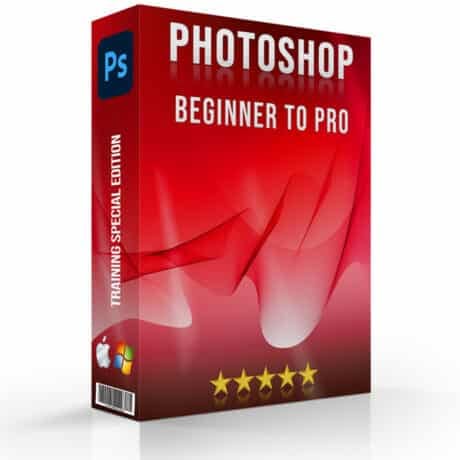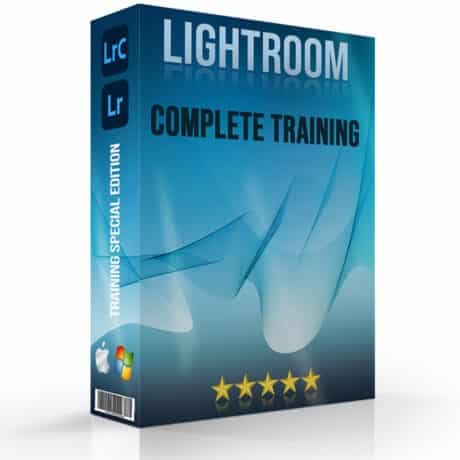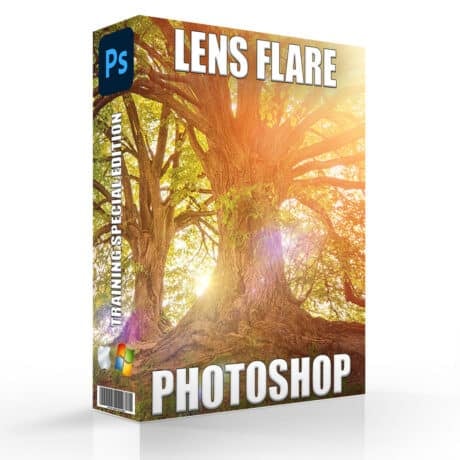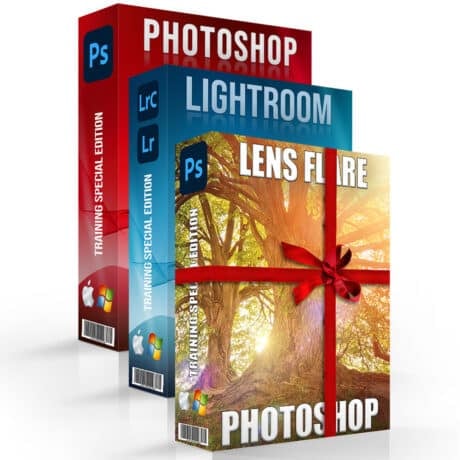Since its release in 1990, Adobe has been introducing photoshop new features every year. In addition to that, with the rise of photography culture, Photoshop has now become mainstream. Now, more people are expecting new and improved Adobe Photoshop’s new features. However, Adobe did make a few improvements for their Photoshop application previously but no major changes were done. With the announcement of Photoshop, Adobe has announced many Photoshop new features that were lacking in previous applications. They have also introduced a new refine hair option that intelligently selects the hair accurately. Along with that they have also introduced new features such as Sky replacement, enhanced cloud documents and neural filters.
In our article, we will discuss these big Adobe Photoshop new features in detail.
Sky Replacement
Firstly, in our list of Adobe Photoshop new features includes the Sky Replacement feature. The best part about the new sky replacement feature is that it lets you select sky in a photo. In addition, it lets you replace the selected sky in a photo ultimately allowing you to adjust the colors of scenery to match the new sky. Therefore, it all allows you to achieve a specific mood and feel in a photo where the shooting conditions weren’t right. Furthermore, this Adobe Photoshop new feature can save you a lot of time while retouching your portrait, wedding, or landscape shots. Suppose if you find that the sky is not quite fitting with the shot. Now, you can zoom and select a specific section and move it around to find the best configuration of clouds.
At the end, you can check this tool out and test for yourself by going to Edit > Sky Replacement.
Neural Filters
Secondly, in the list of Adobe Photoshop new features, we have Neural Filters. Powered by Adobe’s advanced AI and machine learning, Adobe Sensei, Neural Filters is a workplace which offers new reimagined filters. Moreover, Neural Filters lets you explore a wide range of creative ideas by using powerful machine learning tool, Adobe Sensei. Subsequently, in this Adobe Photoshop new feature, you can colorize an image with simple sliders and change someone’s expression. Also, you can change someone’s age, gaze, pose and remove skin spots and blemishes with these sliders. On top of that, you can check out this feature for yourself by accessing Neural Filters workshop in Photoshop.
To simply access this Adobe Photoshop new feature, go to Filters > Neural Filters.
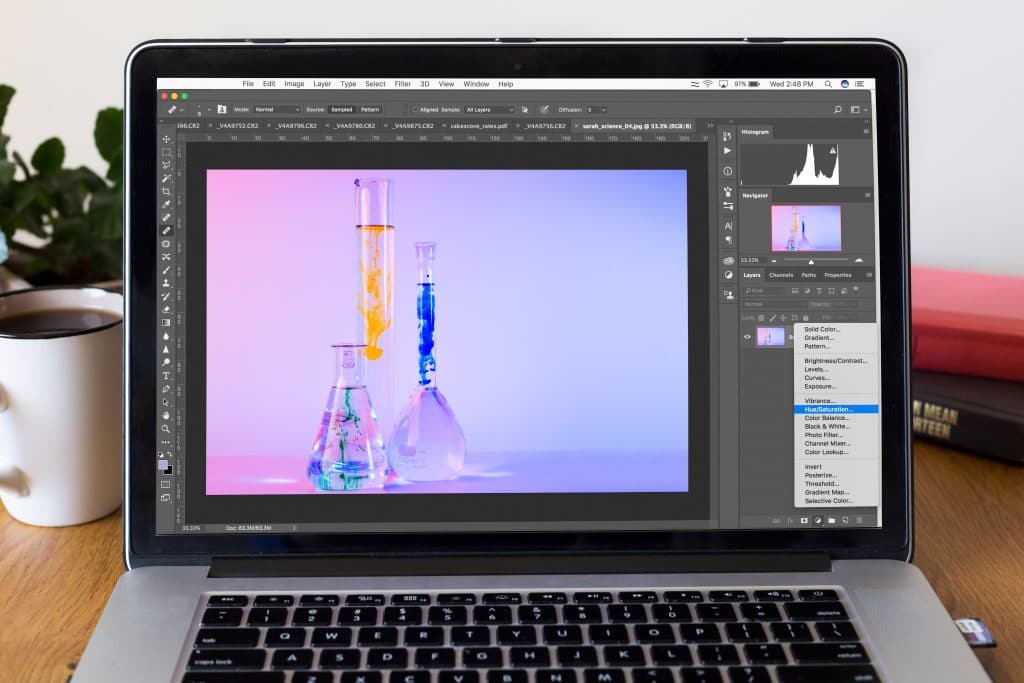
Pattern Preview
Another big Adobe Photoshop new feature is that you can now see in real-time how the designs will look as pattern. So, create something random quickly and create its repeating patterns seamlessly with Pattern Preview. Now, the new pattern mode repeats and virtually tiles your design ultimately giving you an overview of how it will look as a pattern. For instance, you can also apply these patterns on your bathroom wallpapers, carpets, and many numbers of projects to try.
Lastly, to open your design in the Photoshop app and access this feature go to View > Pattern Preview.
Intelligent Refine Hair - Adobe Photoshop new features
So, one of the major Photoshop new features that many of its users hoped for is Intelligent Refine Hair. Adobe has introduced a new feature to easily perfect your selections with a few enhancements. With the introduction of Refine Hair, a simple single click can easily refine the difficult selections of hair or fur. It is very helpful in removing backgrounds. Consequently, this feature will prove very useful for people who found manually selecting the hair precisely time consuming.
On top of everything, there have been an addition of two new edge refinement methods, Object Aware and Color Aware.
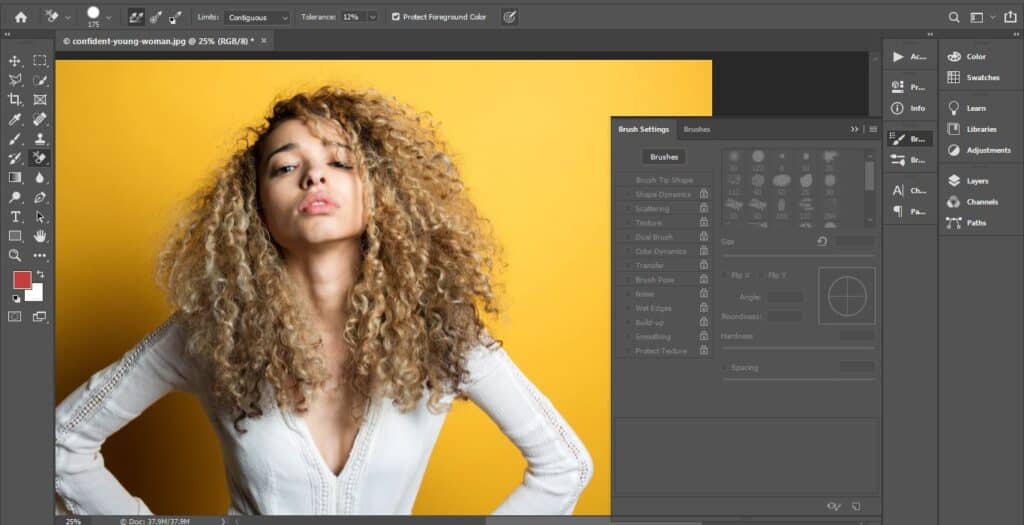
Live Shapes - Adobe Photoshop new features
Another big Adobe Photoshop new feature is the introduction of Live shapes. So, this feature allows users to create different shapes dynamically and edit them directly on their canvas. Similarly, it gives access to many new controls which can alter lines, triangles, and rectangles etc. Also, allowing users to adjust fill, stroke and radius now gives you a lot more flexibility which users wanted. These were the features that were present in Illustrator and not in Photoshop. So, this has made working within Photoshop a lot easier now.
Enhanced Cloud Documents
At last in the list of Adobe Photoshop new features comes enhanced cloud documents. Now, you can easily manage cloud documents in Photoshop app. Most importantly, the new Version History panel allows you to have access to the previous saved versions of PSD cloud documents. For example, to open a cloud PSD document, simply choose File/ Window > Version History. So, now you can preview, mark, and revert to older versions of the document as needed.
On top of that, use your PSD cloud documents online by going to Cloud Documents on the Home screen and clicking three dots on the thumbnail. After that, select Make available offline option to edit your Photoshop cloud documents on the go.
Conclusion - Adobe Photoshop new features
Lastly, these are some of the Photoshop new features that Adobe has announced this year at Adobe MAX. On top of everything, Adobe has introduced new Plugins as part of their new features too. So, check for yourselves and test to see how much these Photoshop new features help you in your photo manipulation.
If the “Adobe Photoshop new features” article has helped you, then Like and Share it with your friends!
Facebook
Twitter
LinkedIn
Pinterest
Have a nice photoshoot!
Lightroom and Photoshop Tutorials
Course
Light Effect Photoshop
5
Lightroom Course 2024
4.9
Adobe Photoshop Course
4.9
Photo Editing Course
5
Get the latest version of Photoshop & Lightroom